JSCL-Parking is a Parking Application where you can check the nearby available parking slot, rates per hour, search and navigate to the parking places and park your vehicle without any hassle with the help of QR Based Identification Process
Parking-JSCL


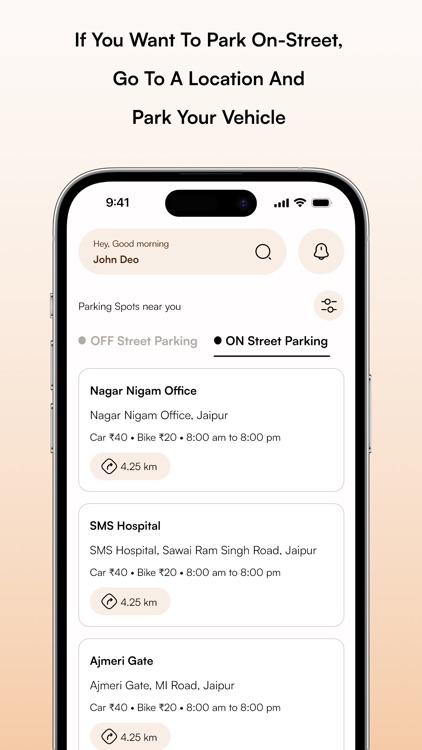
What is it about?
JSCL-Parking is a Parking Application where you can check the nearby available parking slot, rates per hour, search and navigate to the parking places and park your vehicle without any hassle with the help of QR Based Identification Process. The generated QR Code may be stored in phone gallery for future use.

App Screenshots


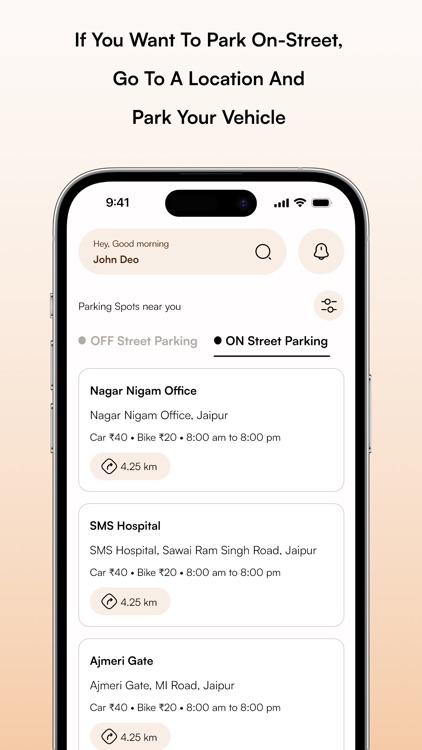

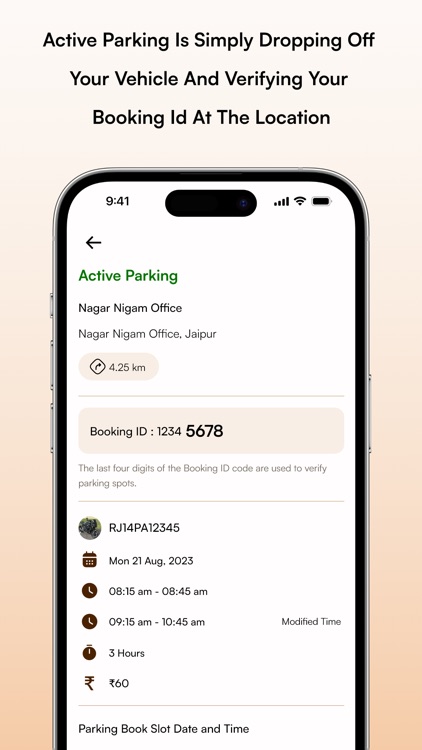
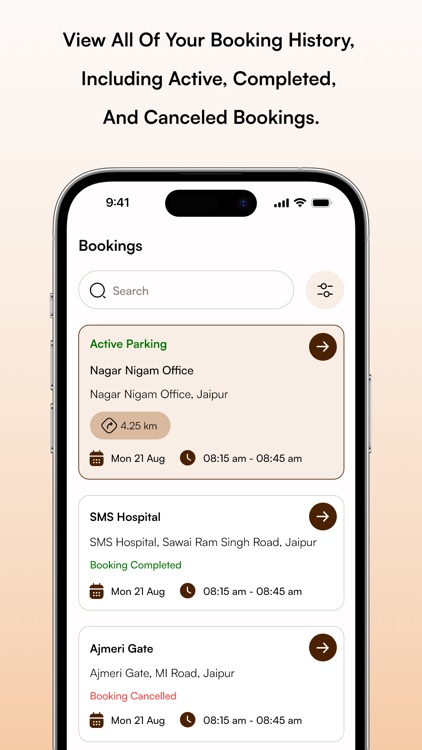
App Store Description
JSCL-Parking is a Parking Application where you can check the nearby available parking slot, rates per hour, search and navigate to the parking places and park your vehicle without any hassle with the help of QR Based Identification Process. The generated QR Code may be stored in phone gallery for future use.
At first, you need to register yourself by entering your Mobile No. and Vehicle No. An OTP will be sent to your registered mobile number, you need to complete your registration process.
Once you are registered, you need to sign in and then a screen with map will appear where you can look for the availability of nearby parking area.
Green Markers denote Available and Red Markers denotes Full Parking. Then you tap on the marker to get the details of the Parking Area such as rates and available parking slots. You can now navigate to your desired Parking Area and park your vehicle by allowing the Agent to scan the QR generated in your smart phone against your vehicle. When you withdraw from the parking slot you will get a message on your mobile phone about parking charges to be paid to the operator.
AppAdvice does not own this application and only provides images and links contained in the iTunes Search API, to help our users find the best apps to download. If you are the developer of this app and would like your information removed, please send a request to takedown@appadvice.com and your information will be removed.