
Manage the location information of your fleet vehicles

ParkingBook
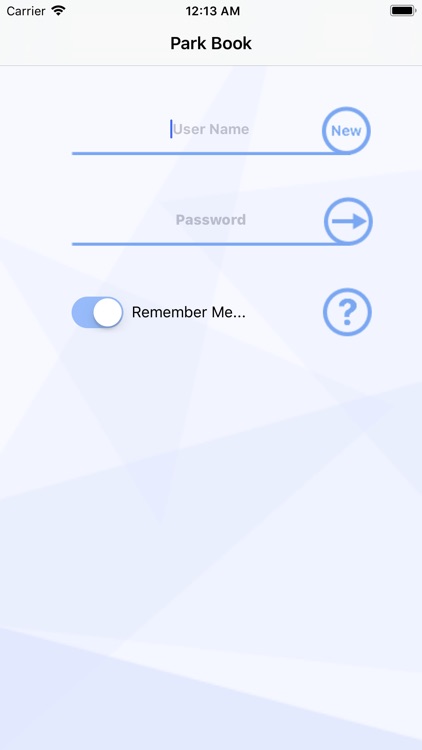
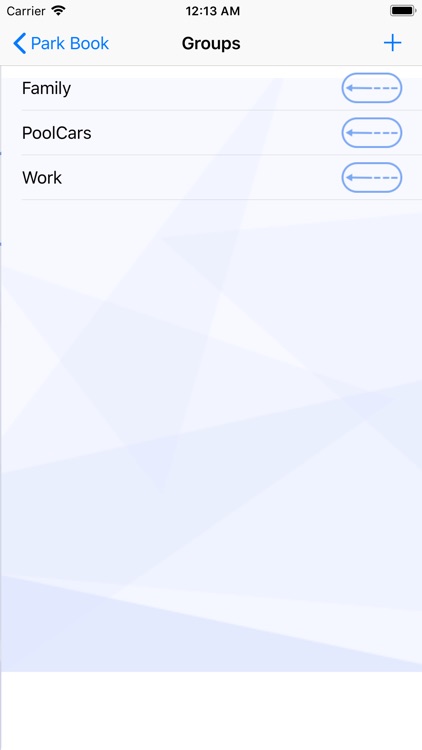
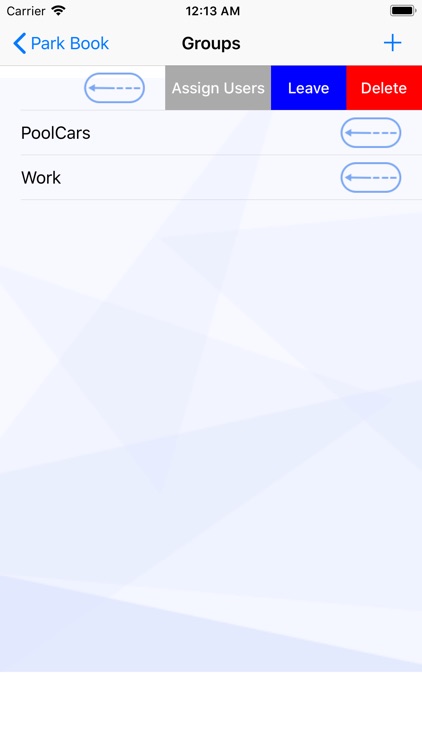
What is it about?
Manage the location information of your fleet vehicles...
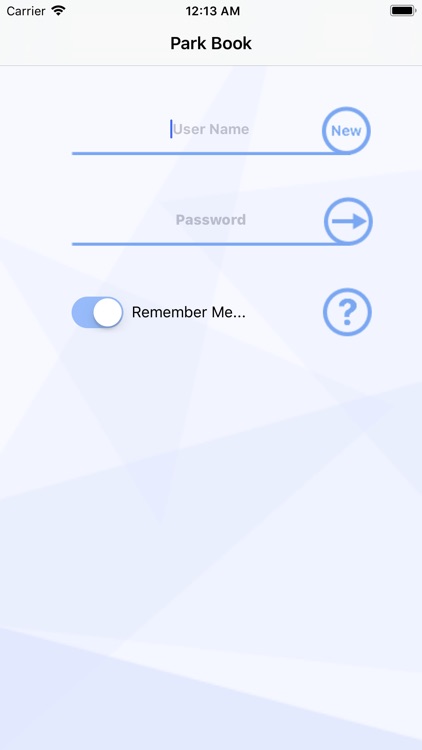
App Screenshots
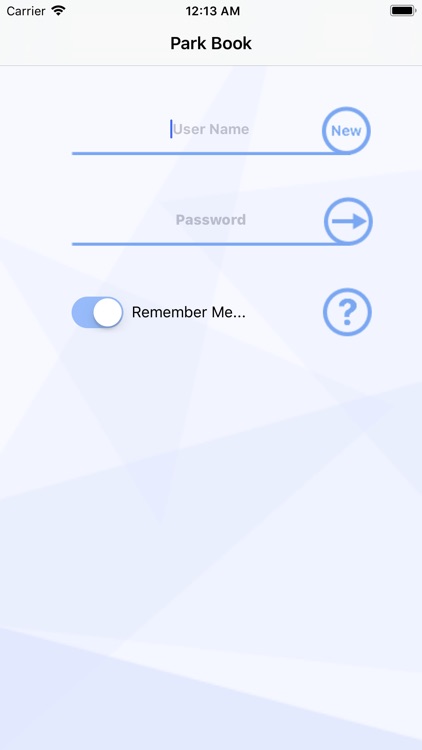
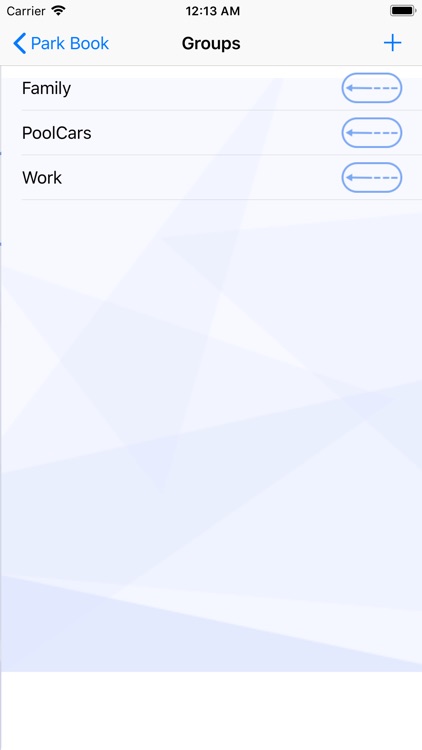
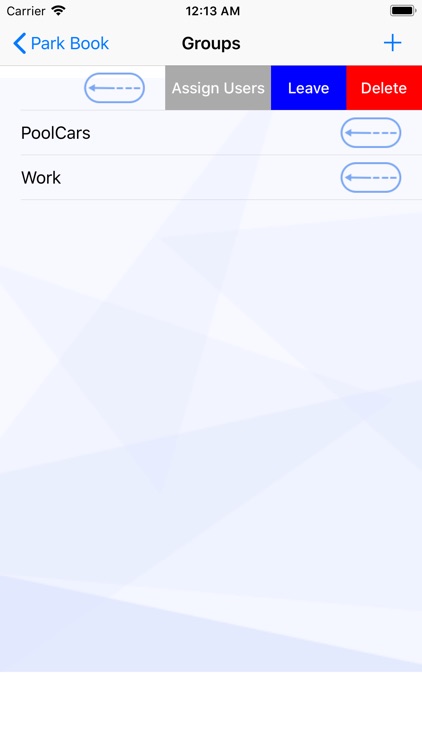




App Store Description
Manage the location information of your fleet vehicles...
Main functionalities :
1. Manage fleets / Assign users to fleets / Delete users from fleets
2. Manage vehicles in fleets / Assign vehicles to fleets / Delete vehicles from fleets
3. Manage location information of each vehicle either by text definition or by geolocation on map or by taking a picture of the vehicle
You can only manage the fleets and vehicles that you ave created by yourself.
All the information about the users, fleets, vehicles and locations (text, geolocation and pictures) are stored in the cloud.
The purpose of the app is to define the location of the vehicles used in cooperation with somebody. For instance, think of a family owning a car which is used by three members of the family. By the help of this app, each of the family members can mark the location of the commonly used car by either posting the definition of the location of the car as text, or by geo-positions the location of the car, or by taking a picture of the location of the car. Another example is using this app in big parking places like airports or shopping malls: You can save the location of your vehicle either by taking a note of the place as text, taking a photo or submitting the geo-position of your vehicle – whichever is suitable at the time. The application lets the users choose from a variety of different options, utilizing the process of locating the target vehicle.
- Who is the target audience: The target audience is anyone who is sharing the usage of any vehicle. As stated in the previous example, family members sharing the family car or business colleagues that use a pool of vehicles or even ourselves who are tired trying to remember where we had parked our vehicles after a long day.
The app is designed for public, not for any specific client. If there happens to be a demand for a specific commercial use, or if a high demand of public use is present, another version will be published for commercial purposes.
At the main screen, just next to the “username” field, there is a button saying “New”. By pushing this button the user will lead to a screen to enter related information to have a user account.
There are no fees involved in creating accounts currently. Based on the success and popularity of the app in the future, there may be an advanced version of the app, which may also apply charges to users in exchange for the improved service they get.
Why the app is requesting the user's location in the location permission modal alert: The user can save the location of the vehicle by submitting the geo-position of the vehicle. I will be modifying the alert notification and I will post a new build to let the user know what the requested information will be used for.
AppAdvice does not own this application and only provides images and links contained in the iTunes Search API, to help our users find the best apps to download. If you are the developer of this app and would like your information removed, please send a request to takedown@appadvice.com and your information will be removed.