
"Support your local High Street and get your parking paid for

ParkingPerx

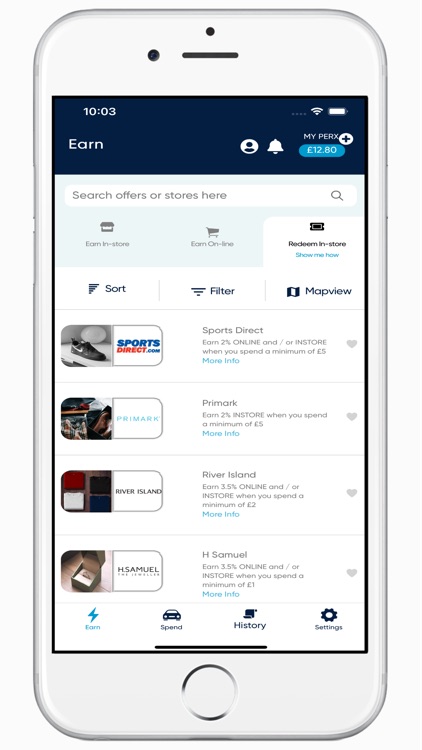

What is it about?
"Support your local High Street and get your parking paid for.

App Screenshots

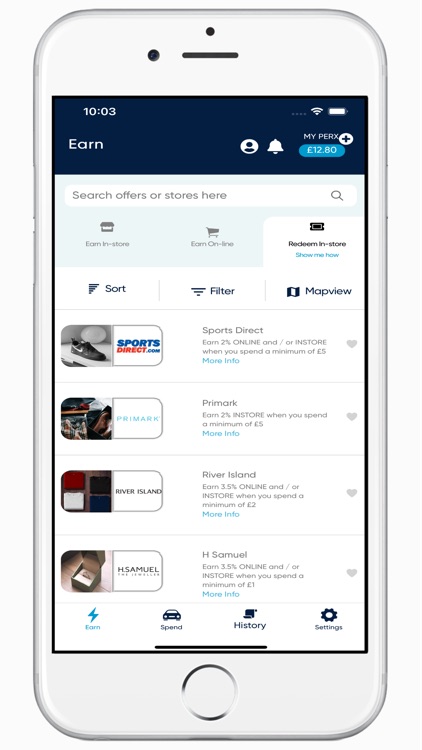

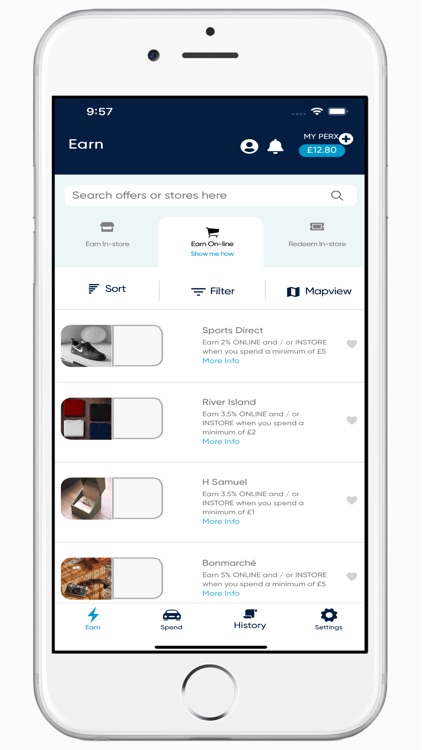
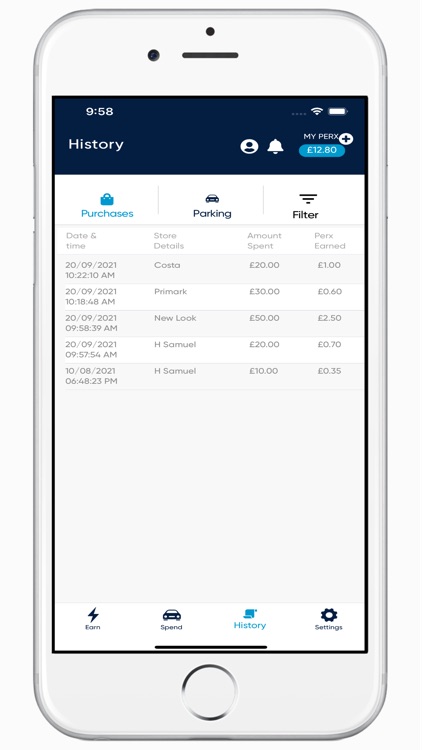
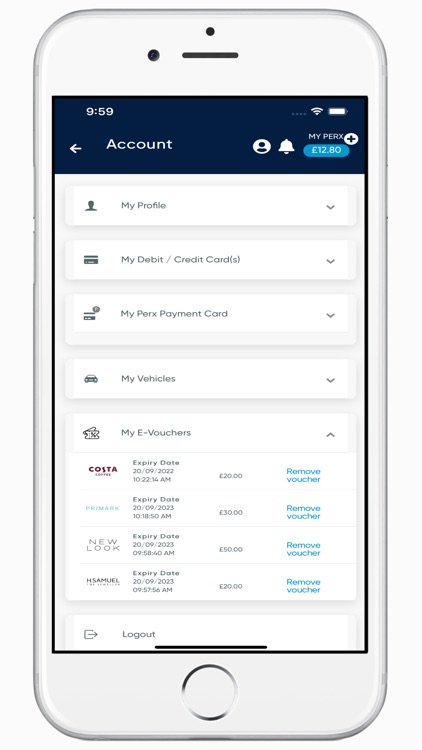
App Store Description
"Support your local High Street and get your parking paid for.
ParkingPerx is the loyalty solution that eliminates parking fees when you spend with your favourite brands.
You can earn ParkingPerx both locally in store and online. We have over 40 national brands including M&S, Costa, SportsDirect, Primark, Waterstones, Adidas, Clarks, H&M, Gap, Currys PC World, Foot Locker, Just Eat, Superdry, Pizza Express, H Samuel and more
We also have a range of local Merchants that we are adding to all the time. You can check out where you can earn ParkingPerx via the App. You can search, sort, filter and see a map view too.
When it comes to redeeming your Perx, the App shows you which car parks and locations accept ParkingPerx.
We have now partnered up with RingGo, the UK’s largest cashless parking provider, and are rolling out to more towns and cities across the UK – please check our website for details of where ParkingPerx is currently available.
You can accumulate ParkingPerx across multiple qualifying purchases and any unused Perx can be used on your next visit to your town centre.
How it works:
1. Download the App and create your ParkingPerx User Account
2. You can earn ParkingPerx in 3 ways
a. EARN IN STORE – for local independent Merchants (and some national brands) its very simple. Register your personal debit / credit cards in the App and we will track your spending in our participating Merchants and reward you AUTOMATICALLY when you make a qualifying purchase*. Don’t worry, we work with Mastercard / Visa and your cards are secure via the highest level 1 PCI compliance. No need to mess around scanning or entering codes – just pay for your goods / services as normal and you will receive a real time notification of how much Perx you have earned.
b. EARN ONLINE – for many of our national brands you can earn Perx when you buy online. Use our App to find the brand you are shopping with and purchase an E-Voucher to the value you want to spend. Our App will tell you how much Perx you will earn on that transaction (which is normally a %age of spend). You will receive your voucher code direct to your phone (and it is stored in our App for you to retrieve at any time) AND you will be credited with your ParkingPerx straight away. Then, when you are using the brand’s online store / website, enter the voucher code when you checkout to reduce the payment due by the value of your voucher.
c. REDEEM IN STORE – most of our national brands allow you to redeem vouchers you have purchased via our App at the till. Simply follow the same process as in b above and retrieve / present your voucher at the till when in store. Remember that you earn Perx at the point of purchasing the Voucher not when you redeem it.
3. Once you have earned enough Perx we will send you your personalised ParkingPerx Payment Card OR you can pick up a non-personalised card from one of our collection points (please check our website for details).
4. Activate your ParkingPerx Payment Card in the App – this links it to your user account. The ParkingPerx Payment card is a contactless Mastercard Debit Card onto which we load the Perx rewards you have earned. It can ONLY be used in the participating car parks / parking locations and via the RingGo App / payment channels to pay for parking.
5. You can check the balance on your ParkingPerx Payment Card at any time using the App and you can top up your balance at any time if you wish.
6. When it comes to paying for parking, simply use your contactless ParkingPerx Payment Card instead of your own cash or cards. Keep this card and use it again and again to pay for your parking (subject to having enough ParkingPerx!)
Terms and conditions apply
*qualifying purchases are based upon a minimum spend"
AppAdvice does not own this application and only provides images and links contained in the iTunes Search API, to help our users find the best apps to download. If you are the developer of this app and would like your information removed, please send a request to takedown@appadvice.com and your information will be removed.