With ParM@iler, you can send, receive, and organize email messages
parM@iler

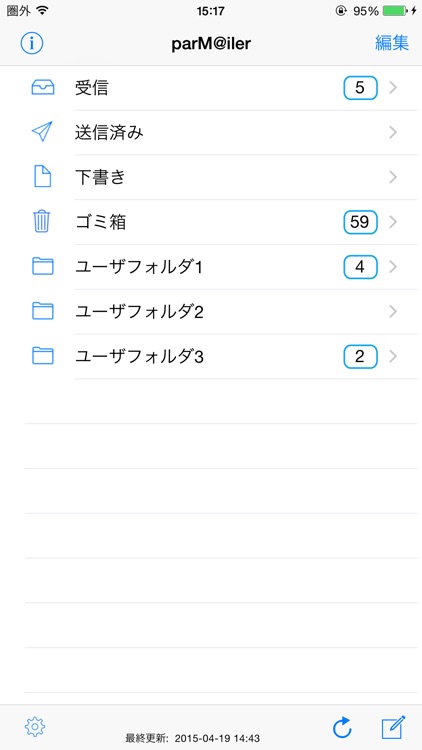
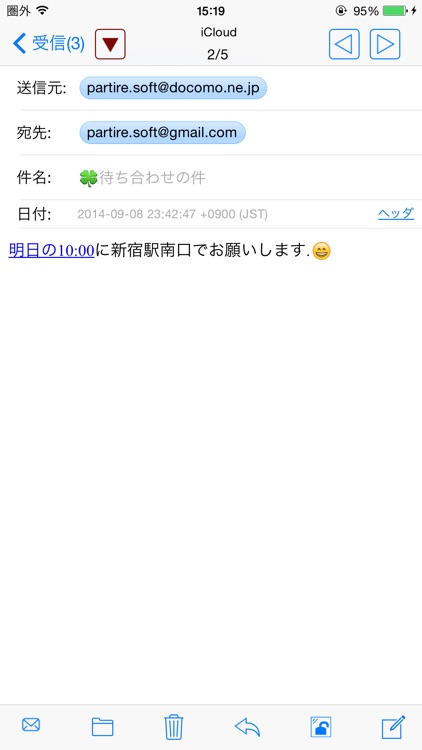

Check the details on WatchAware
What is it about?
With ParM@iler, you can send, receive, and organize email messages.

App Screenshots

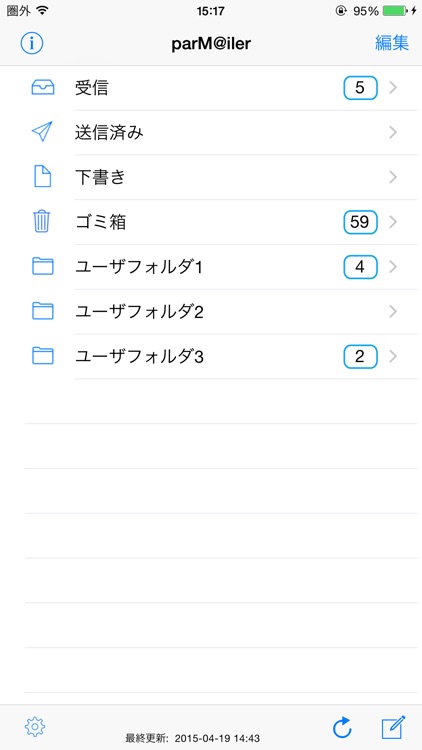
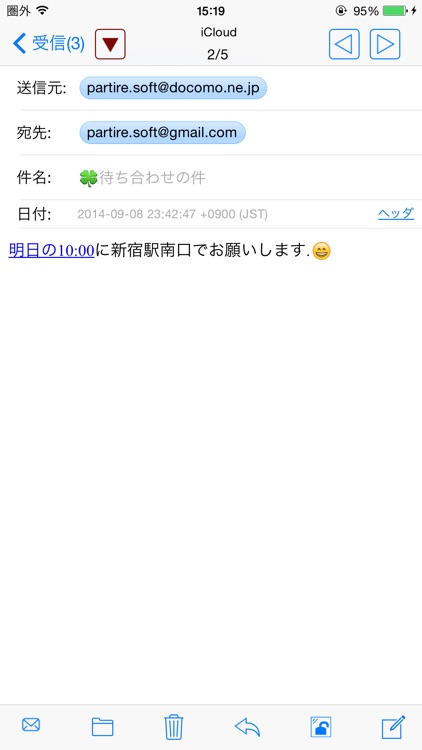

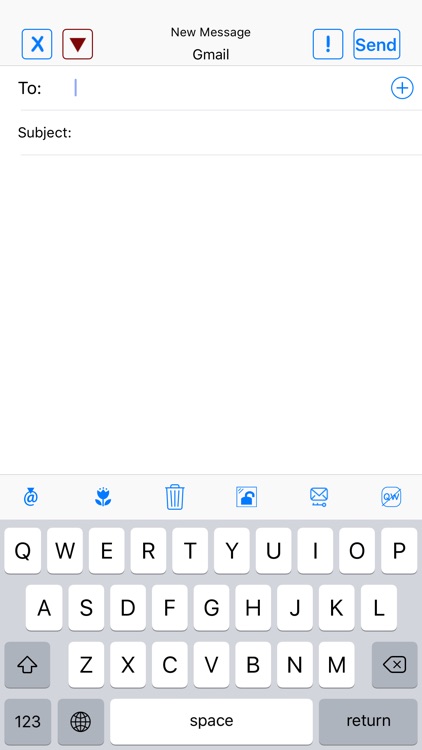
App Store Description
With ParM@iler, you can send, receive, and organize email messages.
Special instruction
- Even if you select IMAP, the software does not perform synchronization with the server.
Specification
- You can set up rules to filter incoming messages or reorganize messages you've already received.
- The secret mode ON The mail set beforehand as is displayed from the list and it is possible to do without.
- The header of the received mail can be displayed.
- Cooperation between 'eM@il Sender'.
(You can send image up to 20 x 20 in size.)
- Up to five files from Photo Library can be attached.
- Sent and received e-mails with all accounts appear in the same list.
(You can also display only the e-mails with an individual account.)
- Up to 10 e-mail accounts can be registered.
- The signature of each account can be set.
- If you set the software that you do not delete e-mail draft after sending an e-mail, you can utilize the draft as a template.
- When receiving it, all data is downloaded.
- The image of the received attached file can be preserved in the photograph library.
- You can prevent a new message view and a receiving message view from rotating.
- You can set the number of e-mails to display in the list from 10 to 50.
- Compatible with the Vertical/Horizontal Layout entry.
- Compatible exclusively with the SMTP authentication (LOGIN/CRAM-MD5).
- Compatible with IMAP/POP3.
- Compatible with SSL/TLSv1.
The mail server verified.
- Gmail
- AOL
- Mobile Me
Restrictions
- Even when an e-mail is received, the software does not delete the e-mail on the server. If you do not delete received e-mails, access of unread e-mails becomes slow, so delete the e-mails using other mail applications.
- Even if you select IMAP, the software does not perform synchronization with the server. The software refers to INBOX for the received mail
- The send mail is save only in the application.
- The paste in the photo cannot be done with iPhone OS 3.0 or later.
- You cannot perform quotation when you replay HTML e-mail.
- Spotlight search is not supported.
- Push notification is not supported.
- When the software receives an e-mail, the mail on the server becomes the already read e-mail.
- The software transforms an attached file into JPEG when sending the e-mail and deletes its positional information.
- You cannot set and cancel the software into the secret mode in the landscape mode.
AppAdvice does not own this application and only provides images and links contained in the iTunes Search API, to help our users find the best apps to download. If you are the developer of this app and would like your information removed, please send a request to takedown@appadvice.com and your information will be removed.