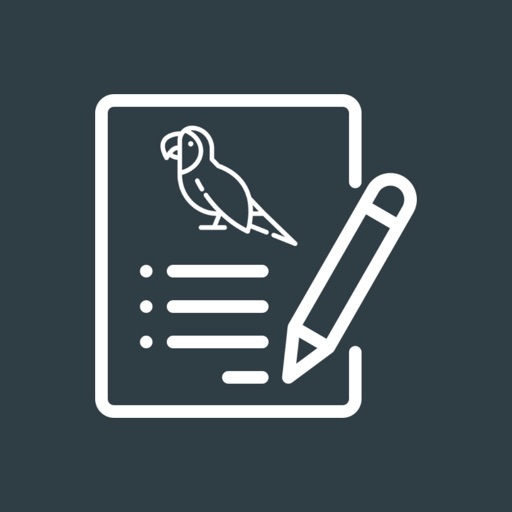
Are you a parrot lover, or in general a bird lover, then this is a must have app for you

Parrots Horde
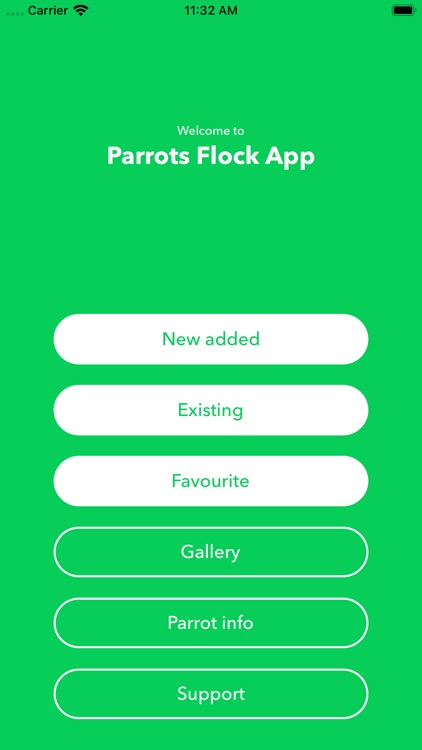


What is it about?
Are you a parrot lover, or in general a bird lover, then this is a must have app for you. Parrots Horde lets you explore the world of parrots.
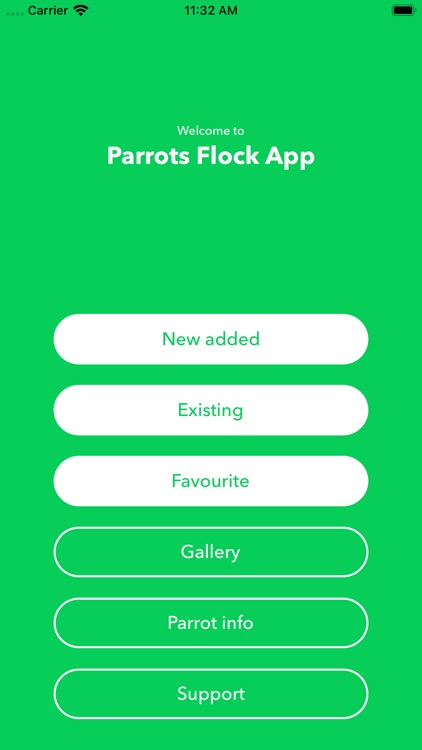
App Screenshots
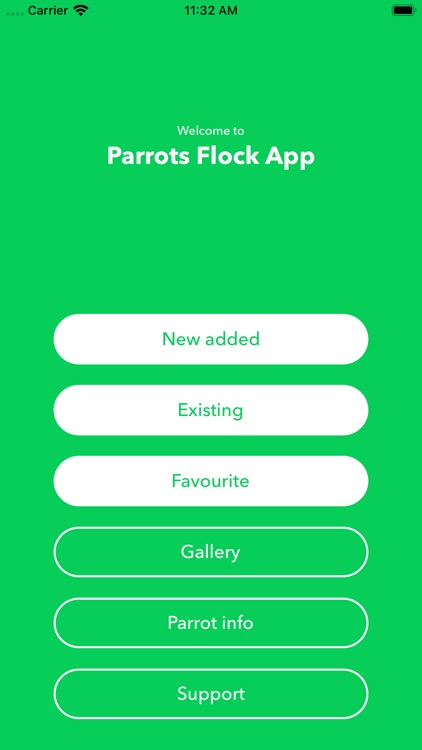


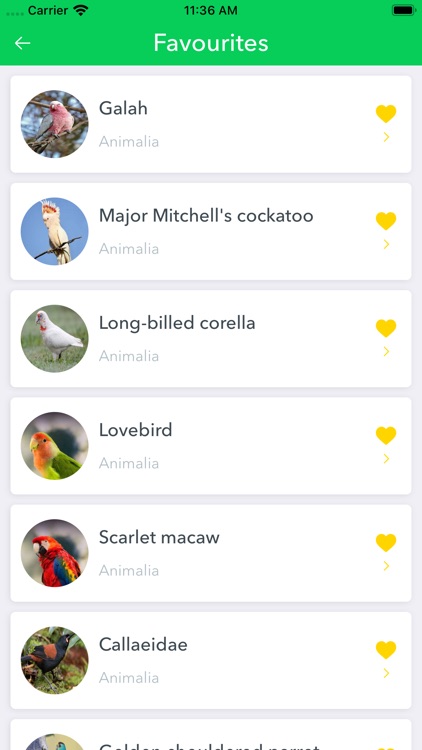

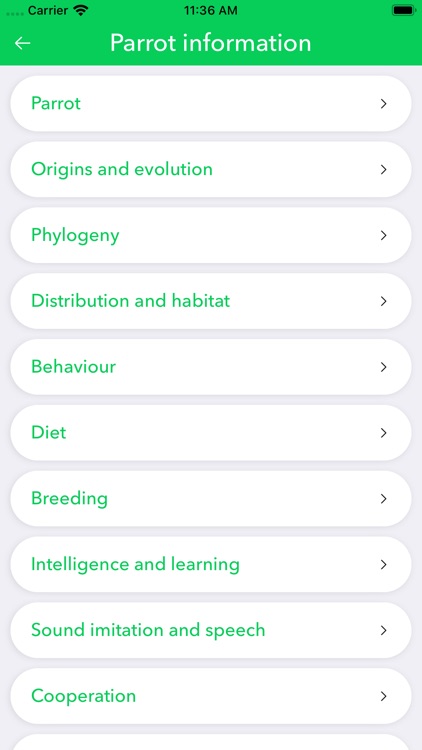
App Store Description
Are you a parrot lover, or in general a bird lover, then this is a must have app for you. Parrots Horde lets you explore the world of parrots.
There are different species of parrots, different colours, different kinds which you normally don’t come across, the app lets you study them in more detail.
You can check details like name, kingdom, class, family height, mass, lifespan etc. The app will help you not just in gaining the much-needed information on parrots but it will also let you add the details you wish to add after studying them on your own.
1. Home Screen
- Multiple options: New added, Existing, Favourite, Gallery, Parrot info, Support. On tap respected screen will open.
2. Custom parrot list screen
- Display list of parrot type added
- Add button to add new parrot type
- On swipe edit option will open
- On top parrot detail, screen will open
3. Detail screen
- Display parrot images and information
4. Add screen
- Open with fields: add image, Name, Kingdom, Phylum, Class, Order, Family, Subfamily, Genus, Height, Mass, Lifespan, Detail
- Submit button to save data
5. Existing list screen
- Display list of the parrot with name , image, favourite/unfavourite
- The tips button click will redirect to parrot care tips screen
- Heart button to favourite/unfavourite
- On top parrot detail, a screen will open
6. Gallery screen
- Display parrot images with the share icon
- On top parrot images will open
7. Parrot information screen
- Open list of information title.
- On tap detail, an information screen will open
8. Parrot detail information screen
- Display parrot information in details.
9. Support screen
- Open with fields: subject and message
- Send message button to send a message in support
We appreciate your feedback and suggestions.
Download Parrots Horde now!
AppAdvice does not own this application and only provides images and links contained in the iTunes Search API, to help our users find the best apps to download. If you are the developer of this app and would like your information removed, please send a request to takedown@appadvice.com and your information will be removed.