
Party Charades TV is Pictionary like drawing and guessing game, where one player draws word on iPad or iPhone and the other players are guessing watching the drawing on the TV

Party Charades TV
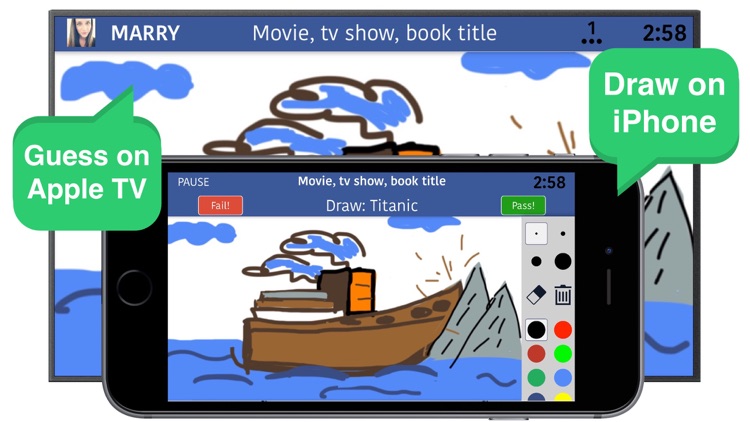


What is it about?
Party Charades TV is Pictionary like drawing and guessing game, where one player draws word on iPad or iPhone and the other players are guessing watching the drawing on the TV
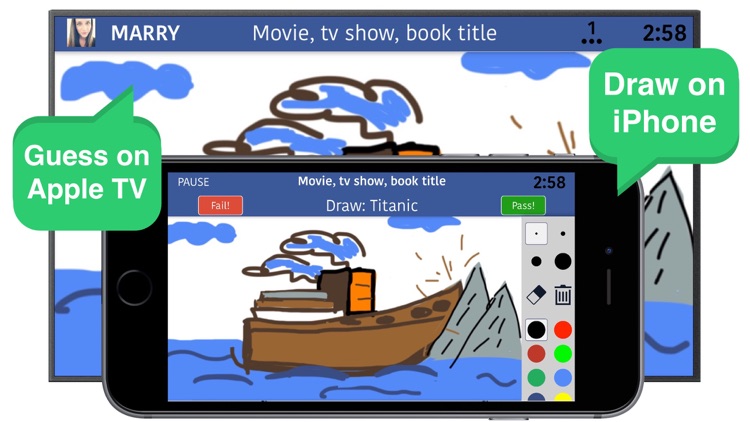
App Screenshots
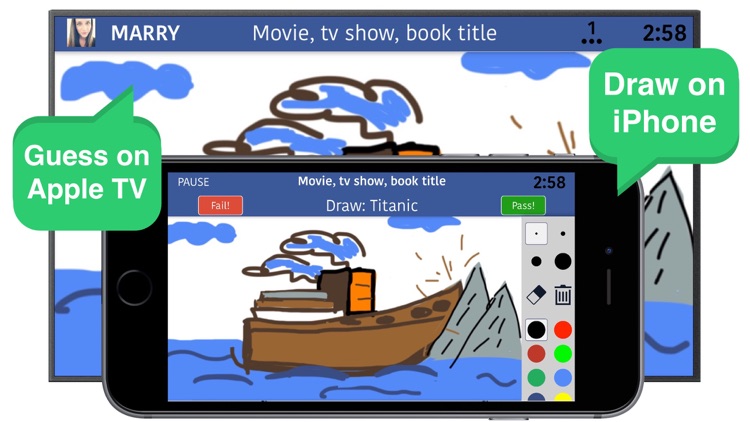




App Store Description
Party Charades TV is Pictionary like drawing and guessing game, where one player draws word on iPad or iPhone and the other players are guessing watching the drawing on the TV
*Party Charades TV requires AirPlay Mirroring
-------------------------------------
FEATURES
- hundreds of words grouped into five categories:
* title – movie, tv show, book titles
* place – well known place or geographical location
* person or character – well known person or fictitious character
* idiom or expression – popular sayings, idioms, quotes and expressions
* object or concept – physical thing or commonly known concept
- two game modes:
* single – one player draws, other players guess
* team – one player draws, other players from the same team guess
- automatic points counting
- easy configuration of number of rounds and tour duration
- adding players' and teams' names
- taking players' pictures and displaying them in the app
- game state adjustment
- multiple colors and line sizes to sketch
- color themes
-------------------------------------
HOW TO PLAY?
In this game one player draws a word on iPad or iPhone while the other players are trying to guess that word based on the drawing displayed on the tv screen connected to Apple TV. App Party Charades TV lets players draw words from five categories and type their own words. Party Charades TV counts points, measures tour duration and displays number of elements of the word, so players can fully focus on the game.
-------------------------------------
IN-APP PURCHASES
- additional 500 words to play
- unblocking limits:
* typing own words
* unlimited number of teams and players
-------------------------------------
GAME STEP BY STEP
1. Configure the game:
- add teams and players, type their names, take their photos
- pick words set
- set number of rounds and tour duration
2. Draw category and word. If you don’t like the category or word, you can draw another one.
3. Start drawing. If someone guess the word, press “Correct!” button to complete the tour.
4. You can give up your tour if you feel that word is to difficult by pressing “Give up!” button.
HAVE FUN!
** Disclaimer **
User pictures displayed in the screenshots are taken from Random User Generator: https://randomuser.me
AppAdvice does not own this application and only provides images and links contained in the iTunes Search API, to help our users find the best apps to download. If you are the developer of this app and would like your information removed, please send a request to takedown@appadvice.com and your information will be removed.