
1

Party Planner "Menu & Invites"

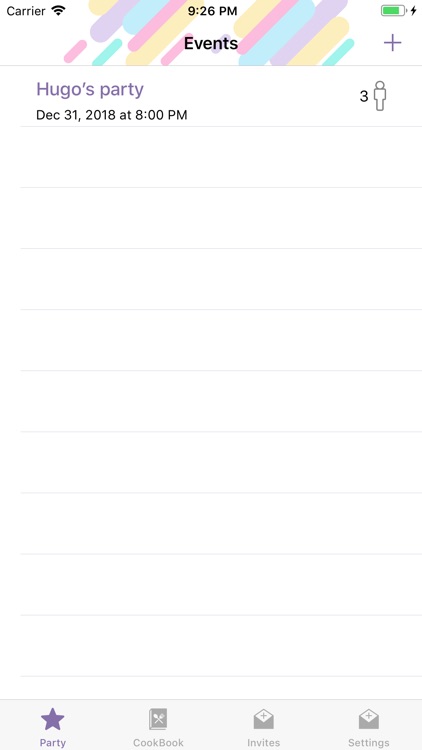
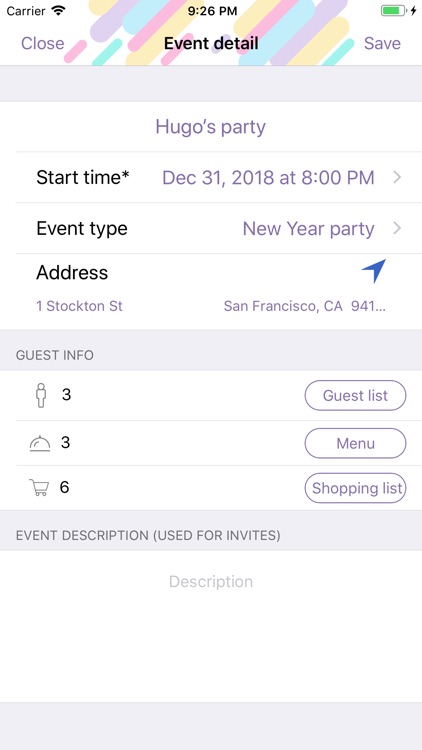
What is it about?
1. Create an event and add notes.

App Screenshots

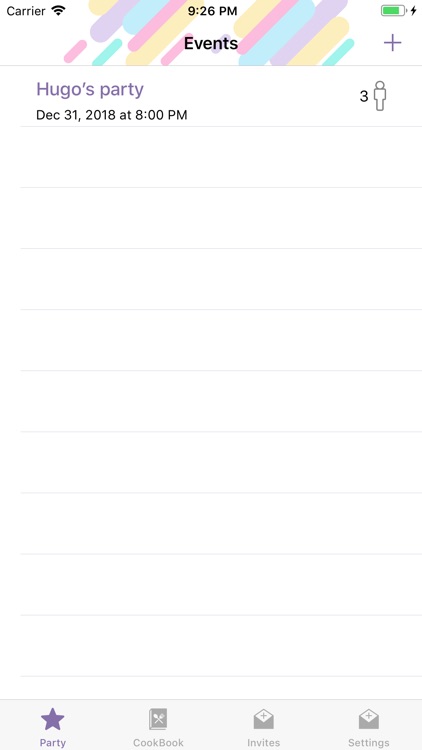
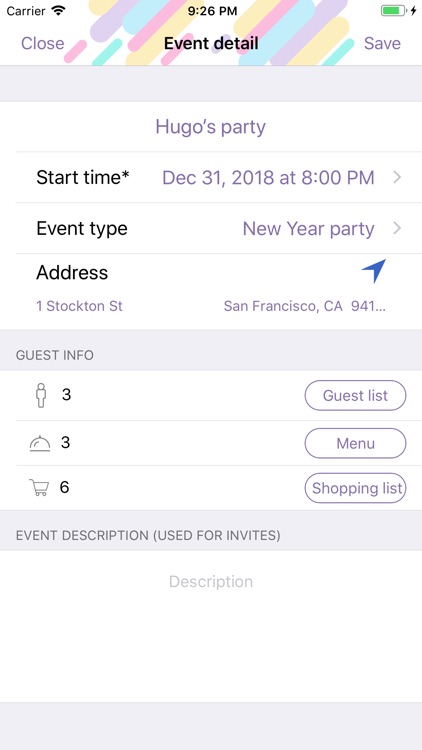
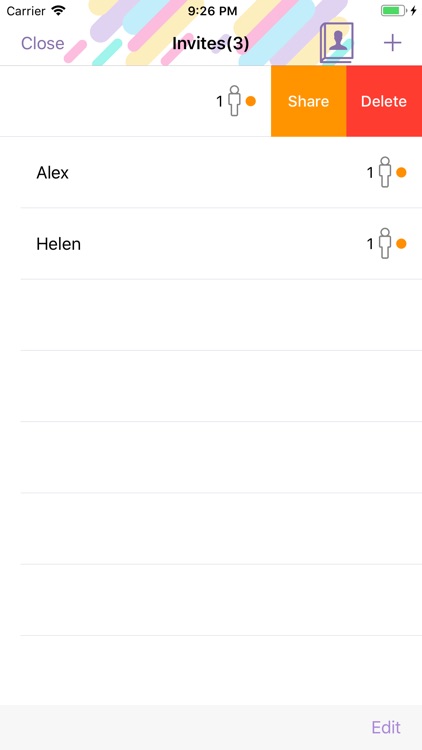

App Store Description
1. Create an event and add notes.
2. Make a guest list, send invitations and get real-time responses.
3. Create, save and publish recipes.
4. Make an individual menu out of “My CookBook” or “Shared CookBook” recipes.
5. Get all menu items calculated automatically, depending on a number of guests.
6. Use easy-to-follow shopping list with real-time updates.
7. Share your favorite recipes with friends.
How to make a fabulous party in just 6 steps:
1. Describe your party: name, type, date, place, text for invitations.
2. Create a guest list using your Contacts.
3. Invite your friends via Messages, email or any other messenger, and get their real-time responses.
5. Make a menu out of your CookBook or Shared CookBook recipes. Choose number of portions and you’ll get all the ingredients calculated automatically. All the ingredients will be displayed in the shopping list.
5. Buy everything you need for a party using an easy-to-follow shopping list.
6. Cook your favorite meals using recipes from your menu.
Share your recipes easily by simply sending a link via any messenger. They’ll be added automatically to your friends’ CookBooks.
Coming soon:
- Menus sending
- Unique cards for each party
- Powerful TO DO list
- Parties timeline
- Unlimited images for your favorite recipes
AppAdvice does not own this application and only provides images and links contained in the iTunes Search API, to help our users find the best apps to download. If you are the developer of this app and would like your information removed, please send a request to takedown@appadvice.com and your information will be removed.