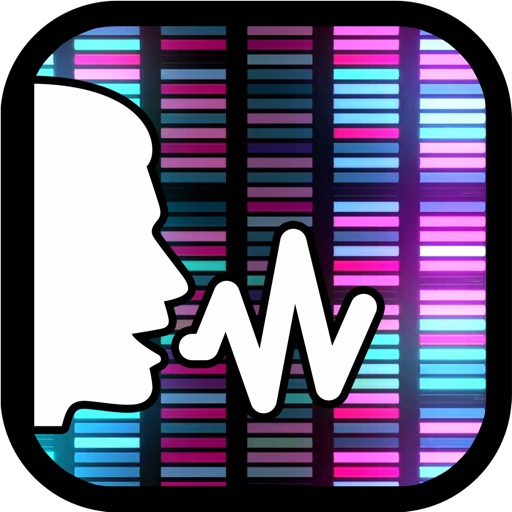
"Start the party

PartyGO for Philips Hue Lights
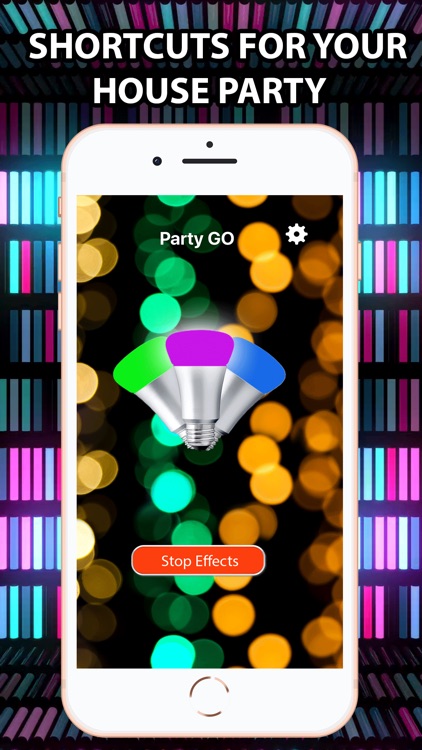

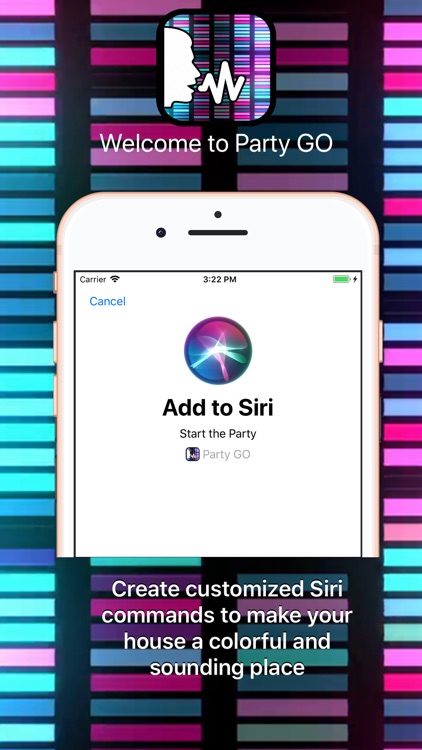
What is it about?
"Start the party."
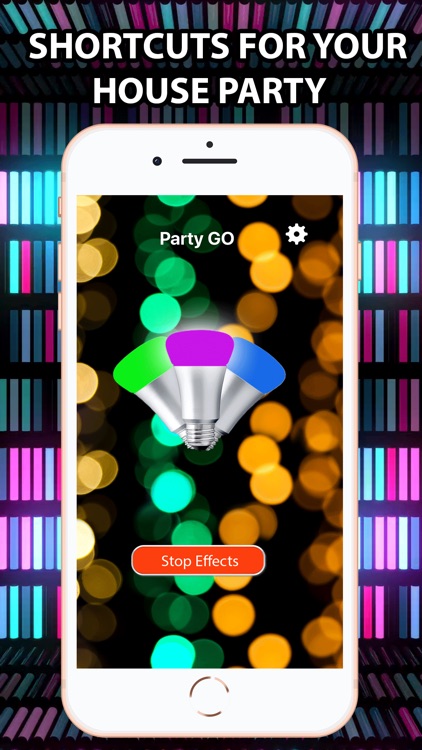
App Screenshots
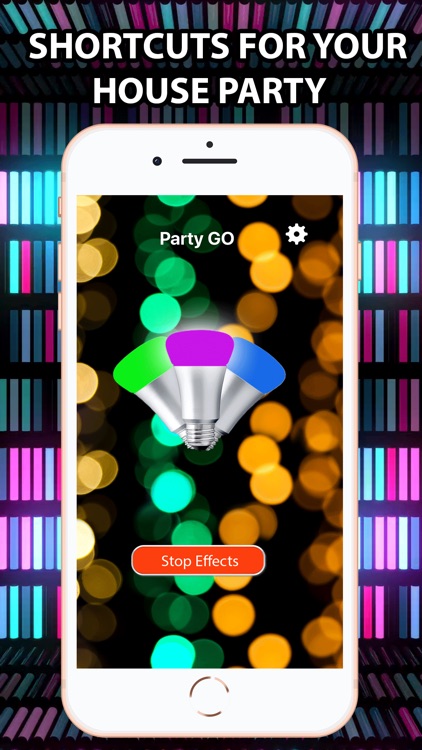

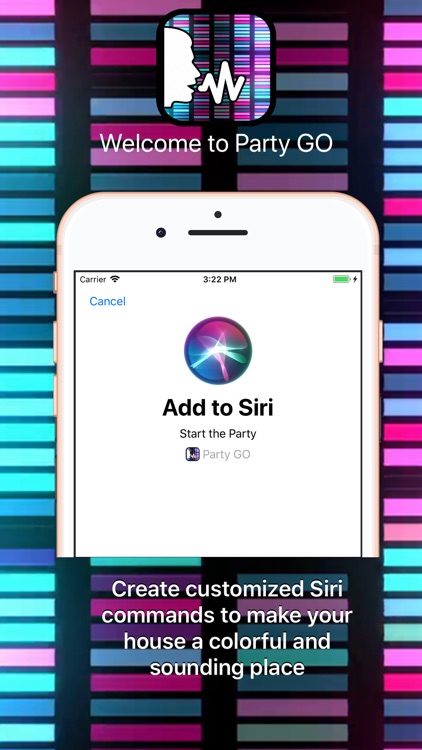

App Store Description
"Start the party."
Just say this and let the sound and lights flow into your home.
*Featured By Philips on "Apps We Like" Best Entertainment Category on Philips Hue App!*
With Party GO you can control your lights using only your voice by recording custom Siri Shortcuts to make your house a great party, or even using Shortcuts app to automate multiple tasks combined with Party GO sound and lights.
INSTRUCTIONS:
After launching the app and setting up your Philips Hue Bridge and Lights, go to settings app on your iPhone, Siri & Search, add the shortcut "Start the Party" - Party GO and record your personalized command. After that, every time you say this command, the app will launch and execute the sound and light effects!
You can also use Shortcuts app to automate multiple tasks. Just add the "Start the Party" action with another tasks like do something based on your current location, etc to your shortcut flow and let the magic begin! If you have any questions, consult the app support page on Facebook!
Download Party GO now!
*Optional Subscription:
- PartyGO offers a PRO monthly subscription at USD $2.99, please note prices may vary depending on sales taxes or countries.
- You will be asked to login to your iTunes account (if not already) prior to the purchase and the payment will be charged to iTunes Account at confirmation of purchase.
- Additional information is provided stating that subscription automatically renews unless auto-renew is turned off at least 24-hours before the end of the current period.
- Subscriptions may be managed by the user and auto-renewal may be turned off by going to the user's Account Settings after purchase.
- The account will be charged for renewal within 24-hours prior to the end of the current period.
- No cancellation of the current subscription is allowed during active subscription period.
- Any unused portion of a free trial period, if offered, will be forfeited when the user purchases a subscription to that publication.
PRIVACY POLICY:
No information is shared between third parties or the developer, as this application is offline. Therefore, your data remains just for you.
Terms Of Use: https://bit.ly/2COWthO
AppAdvice does not own this application and only provides images and links contained in the iTunes Search API, to help our users find the best apps to download. If you are the developer of this app and would like your information removed, please send a request to takedown@appadvice.com and your information will be removed.