DigiData Passive Liveness Detection Application is a mobile application to facilitate the process of verifying someone through a selfie using passive liveness detection technology
Passive Liveness Detection

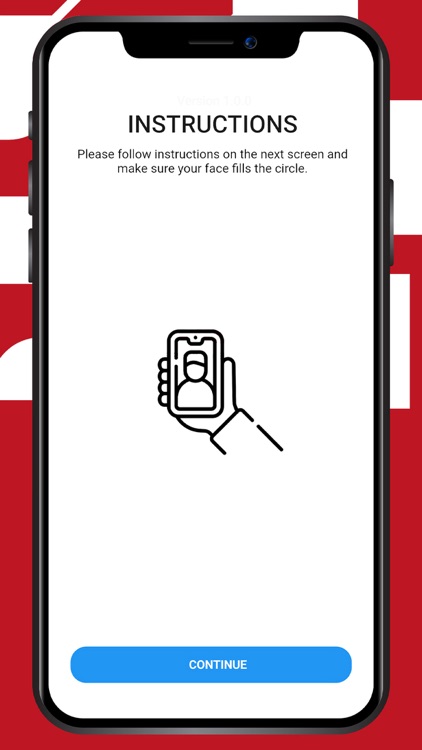

What is it about?
DigiData Passive Liveness Detection Application is a mobile application to facilitate the process of verifying someone through a selfie using passive liveness detection technology. Liveness detection is a way to detect biometric characteristics whether they come from humans alive, not representations or inanimate objects.

App Screenshots

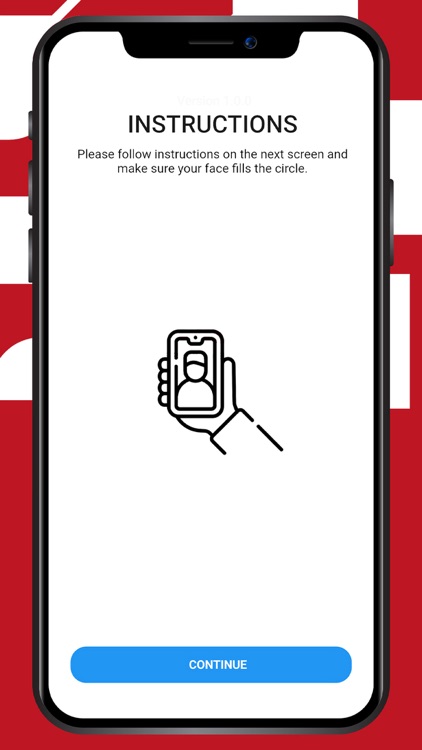


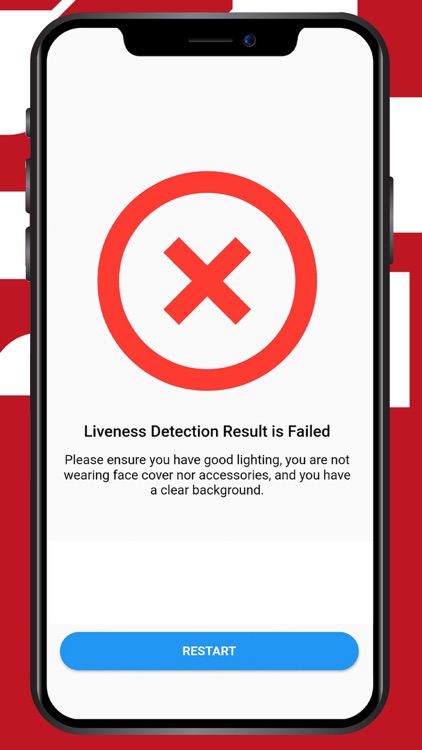
App Store Description
DigiData Passive Liveness Detection Application is a mobile application to facilitate the process of verifying someone through a selfie using passive liveness detection technology. Liveness detection is a way to detect biometric characteristics whether they come from humans alive, not representations or inanimate objects.
DigiData Passive Liveness Detection Application is equipped with biometric algorithms, face recognition and the latest liveness detection technology so that users do not need to make any movements during the process. This allows for a more practical and faster verification process, but can effectively protect against various types of presentation or spoofing attacks.
How to verify with DigiData Passive Liveness Detection?
1. Download and install the DigiData Passive Liveness Detection application.
2. Open the app and press the Next button. Allow the app to take pictures through your device.
3. Read the instructions then press the Continue button .
4. Take a selfie in the frame then press the Start button.
5. Results will appear in a few seconds.
DigiData Passive Liveness Detection Application can ensure that the application user is a real person, not an engineered photo, image or video, so as to reduce the level of fraud in conducting online transactions.
Download DigiData Passive Liveness Detection right now!
AppAdvice does not own this application and only provides images and links contained in the iTunes Search API, to help our users find the best apps to download. If you are the developer of this app and would like your information removed, please send a request to takedown@appadvice.com and your information will be removed.