Effortlessly craft your ideal passport, ID, or visa photo with the seamless integration of AI-powered background customization and precise face alignment guidance
Passport Photo: ID Photo

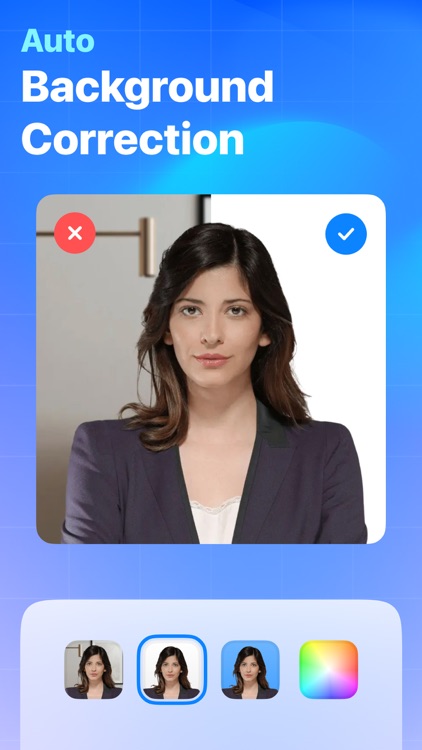

What is it about?
Effortlessly craft your ideal passport, ID, or visa photo with the seamless integration of AI-powered background customization and precise face alignment guidance.

App Screenshots

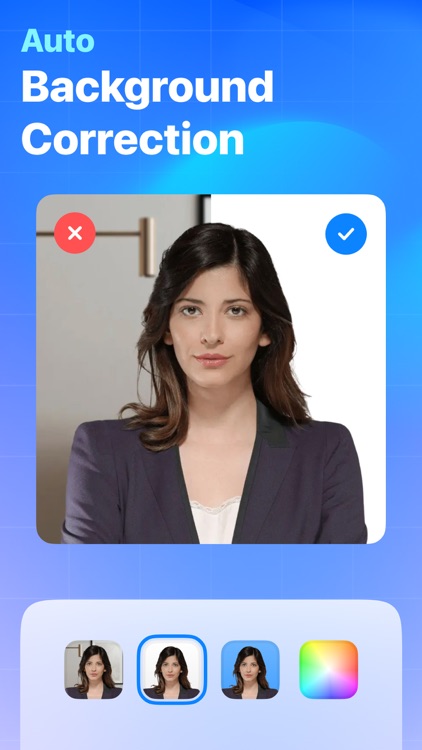



App Store Description
Effortlessly craft your ideal passport, ID, or visa photo with the seamless integration of AI-powered background customization and precise face alignment guidance.
Key Features:
Instant Capture and Crop:
Take a perfect passport photo with just a few taps. The app's integrated camera allows you to capture high-resolution photos, and the intelligent cropping tool ensures that your photo meets the specific size and composition requirements of passport standards.
Guidelines and Compliance Checker:
Worried about meeting the stringent regulations for passport photos? The app provides real-time feedback and guidelines to help you align your photo correctly. It automatically checks for common issues such as head positioning, background color, and overall photo quality to ensure compliance with international standards.
Background Customization:
Choose a background color that suits your preferences or adheres to specific passport regulations. The app lets you easily switch between plain white, light blue, and other acceptable background colors, ensuring your photo meets the official criteria.
Print and Share Options:
Once you've created the perfect passport photo, the app allows you to save it to your device, share it digitally, or even print it directly from your phone. Say goodbye to expensive photo studios and lengthy processing times – get your passport photo in minutes.
Multi-Size Support:
Whether you need a standard passport photo, visa photo, or any other identification-sized photo, this app supports various sizing options. Simply select the required dimensions, and the app adjusts your photo accordingly.
User-Friendly Interface:
The Passport Photo Creator app is designed for users of all levels of tech-savviness. Its intuitive interface guides you through each step, making the entire process quick and stress-free.
AppAdvice does not own this application and only provides images and links contained in the iTunes Search API, to help our users find the best apps to download. If you are the developer of this app and would like your information removed, please send a request to takedown@appadvice.com and your information will be removed.