
Using builtin NFC support in iPhone, you can scan a hardware key and generate a One-Time-Password (OTP)

PassQR

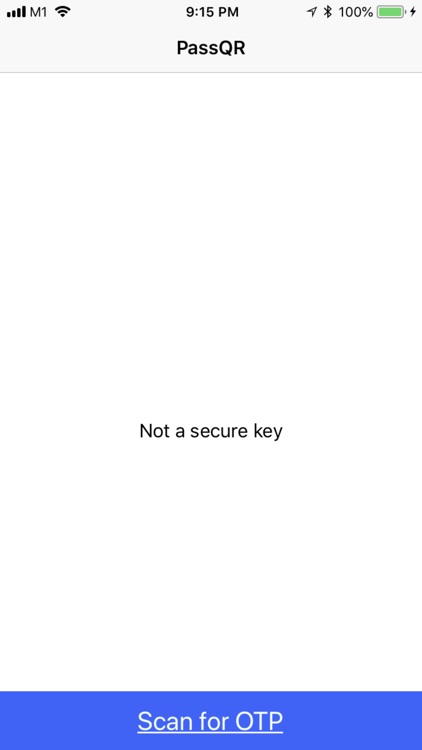
What is it about?
Using builtin NFC support in iPhone, you can scan a hardware key and generate a One-Time-Password (OTP). With PassQR, the OTP will present itself as a QRCode for use on browser plugins, websites and computers. After each scan, the OTP is also copied to the device clipboard. You can paste this OTP on applications that support this feature.

App Store Description
Using builtin NFC support in iPhone, you can scan a hardware key and generate a One-Time-Password (OTP). With PassQR, the OTP will present itself as a QRCode for use on browser plugins, websites and computers. After each scan, the OTP is also copied to the device clipboard. You can paste this OTP on applications that support this feature.
For this version, PassQR supports Yubikey Neo and will generate OTPs from NFC scans, convert it to QRCode and also store it in the IOS clipboard.
How to use:
- Launch App
- Tap on "Scan for OTP"
- Place Yubikey Neo at the top edge of iPhone till you hear a double beep
- A dynamic QRCode will be generated and OTP will be displayed on the screen. At the same time, the OTP is copied to the IOS clipboard.
AppAdvice does not own this application and only provides images and links contained in the iTunes Search API, to help our users find the best apps to download. If you are the developer of this app and would like your information removed, please send a request to takedown@appadvice.com and your information will be removed.