
PassVult Lite: The Ultimate Anti-Cloud Privacy Focused Password Manager Lite Edition

PassVult Lite
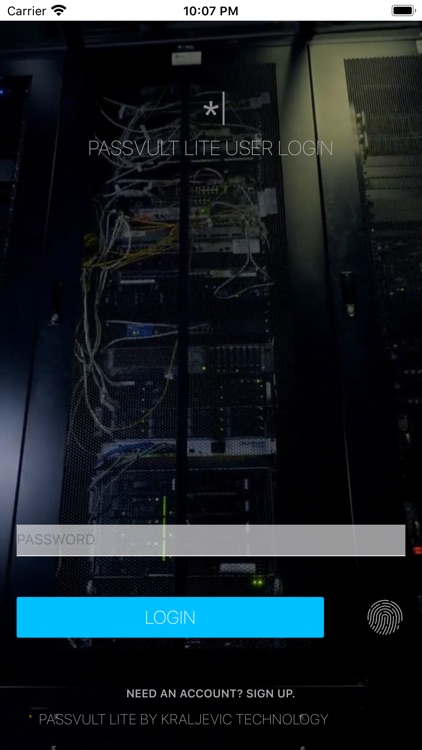
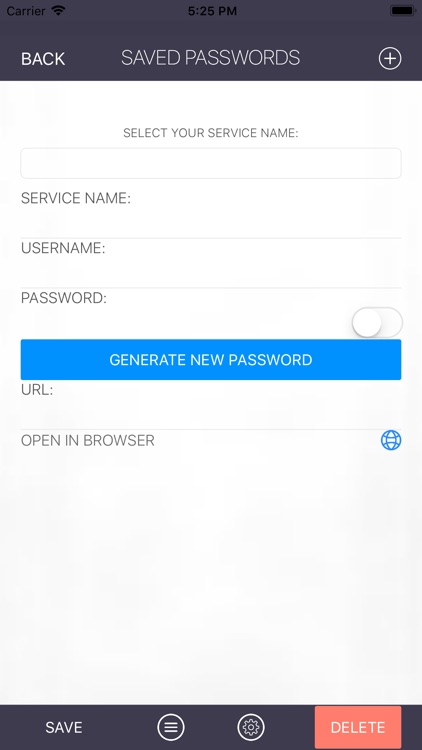

What is it about?
PassVult Lite: The Ultimate Anti-Cloud Privacy Focused Password Manager Lite Edition
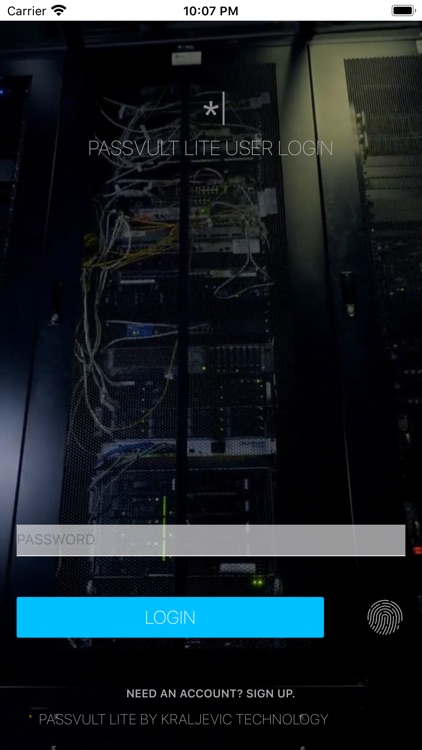
App Screenshots
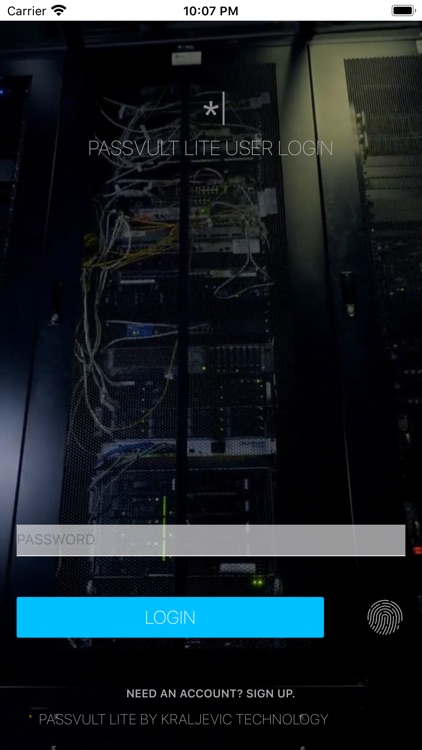
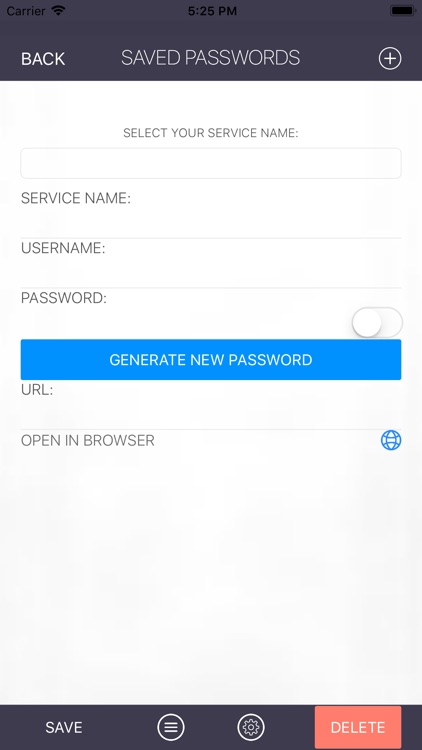

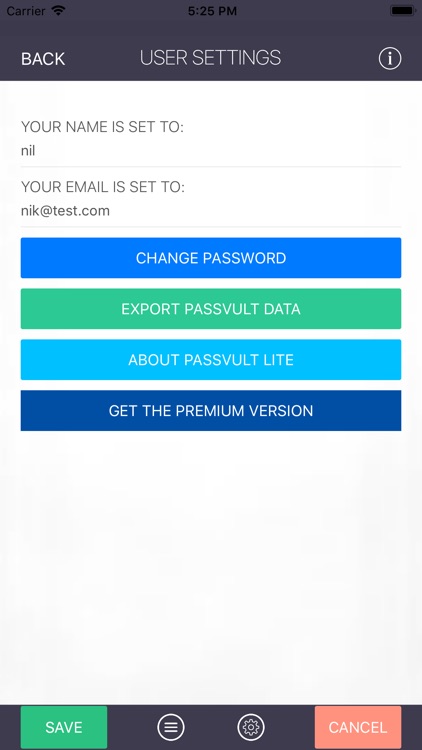

App Store Description
PassVult Lite: The Ultimate Anti-Cloud Privacy Focused Password Manager Lite Edition
What is PassVult?
PassVult Lite is a simple, intuitive password manager for your iPhone. The main goal of PassVult Lite is to give users back the ownership of their password data by localising all of the data on an individual iDevice. This means your safe from vendor breaches of other password managers because you are now in control of your Password data!
Key features:
- Store and manage your Passwords.
- All of this data is stored in a local database which is AES encrypted.
- All of these features are also password protected by a master key set by you!
- In app web browser.
- Touch ID and Face ID.
- The ability to export all your secrets.
Privacy:
The PassVult Lite app is the free version of the PassVult app which is the password storage app of choice for those who value security and privacy. All of your data remains localised on your device and will never transfer any of your personal information across the cloud or over the internet.
Frequently Asked Questions:
Q: Can I reset my PassVult Lite password if I forget it?
A: No, while you can change your password in the app PassVult Lite doesn't allow you to reset your forgotten password for security reasons.
Q: Will my PassVult Lite data travel between phones and devices?
A: Unfortunately since all of your PassVult Lite data is locally stored, we don't currently support syncing passwords across different devices.
Q: Will my passwords be preservered if I delete the app from my device?
A: No, in order to keep your data safe locally and out of the hands of third parties we currently do not preserve your data on your device. We are looking into providing an export function or an iCloud backup option in future.
Q: IS PassVult Lite TouchID and FaceID enabled?
A: Yes.
Q: WILL MY PassVult Lite records such as Passwords and Secret questions be shared with any third parties?
A: No, All PassVult Lite data is locally stored the only person who has access to the data is you. Forever.
Q: Is there a Premium version available?
A: PassVult is currently available on the App Store.
Q: How do I get in contact with you about anything else?
A: Feel fee to contact us about anything else via the contact page on our website https://kraljevic.tech!
AppAdvice does not own this application and only provides images and links contained in the iTunes Search API, to help our users find the best apps to download. If you are the developer of this app and would like your information removed, please send a request to takedown@appadvice.com and your information will be removed.