PassWault gives you a simple way to keep your passwords in one place but yet secured
PassWault

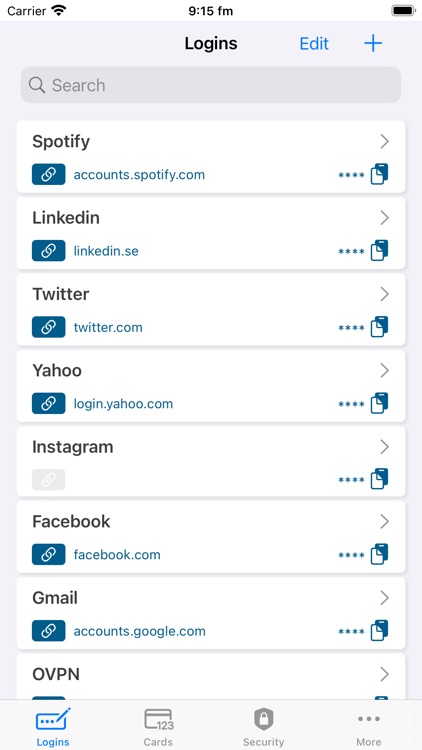
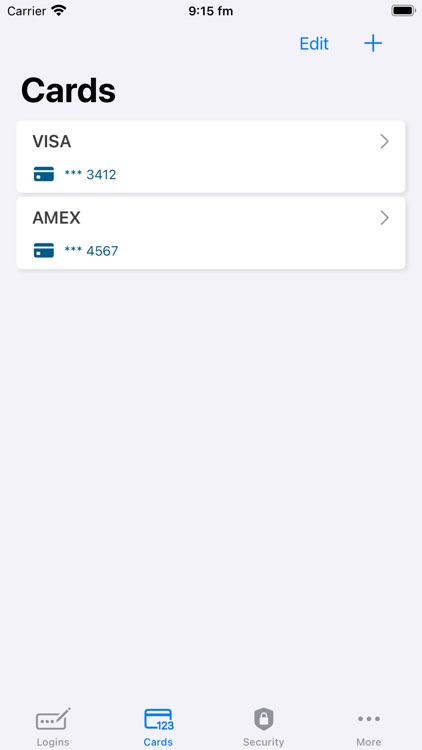
What is it about?
PassWault gives you a simple way to keep your passwords in one place but yet secured. With the autofill integration you will be able to fetch a credential from the app and fill automatically when signing in to apps or websites.

App Screenshots

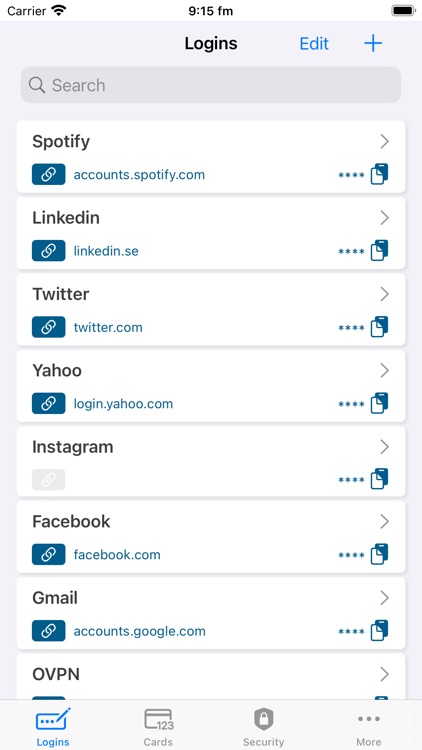
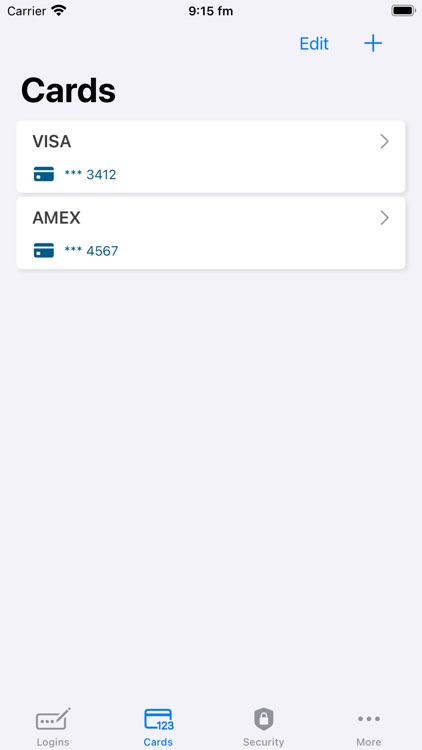
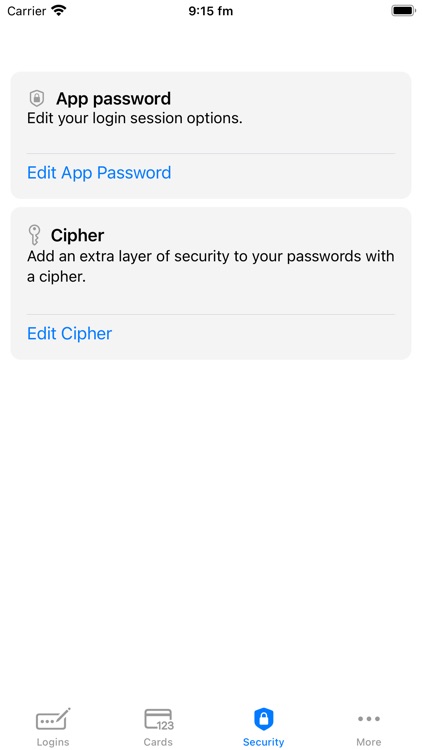
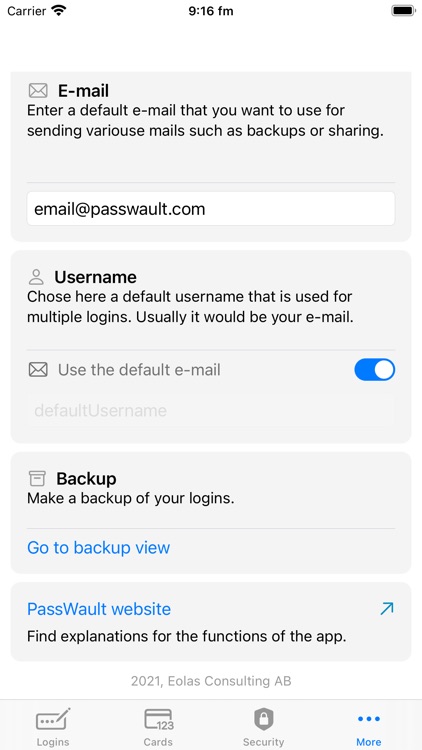
App Store Description
PassWault gives you a simple way to keep your passwords in one place but yet secured. With the autofill integration you will be able to fetch a credential from the app and fill automatically when signing in to apps or websites.
You privacy is very important to us, therefore we don't save your credentials or data on a server. This way you can be completely sure that your data will never be accessed by anyone else. This puts you in a total control over your data. You have the possibility to make a backup of your credentials directly in the app and keep it secure. This backup can then be used in the same or another device to restore your credentials.
And even more important is that we don't use any analytic tools and track your usage of the app. We like personal feedback and prefer you to come back with your wishes and ideas for new functions or enhancements rather than trying to analyse your behaviour. This way you can have complete peace of mind that no one is watching you.
Main features:
- Keep your passwords secure behind a master password.
- Use Face ID or Touch ID for easy login to the app.
- Backup your credentials and share to your other iOS devices.
- Autogenerate a strong password when adding a new login to the app.
- Use autofill function to automatically fill your passwords when signing in to an app or website.
- Use the optional Cipher to add extra layer of security to your passwords.
AppAdvice does not own this application and only provides images and links contained in the iTunes Search API, to help our users find the best apps to download. If you are the developer of this app and would like your information removed, please send a request to takedown@appadvice.com and your information will be removed.