Password Manager - Photo Vault app secures your secret photos, notes, cards and password by locking them with a PIN, Face ID or fingerprint
Password Manager - Photo Vault



What is it about?
Password Manager - Photo Vault app secures your secret photos, notes, cards and password by locking them with a PIN, Face ID or fingerprint.

App Screenshots




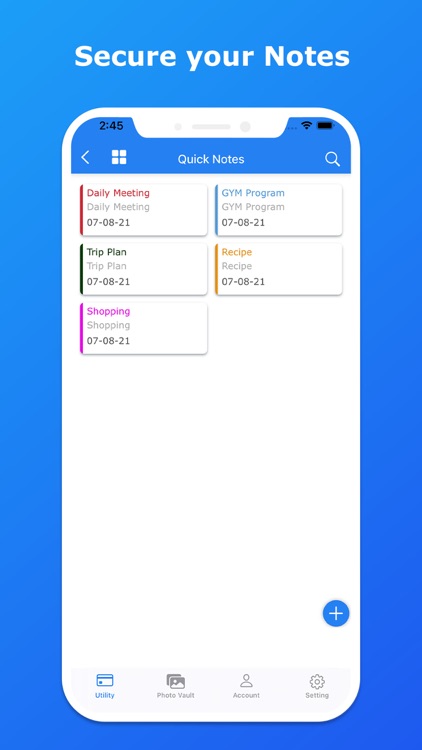

App Store Description
Password Manager - Photo Vault app secures your secret photos, notes, cards and password by locking them with a PIN, Face ID or fingerprint.
Main features:
- Password Manager : Store your Passwords in one secure and safe place.
- Photo Vault: Hide and Protect your personal photos with a password, they can only be viewed or played after the correct password.
- Private Browser: With Private browser, your internet surf will leave no traces behind.
- Card Saver : Provide the solution to manage all your card details safe and handy in your device.
- Direct Message : Useful utility to Send Direct message to whastap without saving the number.
- Secure Note: let you keep a secret diary or write down small notes in the special notebook and put it in your secret Safe Vault.
Our premium plans with a weekly, monthly or Yearly subscription.
- Payment will be taken from your iTunes account after you confirm the purchase.
- Subscription automatically renews unless auto-renew is turned off at least 24-hours before the end of the current period.
- Subscriptions may be managed by the user and auto-renewal may be turned off by going to the user's Account Settings after purchase.
You can read the Privacy Policy & Terms of Use at the following links:
- Privacy Policy: https://sites.google.com/view/3xyvpn-privacy/home
- Terms of Use: https://sites.google.com/view/3xyvpn-terms/home
AppAdvice does not own this application and only provides images and links contained in the iTunes Search API, to help our users find the best apps to download. If you are the developer of this app and would like your information removed, please send a request to takedown@appadvice.com and your information will be removed.