
Password Strength Checker are use to check password strength, you can try experiment by using difference password length and combinations to get a strong passwords for your online account

Password Strength Checker
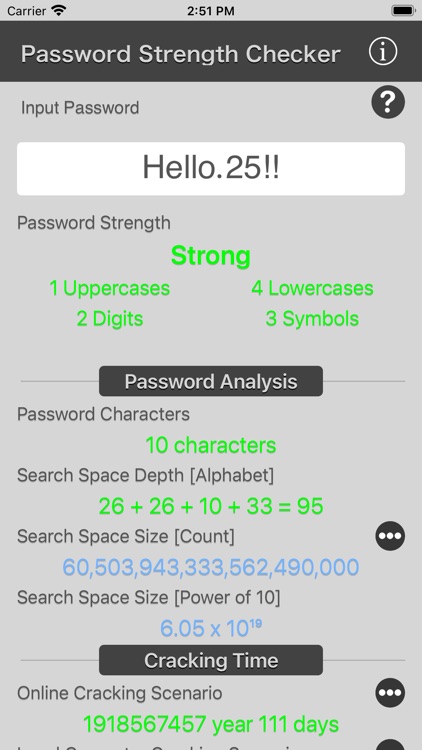


What is it about?
Password Strength Checker are use to check password strength, you can try experiment by using difference password length and combinations to get a strong passwords for your online account.
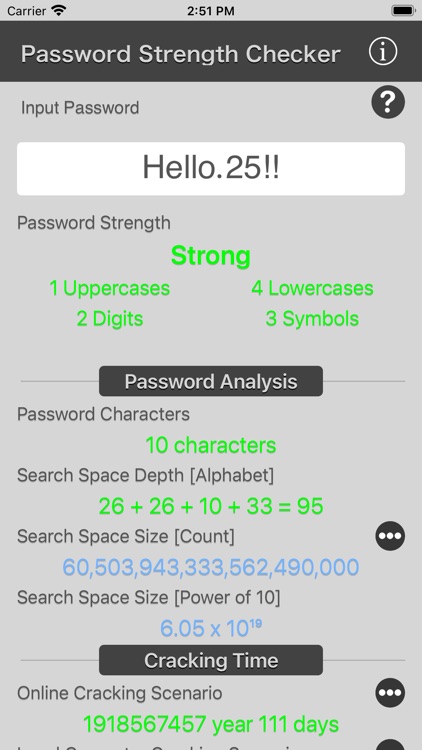
App Screenshots
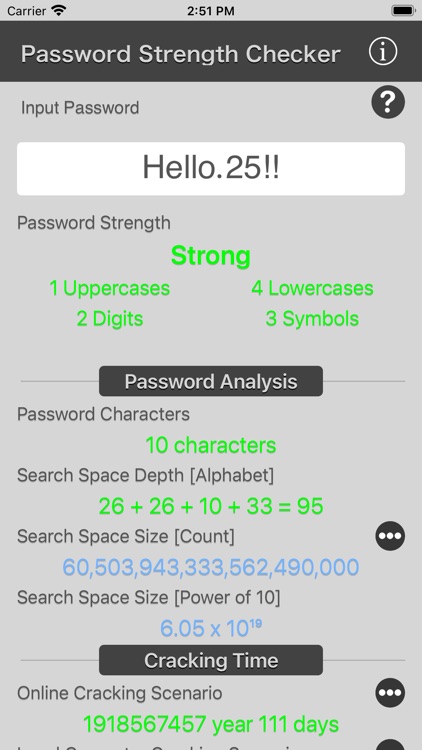


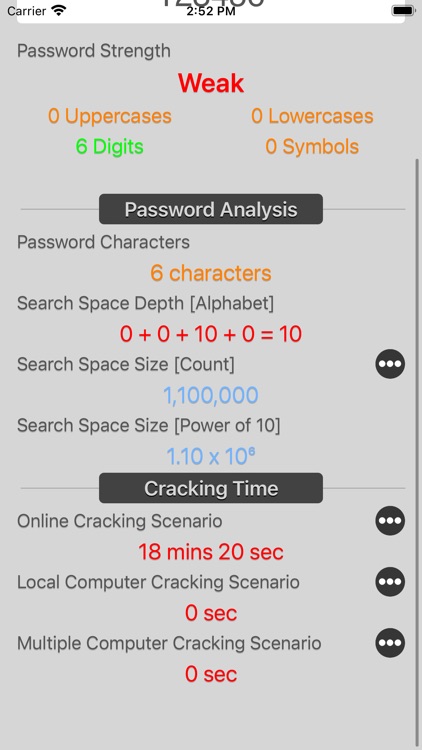
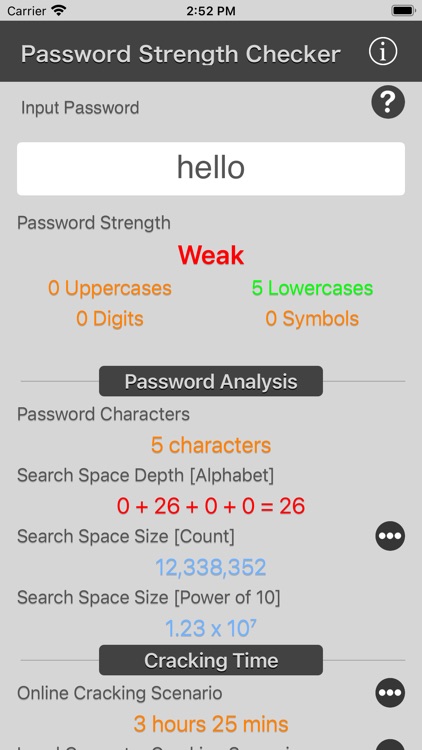
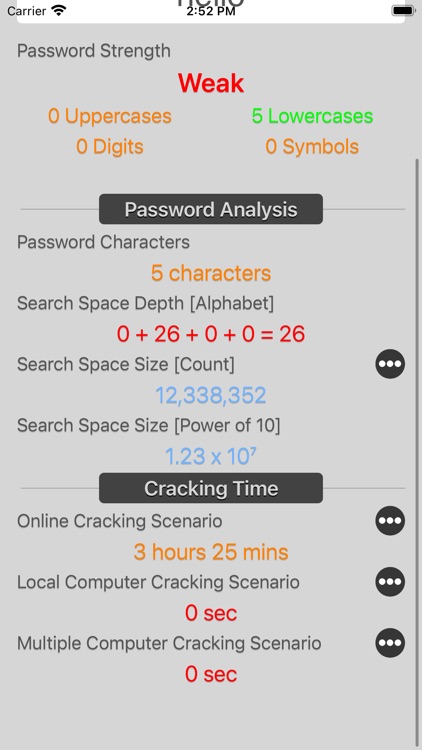
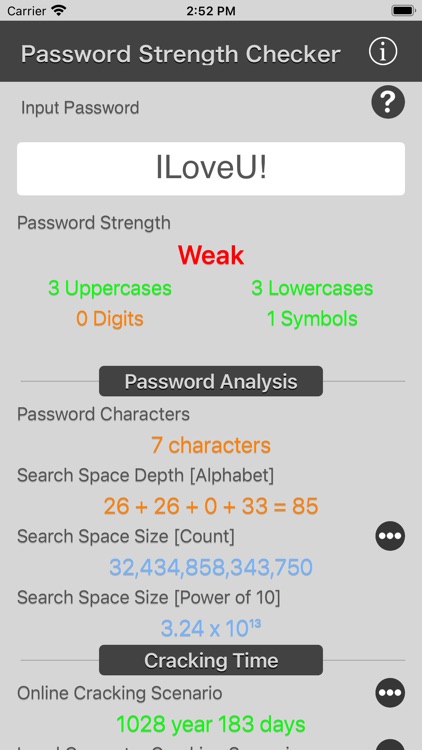
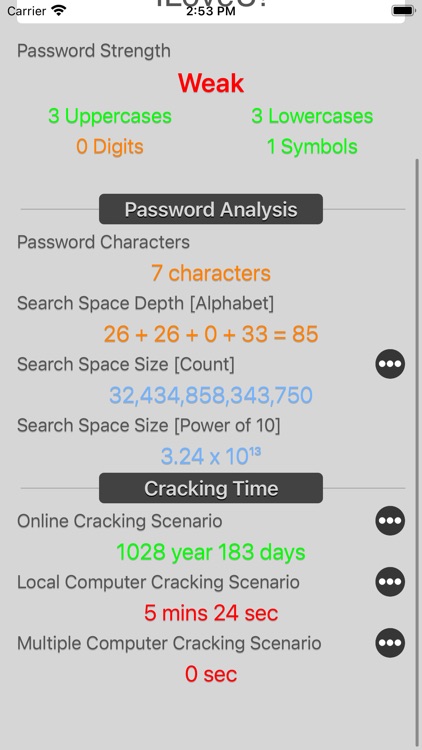
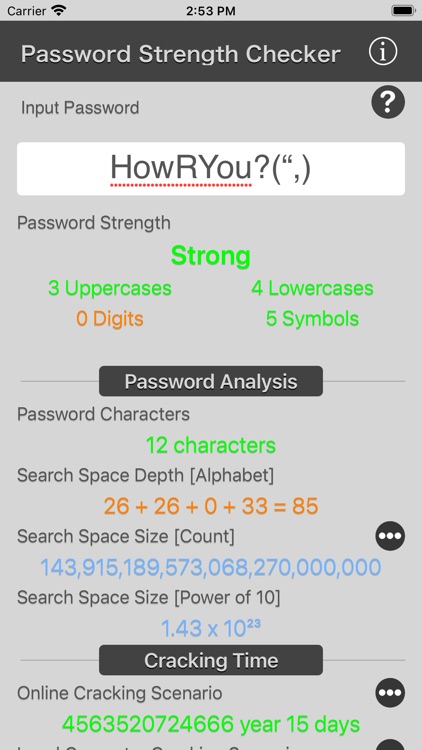
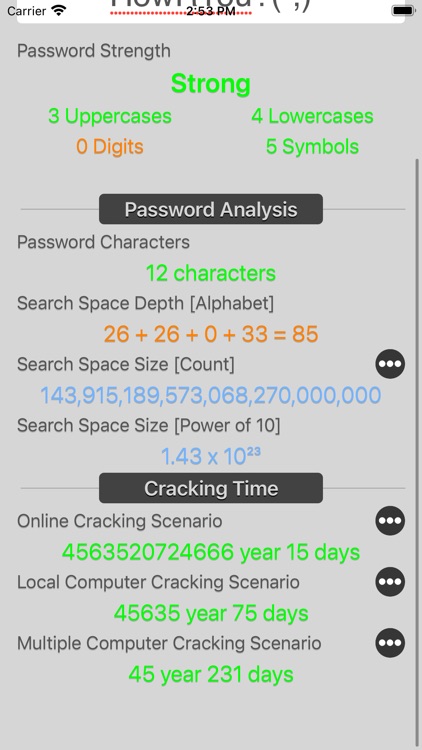
App Store Description
Password Strength Checker are use to check password strength, you can try experiment by using difference password length and combinations to get a strong passwords for your online account.
Features:
- Instant calculation
- Result are copy able to other app
- Formula are include as reference
- Support up to 16 decimal place
- Support various unit for each input
Have you ever wondered how long it would take for someone to crack your passwords for your email, online logins, etc. Picking a strong password is a vital part of your cyber security. Learn how to protect yourself from a potential hack.
This Password checker/calculator is designed to help users understand how secure passwords can be created from password lengths and different combinations of character sets (lowercase, uppercase, with or without digits or special characters, etc.). Also provide a overview on how fast the password can be crack by hacker.
Tips for Secure Passwords:
Minimum 8 characters in length
Contains 3/4 of the following items:
- Uppercase Letters
- Lowercase Letters
- Numbers
- Symbols
Strong passwords are hard to guess but easy to remember. For example, “is great to be 21!” could be 1sGreat2b21!.
*This is a universal app that work for both iPhone and iPad.
Thanks for your support and do visit nitrio.com for more apps for your iOS devices.
AppAdvice does not own this application and only provides images and links contained in the iTunes Search API, to help our users find the best apps to download. If you are the developer of this app and would like your information removed, please send a request to takedown@appadvice.com and your information will be removed.