A fast, convenient and very easy to use password manager
Passwords Cloud
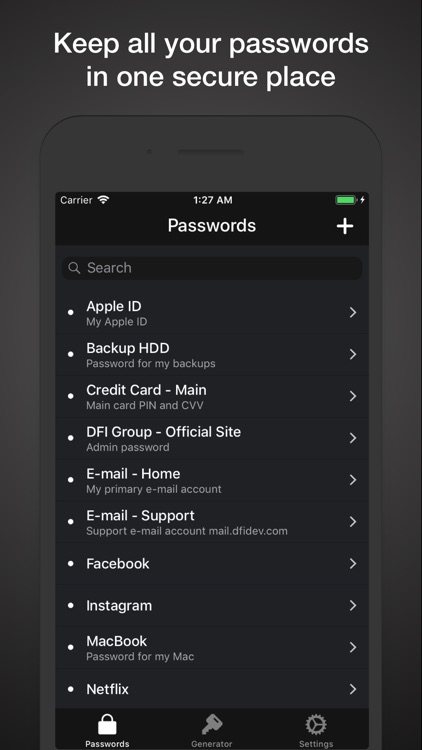
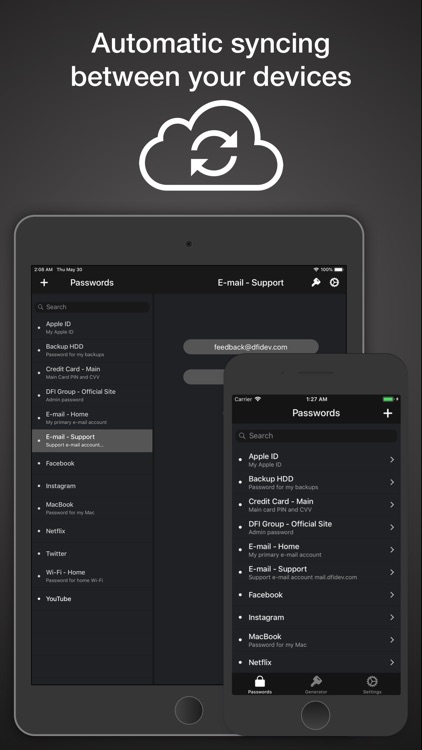
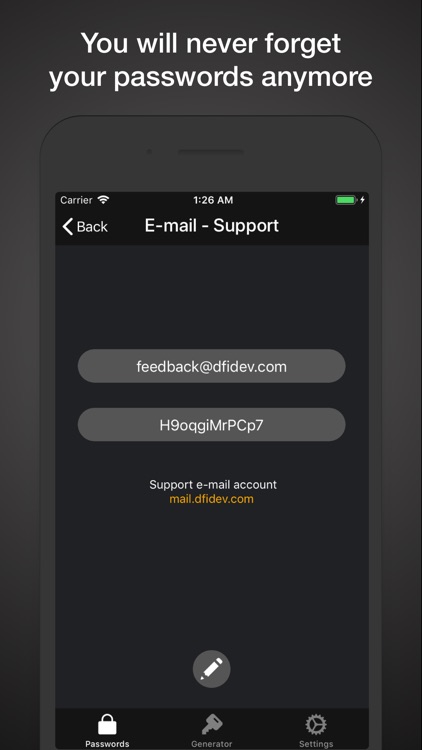
What is it about?
A fast, convenient and very easy to use password manager.
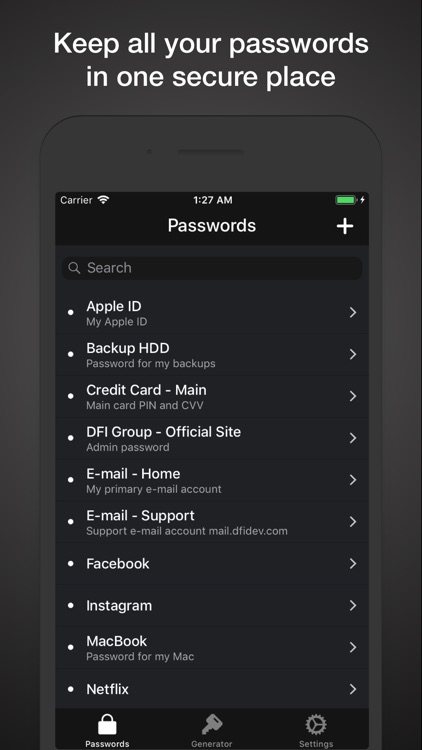
App Screenshots
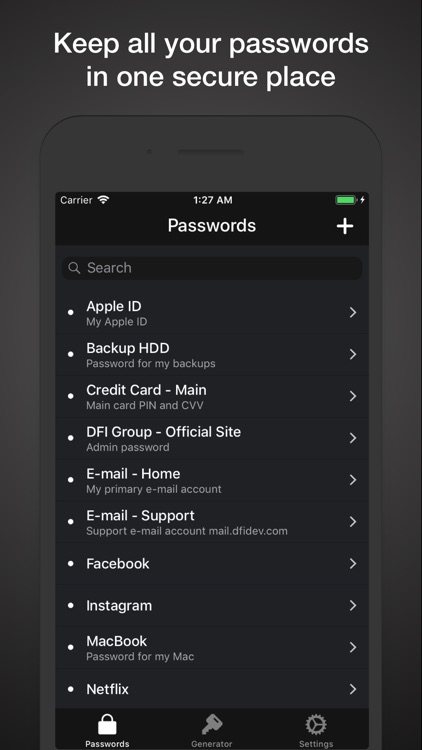
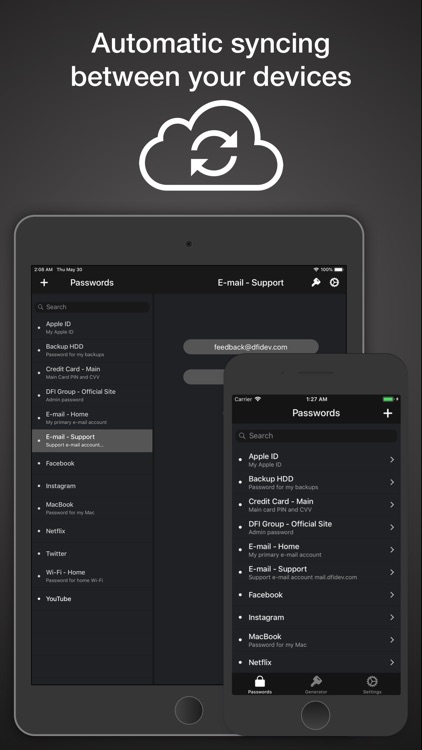
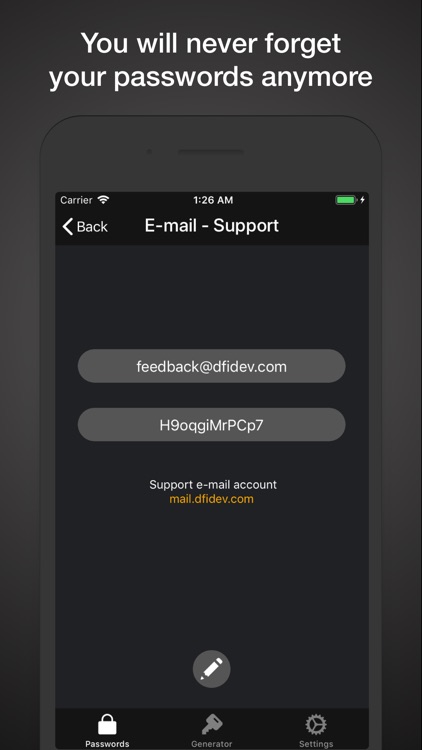
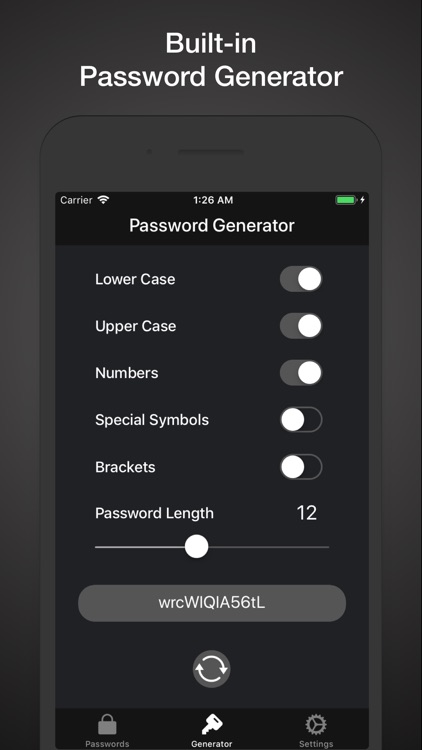
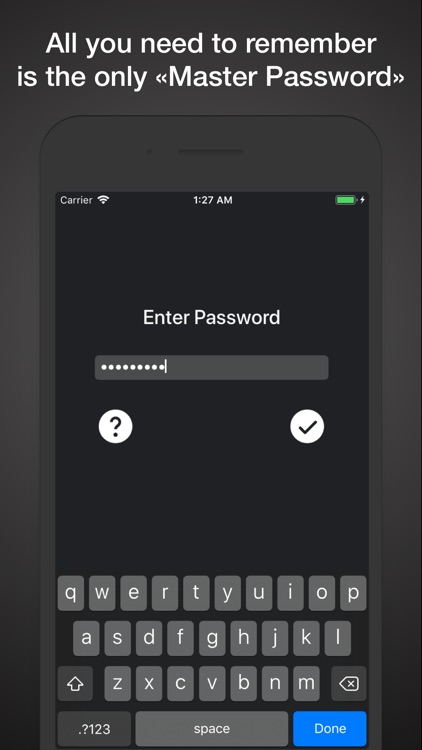
App Store Description
A fast, convenient and very easy to use password manager.
Over time, remembering and storing passwords without the necessary utilities becomes a challenge. Passwords Cloud allows you to conveniently and safely store all your passwords for the accounts from websites, forums, payment systems, e-mail, information on bank cards, bank accounts, credit cards and other sensitive information.
► All you need to remember is the only "Master Password" to launch the application. You will never forget your passwords and always have quick access to them!
► All your data will automatically sync between your devices via iCloud.
► With Passwords Cloud you will appreciate the lack of cataloging which allows for faster searching for the password and more convenient navigation. You will need just a couple of operations to find a particular record. And all this at your fingertips!
► The application features a built-in Password Generator that creates unique and secure passwords for you!
► The Quick Password Create function will help you create a password directly when creating a new entry by pressing just one button.
Key Features:
• Very easy to use and fast navigation
• Automatic syncing between your devices
• Built-in Password Generator
• Quick Password Create function
• Log in with Face ID / Touch ID
• Database Export
Some Tips:
- Swipe left to delete the entry
- If you forget the password to run the application, you can restore it by answering the security question
- You can enter a link in the description field to be able to quickly go to the website by clicking on the link
- Quick Password Create button will help you instantly create a password and enter it directly when creating new entry
- Quick Password Create function uses the built-in Password Generator settings
AppAdvice does not own this application and only provides images and links contained in the iTunes Search API, to help our users find the best apps to download. If you are the developer of this app and would like your information removed, please send a request to takedown@appadvice.com and your information will be removed.