
Patient Manager requires no internet or log in each time allowing you to quickly manage and store detailed electronic patient records

Patient Manager

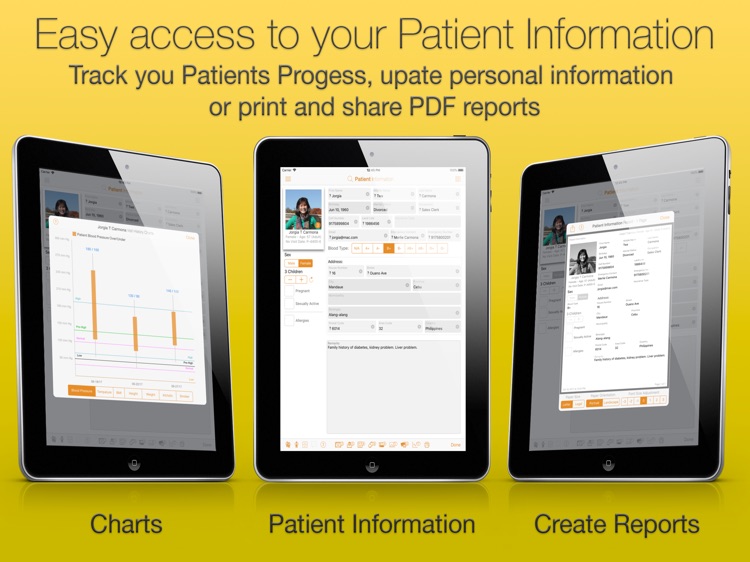
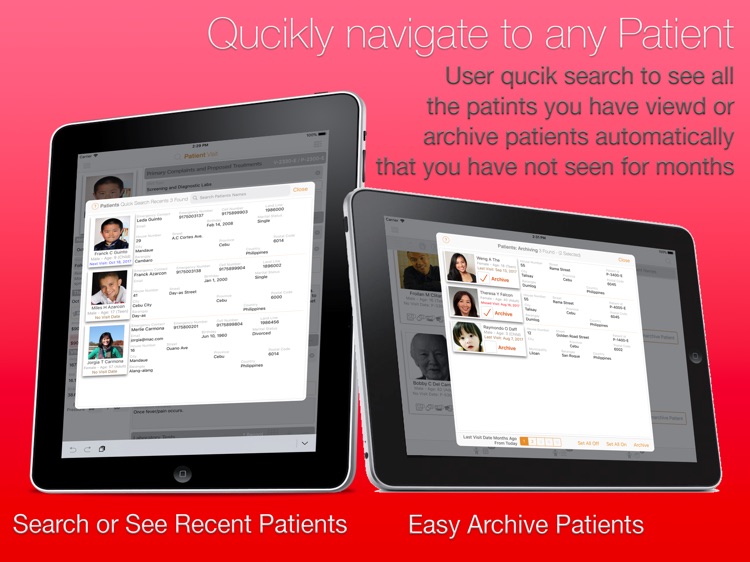
What is it about?
Patient Manager requires no internet or log in each time allowing you to quickly manage and store detailed electronic patient records. You can input from simple to complex tasks like basic Patient Information to taking an actual photo of the patient’s disease with its anatomy.

App Screenshots

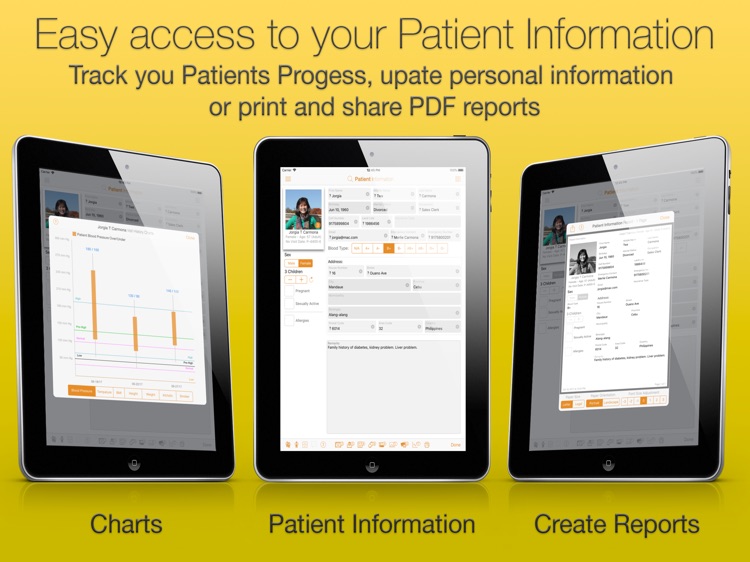
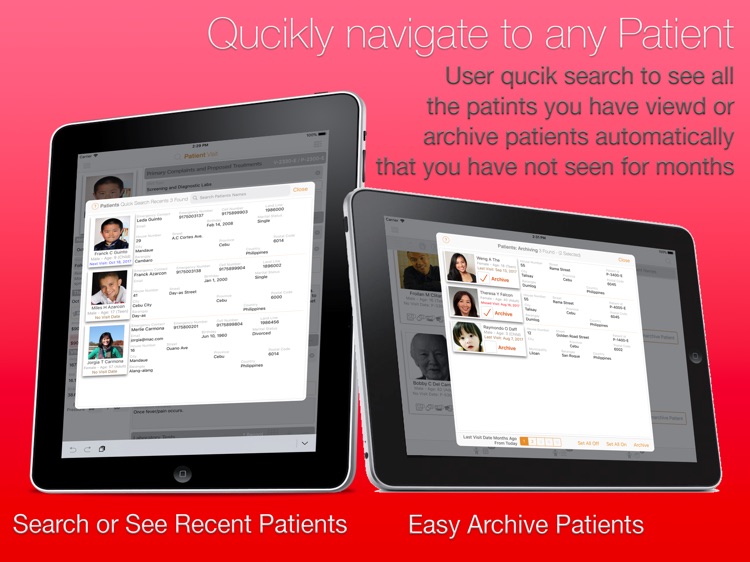
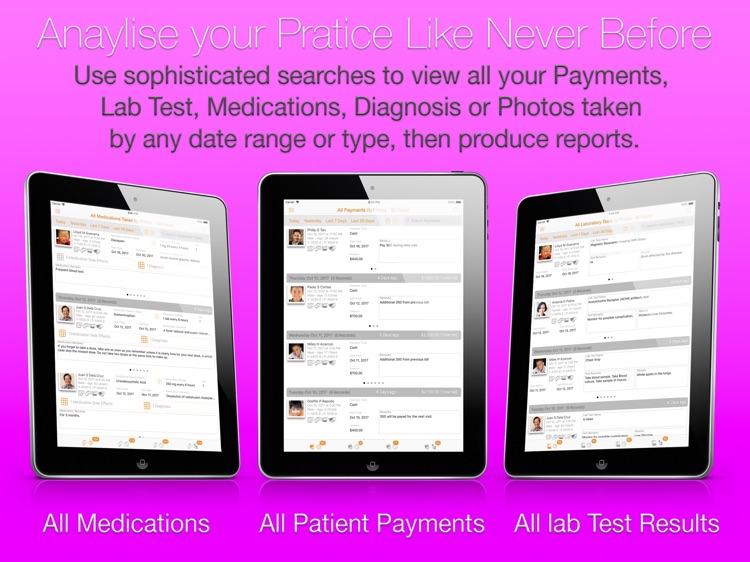
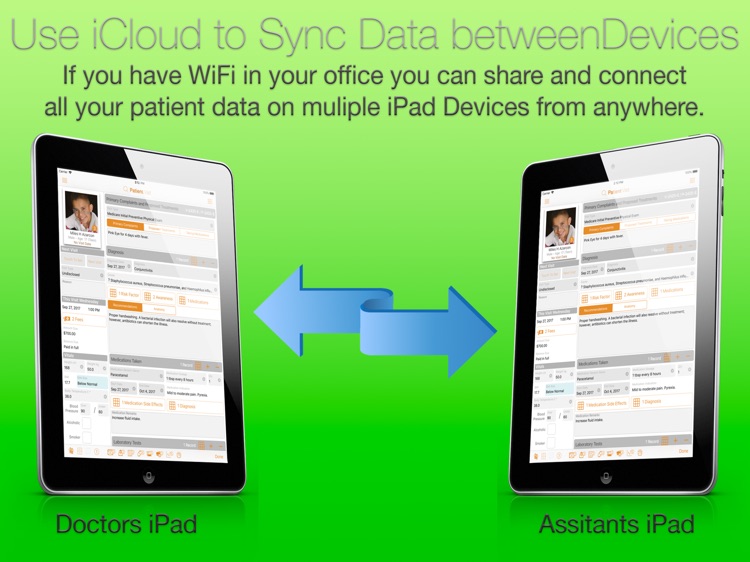
App Store Description
Patient Manager requires no internet or log in each time allowing you to quickly manage and store detailed electronic patient records. You can input from simple to complex tasks like basic Patient Information to taking an actual photo of the patient’s disease with its anatomy.
Manage Patient visits by scheduling their appointment or following up on missed visits, while interacting with a new visit, all of Patient's prior visit history is available so you can see what drugs you have prescribed in the past or see previous conditions or diagnosis.
Doctor’s that have many clinics to manage or out of the country can have access to all there patient information anytime anywhere, because through this application Healthcare provider can easily relay the information about the patient to the secretary or even the reliever in the clinic thru emails, messages or within the medical team that belong to the contact list.
Easy to use interface with slide out menus on the right and left to navigate and fine-tune selections, extensive settings for customizing the look and feel of the application including color, visit times, metric or imperial, region labels and also Manage SMS and report setup, syncing, administrative password and assistant restrictions.
Get started with our simple tutorial walkthrough and then review or search on over 100 pages or help which is available for every view in the application, tooltips, and view tours one-touch away.
Provides/Features:
• Search for patients in the All Patients photo layout view or use the quick search popup window to search or switch to recent patients viewed.
• Select medications from over the thousand of drugs installed in the system which include in-depth specific medications information.
• Choose from over 1500 of the lab test or customize your own or select multiple tests at once.
• Monitor and see charting graphics for the Patients Blood Pressure, Temperature, BMI, Height, Weight, Smoking, and Alcohol consumed.
• Add multiple Photos to monitor the improvement of the disease to any visitor review all Photos for a Patient or all the Photos for all Patients.
• Review all the Patients Schedule, History, Record, Medications, Lab Test, Photos, and Payments.
• Choose auto archiving for either 1, 2 or 3 months of Patient inactivity.
• Able to retrieved Patients record from Archive Patient if the patient visits again after a long period of time.
• Able to review Patient payments billing by any date range or type of payment (Cash, Credit, Insurance, etc).
• Able to customize Patients Visits Information over 30 pull-down menus.
• Able to search Patient by category of Age, Sex and Visit date ranges.
• Easy to review Patients Visit by Future Scheduled Visits, Past Scheduled Visits, Missed Scheduled Visit, No Scheduled Visit.
• Print Drug Prescriptions, Laboratory Request and Medical Certificate for each visit.
• Print over 30 different reports, like Patient Visits or Information, list of all categories with powerful search criteria.
• Send reports to an AirPrint enabled printer or SMS or email as a PDF file.
• Send SMS Alert to Medical Staff within the contact list.
• Sync Patient from one iPad device to another with the same iCloud account.
Auto-renewable Subscription Information:
You can add 10 new patients, after which you will need to purchase a recurring subscription charge to add new Patients, payment will be charged to iTunes Account at confirmation of purchase. Payment will automatically renew unless you turn off renewal on your account at least 24 hours before the end of the current subscription month. You can manage your subscription or turn off auto-renewal by accessing your iTunes account. The price and length of the subscription are shown in the apps In-App Purchase view and above in available In-App Purchase.
Terms of Service: http://www.baddogapps.com/patient_manager/termsofuse.html
Privacy Policy: http://www.baddogapps.com/patient_manager/privacypolicy.html
AppAdvice does not own this application and only provides images and links contained in the iTunes Search API, to help our users find the best apps to download. If you are the developer of this app and would like your information removed, please send a request to takedown@appadvice.com and your information will be removed.