
This app can be used by doctors as well as by people having paramedical professions

Patients Record
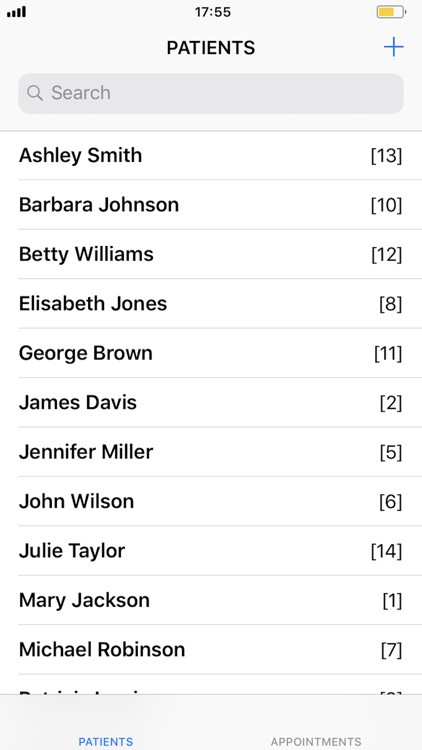
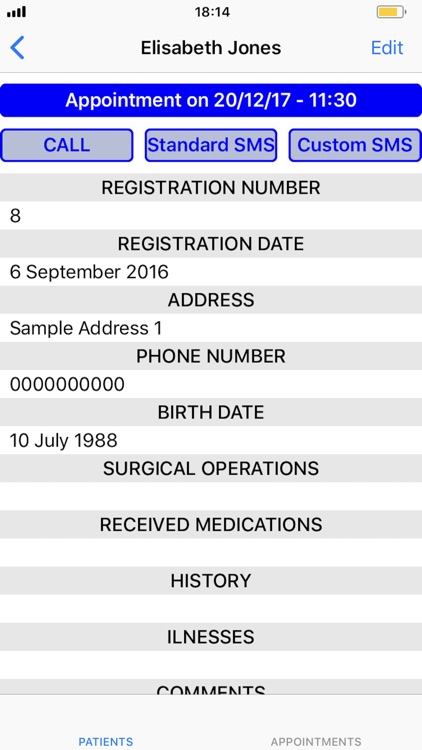
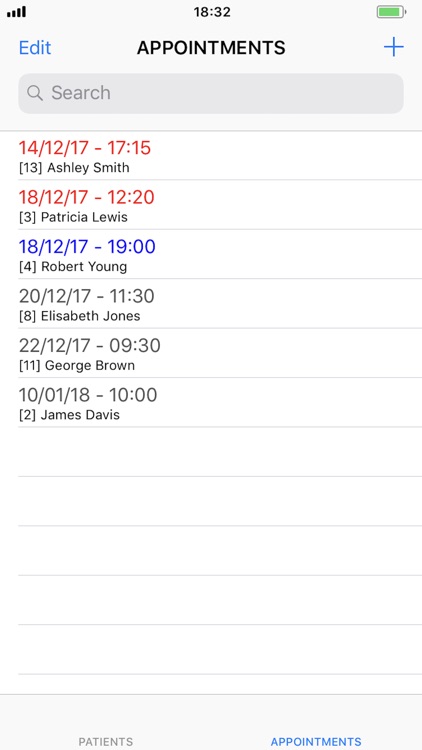
What is it about?
This app can be used by doctors as well as by people having paramedical professions. A record can be kept for each patient. Appointments can be scheduled as well, and the user is notified prior to the appointment.
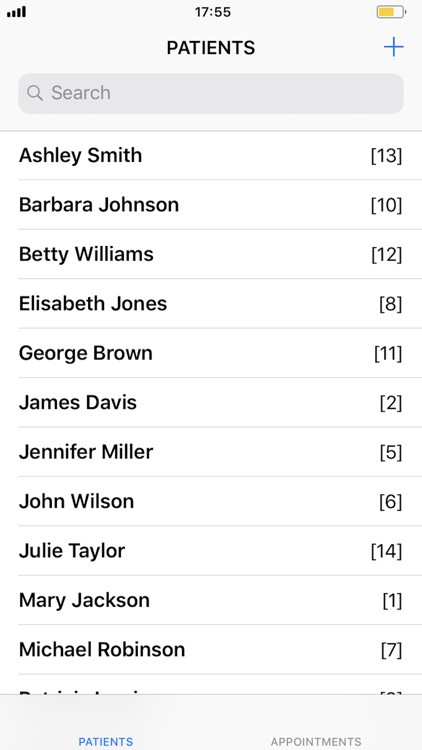
App Screenshots
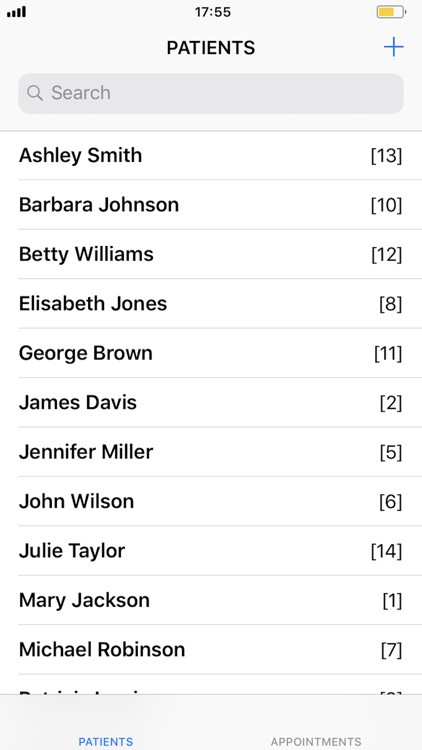
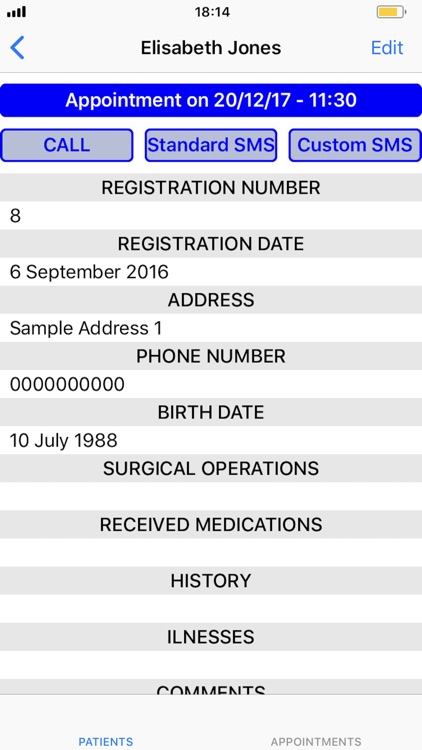
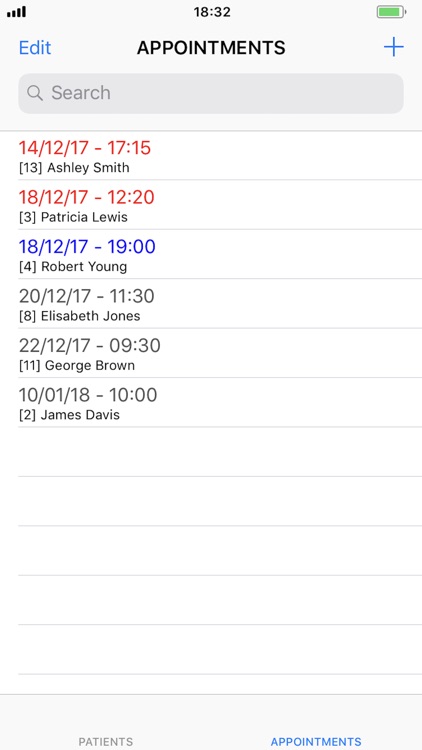

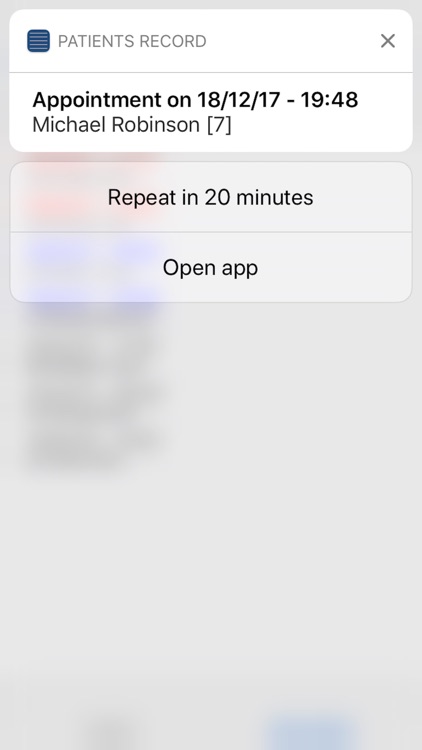
App Store Description
This app can be used by doctors as well as by people having paramedical professions. A record can be kept for each patient. Appointments can be scheduled as well, and the user is notified prior to the appointment.
In more details:
The record consists of the following data for each patient:
- Name
- Surname
- Registration number
- Registration date (automatically assigned)
- Address
- Phone number
- Birth date
- Surgical operations
- Received medications
- History
- Illnesses
- Comments
An appointment can be scheduled for each patient. A notification is automatically set with the appointment scheduling, that is triggered one hour prior to it. When it appears, the user can either dismiss it, or use one of the following two actions:
- App opening
- Notification repetition in twenty minutes
The scheduled appointments are presented with one of the following colours:
- Red for the appointments that their scheduled time has passed
- Blue for the upcoming ones that their scheduled time is today
- Grey for the upcoming ones that their scheduled time is at least tomorrow
For each patient that a phone number has been stored:
- A call can be performed inside the app, using the “CALL” button
- An sms can be sent using the “Custom SMS” button (which moves the user to the sms screen, but keeping the sms text field as empty)
If a phone number has not been stored, the aforementioned buttons are disabled.
In case the patient has a stored phone and a scheduled appointment, the “Standard SMS” button is enabled as well, which moves the user to the sms screen, and enters a predefined text into the sms text field.
A more advanced version of this app is currently under development.
For questions regarding the functionality of this app, proposed changes, proposed addition of other functions, or custom versions of it, please send an email to info@smartappleapps.com
AppAdvice does not own this application and only provides images and links contained in the iTunes Search API, to help our users find the best apps to download. If you are the developer of this app and would like your information removed, please send a request to takedown@appadvice.com and your information will be removed.