
Patriot Javelin Live DLNA Digital Media App for Smartphones is available for iPad, iPhone and iPod touch Javelin Live is a cutting edge DLNA Digital Media App that allows playback of Music, Pictures and Video stored on Javelin Media Server

Patriot Javelin Live DLNA Digital Media App
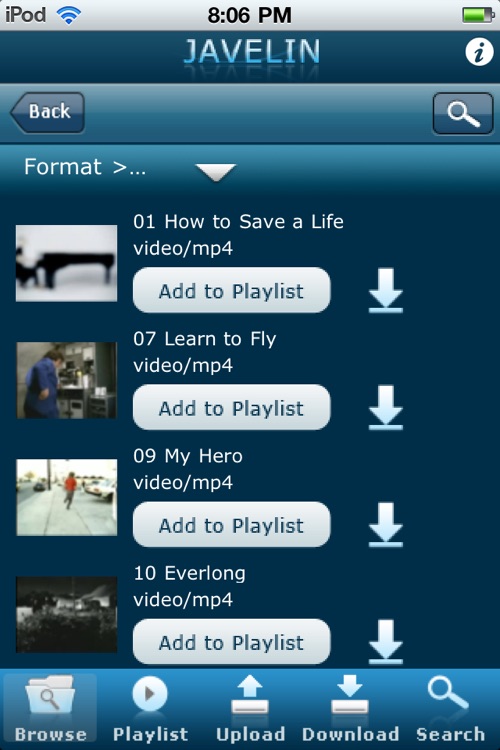
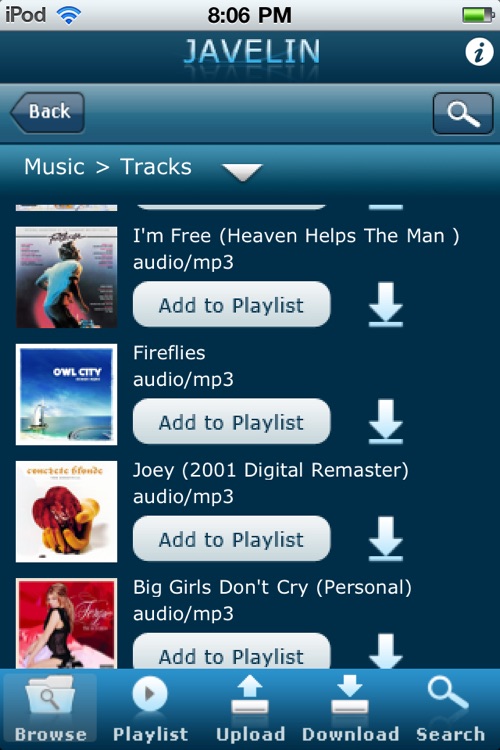
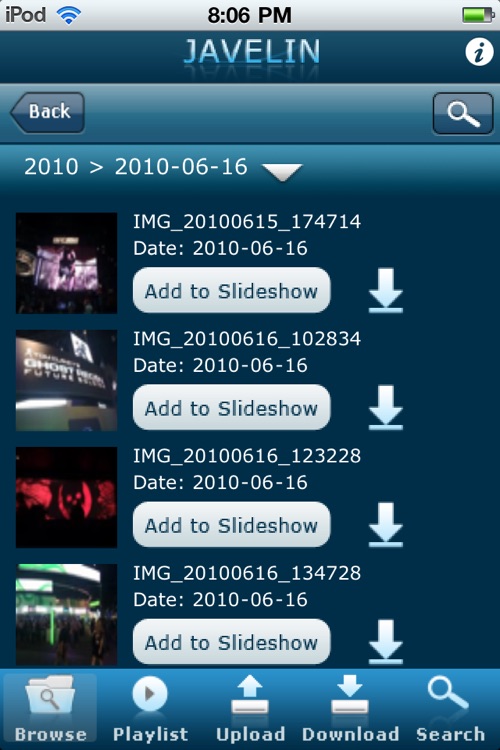
What is it about?
Patriot Javelin Live DLNA Digital Media App for Smartphones is available for iPad, iPhone and iPod touch Javelin Live is a cutting edge DLNA Digital Media App that allows playback of Music, Pictures and Video stored on Javelin Media Server. Javelin Live supports Upload of digital content from the Smartphone to Javelin Digital Media Server and Download of digital content from Javelin Digital Media Server to the Smartphone. Javelin Live’s Digital Media Controller allows you to browse content and control the playback device allowing your Smartphone to function as a remote. Javelin Live also supports the ability to create, save and load playlists. App supports Local Home Network only.
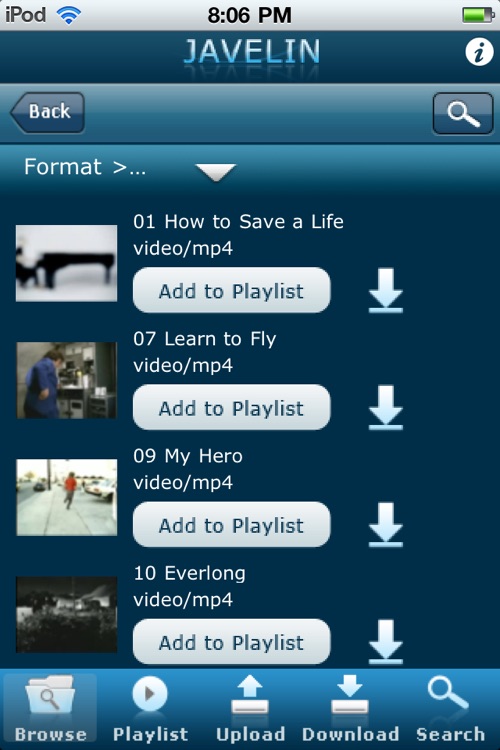
App Screenshots
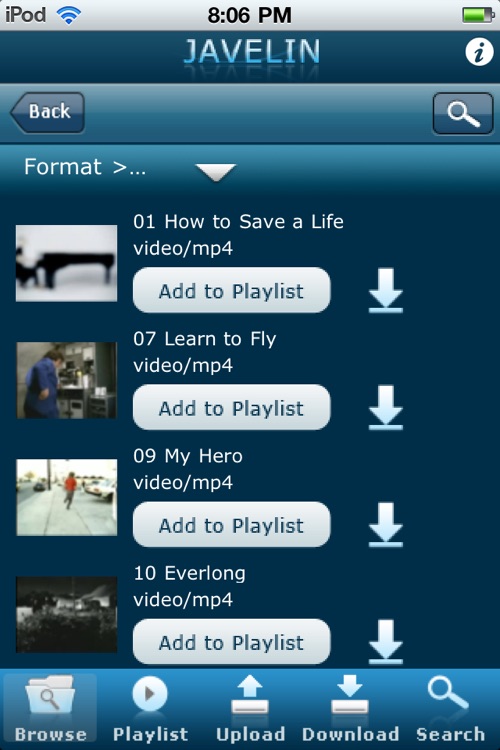
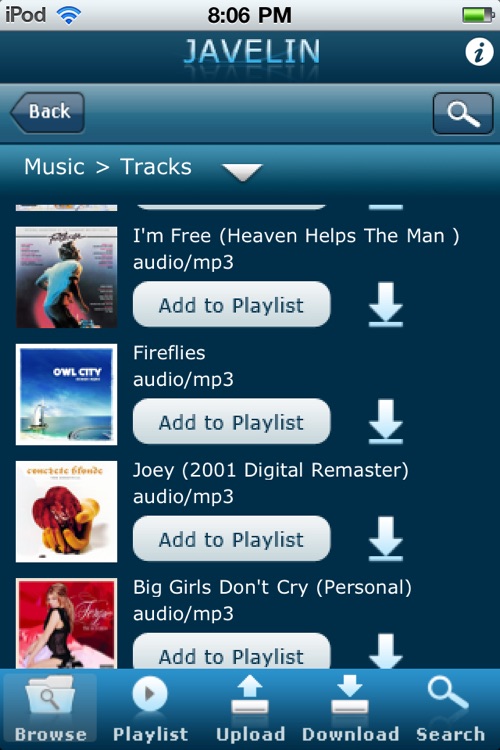
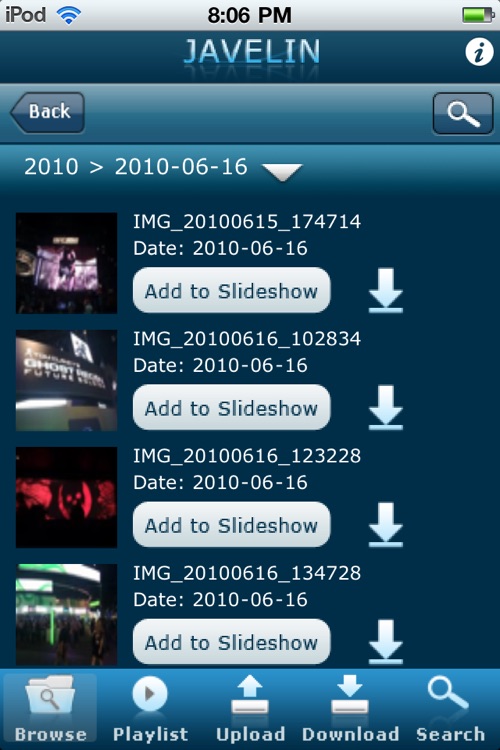
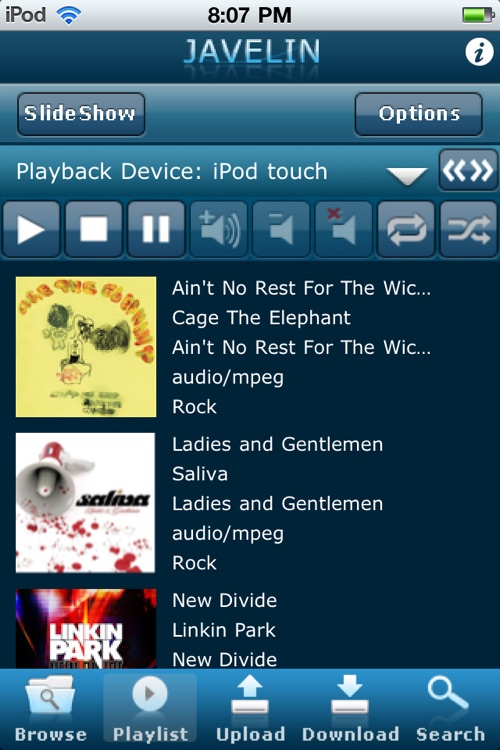
App Store Description
Patriot Javelin Live DLNA Digital Media App for Smartphones is available for iPad, iPhone and iPod touch Javelin Live is a cutting edge DLNA Digital Media App that allows playback of Music, Pictures and Video stored on Javelin Media Server. Javelin Live supports Upload of digital content from the Smartphone to Javelin Digital Media Server and Download of digital content from Javelin Digital Media Server to the Smartphone. Javelin Live’s Digital Media Controller allows you to browse content and control the playback device allowing your Smartphone to function as a remote. Javelin Live also supports the ability to create, save and load playlists. App supports Local Home Network only.
DLNA Mobile - Digital Media Player (M-DMP)
Javelin Live’s Mobile - Digital Media Player allows for Playback of Digital Media stored on Javelin Digital Media Servers. Playback mp4, mv4 and mov video files, mp3 and aac audio files in addition to jpeg, png and bmp images. Javelin Digital Media Player features Playlist Management which allows for creation and editing of Playlists within the application. Create and save a Playlist, then load the Playlist very next time you use the application. Playlists are stored under My Device in the Server list.
Multitasking in Javelin Live is breeze. You can add music to the Playlist, start playback, then add pictures to the Slideshow Playlist and view the pictures while music plays in the background. You can also browse Javelin Digital Media Servers while music plays in the background or Upload and Download Digital Media at the same time.
iOS multitasking is fully supported. Music will continue to play in the background when the App has been minimized which means while using other Apps such as Social or USA Today, music continues to play without interruption.
Javelin Live integrated search tool makes it easy to local music, pictures and videos on the any Javelin Digital Media Server in the Home. Simply select the Javelin Digital Media Server to search and then enter a keyword.
DLNA Mobile - Digital Media Controller (M-DMC)
Javelin Live’s Mobile - Digital Media Controller allows you to browse content on Javelin Digital Media Servers, select digital content for playback and then “control” the Digital Media Renderer (DMR) such as Windows 7 Media Player, DLNA TVs from Samsung, WDTV Live, WDTV Live Hub, Syabas Popcornhours and XBOX 360 (in Media Center Extender Mode). Digital Media Renderers or DMRs as we call them, have the ability to accept an instruction from a Digital Media Controller such as the Javelin Live DLNA Digital Media Application.
DLNA Mobile - Upload Controller (M-UP)
Javelin Live supports Upload Music, Pictures and Videos from your Smartphone or Tablet to Javelin Digital Media Servers that support the “UPLOAD Device Option” such as the Samsung Galaxy S, Motorola Droid 2 and Droid-X. With DLNA UPLOAD you can upload content over the wireless network to the Digital Media Server without the need to attach the Smartphone or Tablet to the Computer.
DLNA Mobile – Download Controller (M-DL)
While browsing digital media content on Javelin Digital Media Servers you can add any piece of media to the Download queue with the touch of a button. When ready, select the Download tab from the Menu and then select Download to download all selected media in the queue. All downloaded media is stored under My Device in the Server List.
AppAdvice does not own this application and only provides images and links contained in the iTunes Search API, to help our users find the best apps to download. If you are the developer of this app and would like your information removed, please send a request to takedown@appadvice.com and your information will be removed.