
Patterns is a trail cam log that helps you store and track all of your trail cam sightings

Patterns: Trail Cam Log

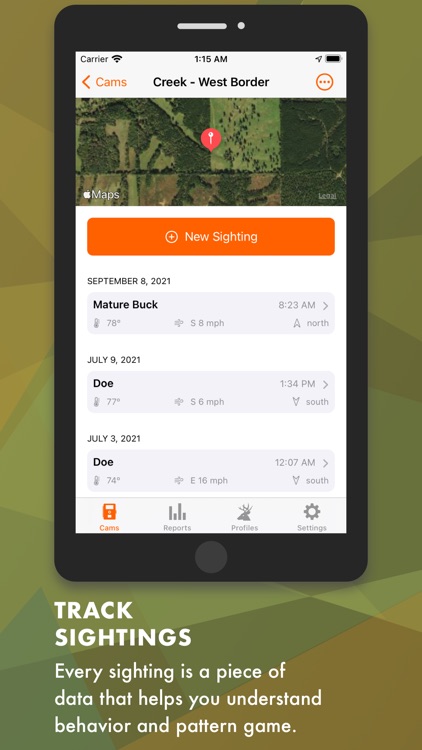
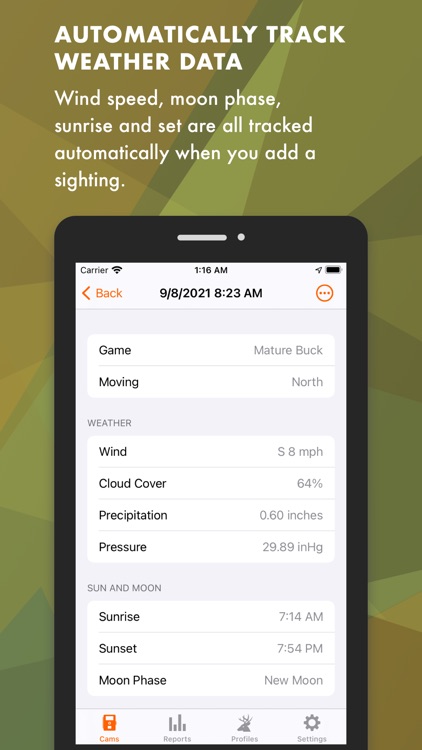
What is it about?
Patterns is a trail cam log that helps you store and track all of your trail cam sightings. Once you've got a collection of sightings tracked, you can use those to report on behavior and pattern specific animals.

App Screenshots

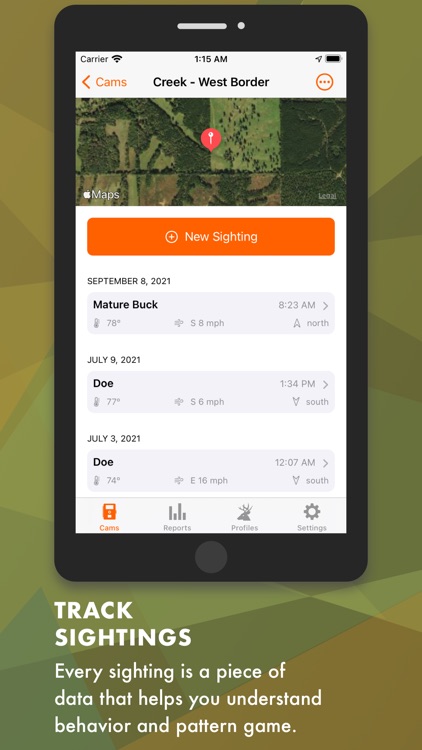
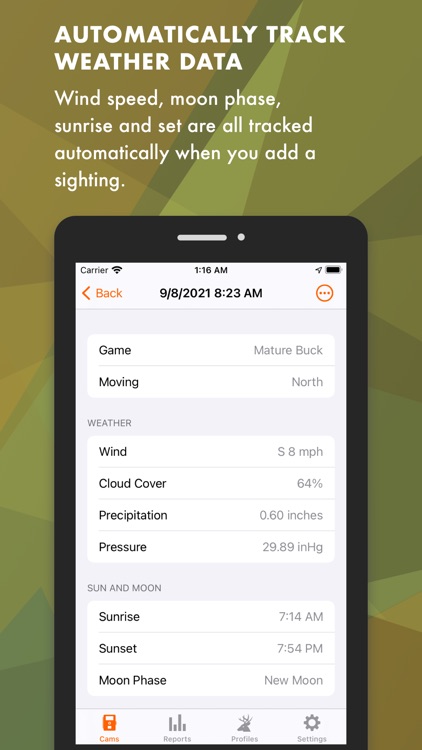
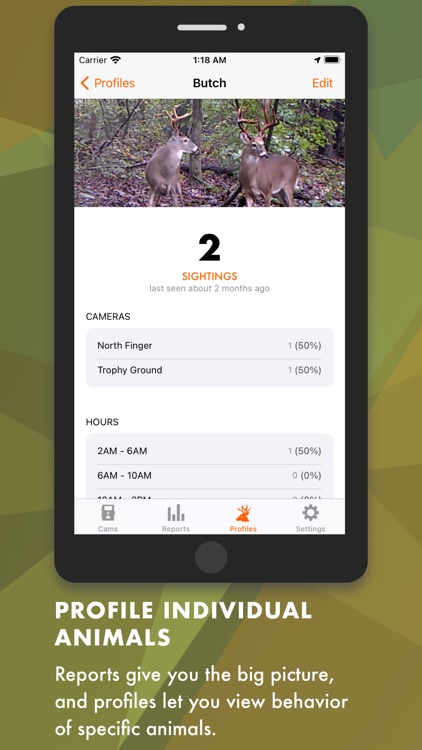
App Store Description
Patterns is a trail cam log that helps you store and track all of your trail cam sightings. Once you've got a collection of sightings tracked, you can use those to report on behavior and pattern specific animals.
Most trail cam apps and software require you to upload all of your cam images; some will even scan them and try to identify what's on the cam, so you don't have to. One problem is, they don't work with video, and video can offer a lot more detail about what's in front of your cam. They're also expensive because they often charge by the number of images you have tracked. Another problem is you end up with thousands of images that you don't care about.
Patterns is different. We don't focus on the image or the video – we focus on what it tells you. When you track something in patterns, you're tracking which cam it was on, the date and time, what it was, and the direction it was moving. We'll automatically pull weather using nearby weather stations, sunrise and sunset times, and moon phase. You can still save images of sightings, but it's not really important – there's no reason to keep thousands of trail cam images, just the good ones.
Hunt Areas: When you add a cam, you choose which hunt area the cam is on. This could be a club, private, or public land (depending on your state regulations). You can add as many hunt areas and cams as you want.
Weather: Patterns will pull weather data local to the cam and the date and time of the sighting. This weather info can help you pattern your hunt areas and generally helps you understand how game interact with weather patterns.
Profiles: Once you've identified a specific animal you want to track, you can give it a name and connect it to new and past sightings. Then, when you view that profile, you can see a timeline of that animal's sightings and pattern its behavior.
Reports: Profiles are great, but you can also report on specific hunt areas to see doe:buck ratios or report on individual cams to see when bucks are moving. Reports offer a lot of flexibility.
We're just getting started. The more you pattern, the more ideas you'll have for using the collected info you've logged in your patterns cam journal.
Patterns has been a game-changer for us – it has made it simple and easy to get more value from the trail cams we set up for scouting and hunting. It's also been exciting to log other game and begin to understand how wildlife move and interact in the areas we hunt and roam.
We hope you find it as useful as we have!
AppAdvice does not own this application and only provides images and links contained in the iTunes Search API, to help our users find the best apps to download. If you are the developer of this app and would like your information removed, please send a request to takedown@appadvice.com and your information will be removed.