Pauser is a backing tracks player with the additional convenient features
Pauser

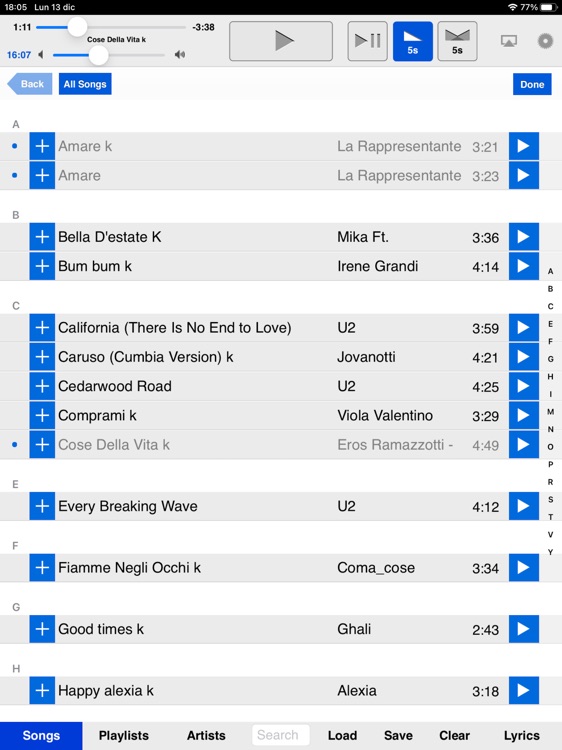
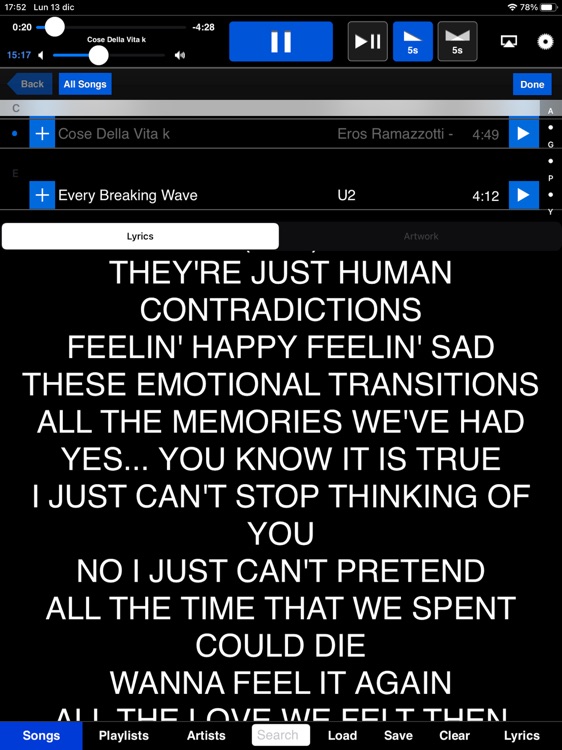
What is it about?
Pauser is a backing tracks player with the additional convenient features.

App Screenshots

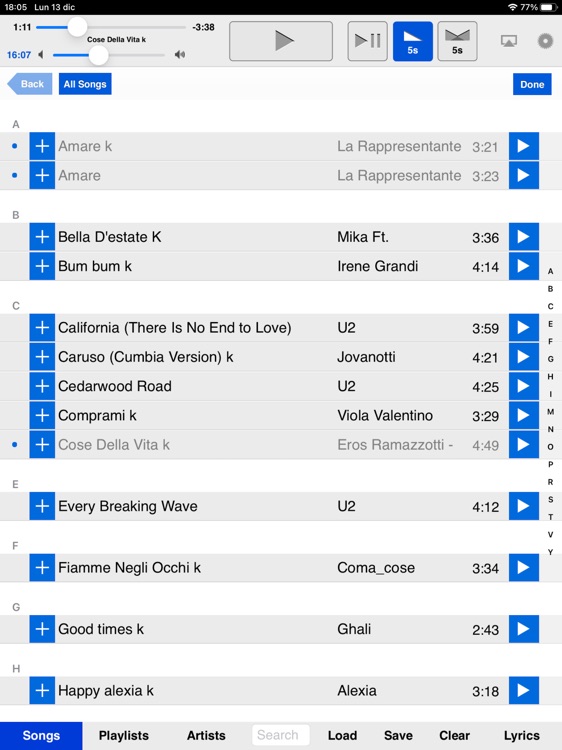
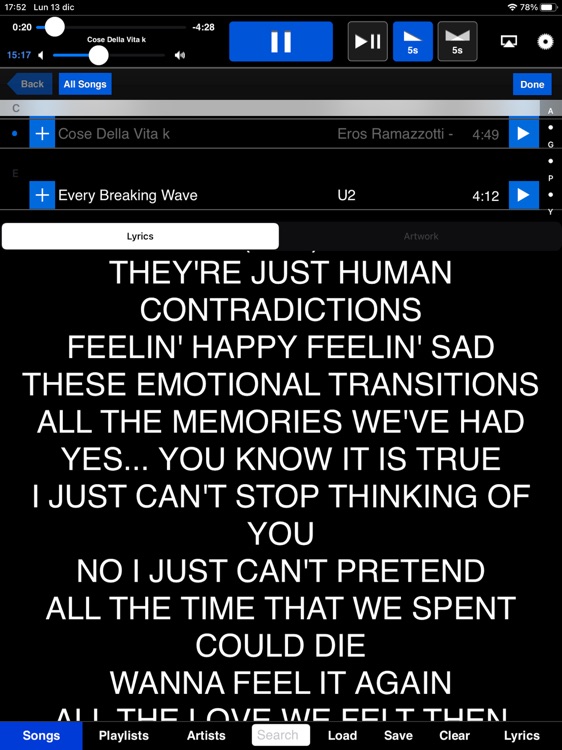

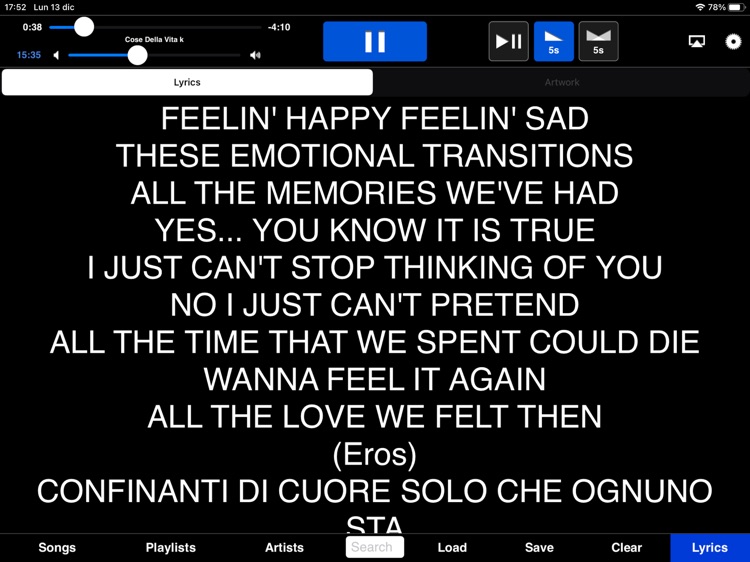
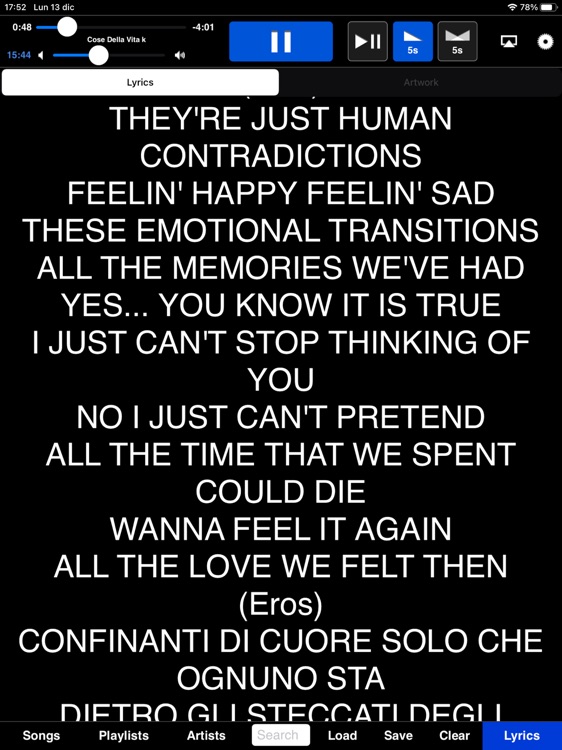
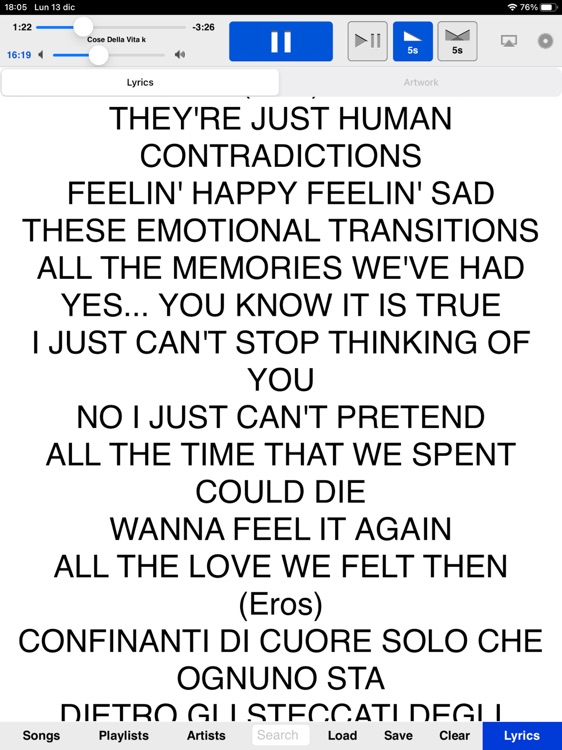
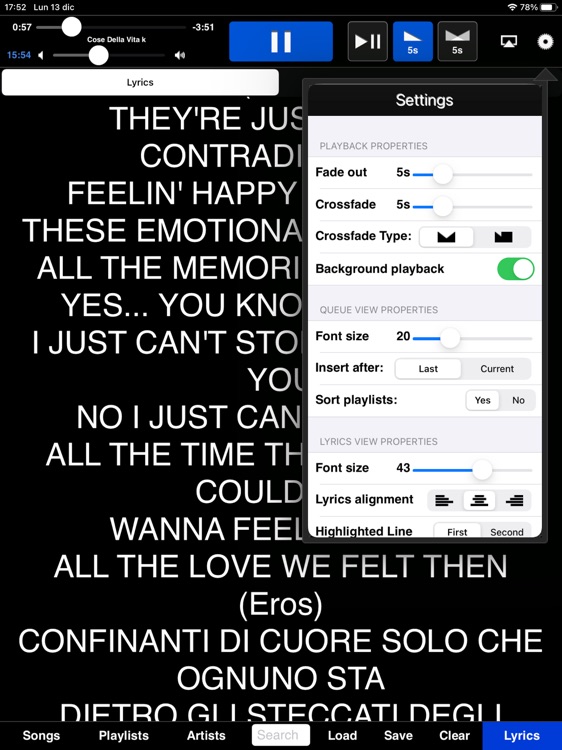
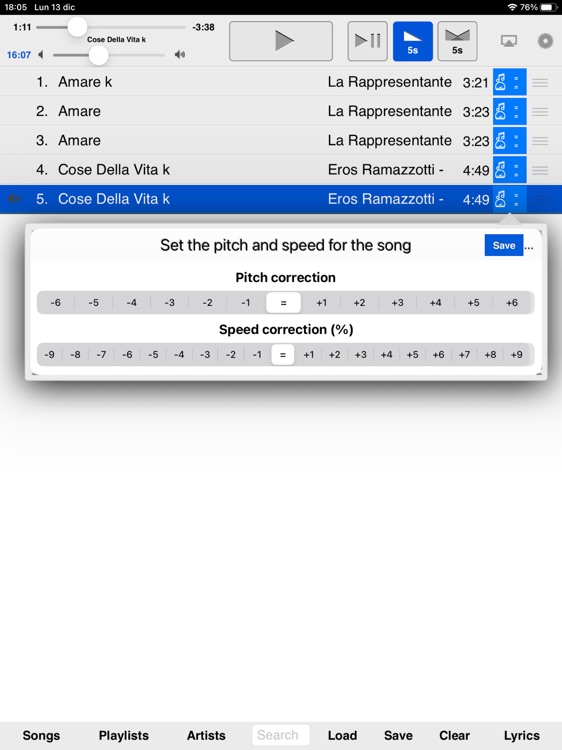
App Store Description
Pauser is a backing tracks player with the additional convenient features.
Auto pause, scrolling lyrics display, crossfade and fade out, pitch correction and speed correction.
A user friendly interface and intuitive controls make Pauser an essential player for experienced musicians.
If you need the music and lyrics source, if you work on stage – Pauser is the solution that will allow you to think only about your ideal performance.
Pauser takes tracks from Music.app.
Just load the tracks from your PC iTunes to Music and they will be available in Pauser.
Tracks selection into a List.
Easy selection of the tracks –from Playlists, from Library, by Artists or Library search.
You can change a track position in the List on-the-fly, by simple drag-n-dropping even while the performance.
Save your own Lists and Load them any time.
Convenient Play functions
Auto pause – when a track ends, the next one is auto paused until you press Play.
Fade out – the volume of active track is fading in the end. The time of fading effect you may set right on the spot in the Settings.
Crossfade (mixing, fading out/in) – tracks are smoothly “flowing” one into another. Volume of the active track fades out in the end, while the next track in the List is fading in. The time of crossfade you may set right on the spot in the Settings.
Pitch and speed correction - For every song you can adjust the pitch and speed to do the best performance adapting to your voice scale. The settings will be saved in the playlist informations.
Song’s lyrics
Lyrics can be assigned to the each track in iTunes. For it right-click on the track in iTunes on your PC and choose in a pop-up menu – “Lyrics”. Enter any lyrics or text. Synchronize your iTunes and iPad. If the lyrics were entered successfully into the track’s file, after the synchronization you will see it in Pauser by pressing Lyrics button. The size of the font may be adjusted in the Settings.
AirPlay – this feature allows you to play the music on all devices that support Wi-Fi technology. Absolutely wireless source of your music and lyrics is the ideal assistant of any musician on the stage.
Color Scheme
There are 2 variable Color Schemes – white font on black background or vice versa. It will help you to find the most comfortable way of text presentation.
Please share your ideas and suggestions directly on our facebook page: http://www.facebook.com/PauserPro
AppAdvice does not own this application and only provides images and links contained in the iTunes Search API, to help our users find the best apps to download. If you are the developer of this app and would like your information removed, please send a request to takedown@appadvice.com and your information will be removed.