On the Qui Vive means standing guard, on the alert, a lookout
Safety Check Ins, Paws QuiVive



What is it about?
On the Qui Vive means standing guard, on the alert, a lookout. Paws QuiVive acts as your personalized sentinel—on the lookout for you and your pet’s safety & wellbeing.

App Screenshots



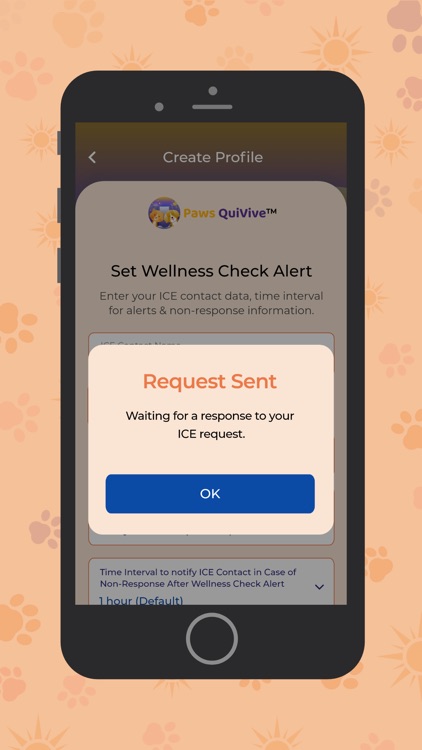
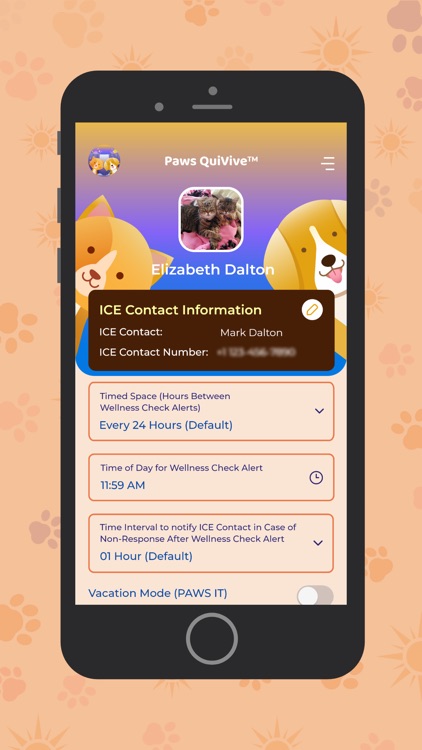
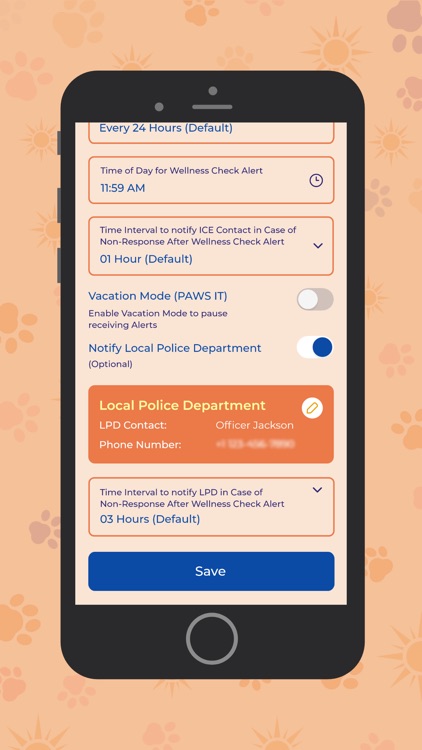
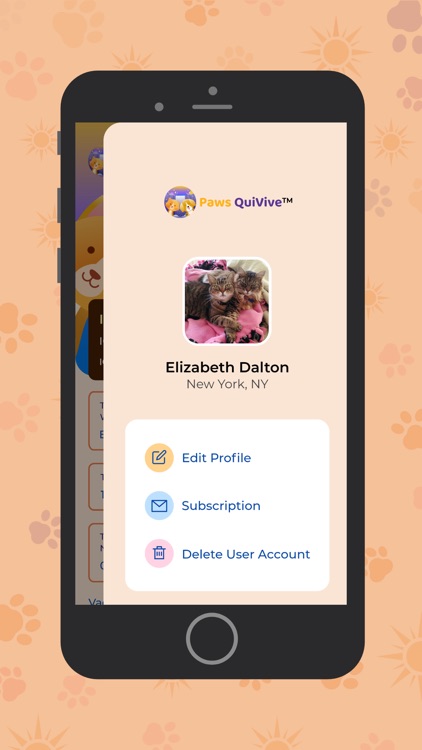
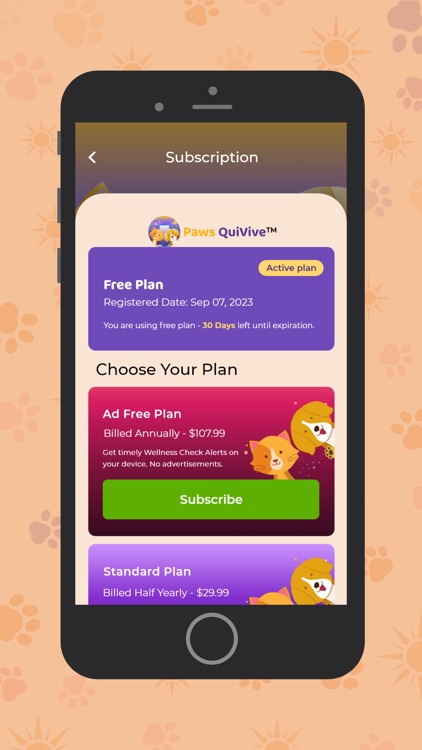
App Store Description
On the Qui Vive means standing guard, on the alert, a lookout. Paws QuiVive acts as your personalized sentinel—on the lookout for you and your pet’s safety & wellbeing.
To program your personal sentinel, simply input your well-check alert preferences and choose an In Case of Emergency (ICE) contact.
• Wellness-check SMS alerts—with a link to confirm your wellness—will begin once your designated ICE contact has accepted their status. Don’t worry, we take care of ICE confirmation and will notify you once received.
• Your first wellness check will arrive at your selected time preference. (If your ICE Contact declines, we’ll let you know and you can easily select another.)
• We will always send you a reminder alert before an ICE notification goes out. ICE contacts do not need to be Paws QuiVive users, or subscribe to the app.
• Once a notification is sent to ICE Contact that you have not responded to your wellness check, the app requires you to Confirm your wellness from within the app on your mobile device before your Wellness Check Alerts will resume.
App Features:
Select:
• Timed Space—hours between wellness-check alerts.
• Time of Day—to receive your wellness-check alert.
• Time Interval to Notify ICE Contact in case of non-response after a wellness check alert.
Options:
Toggle switches:
• Vacation Mode: to Pause receiving alerts.
• Notify Local Police Department (NLPD). This option adds an extra layer of protection for those who wish to sign up for the NLPD function on the app. This function requires local police participation with our app; Click here for additional details/requirements to activate the Notify LPD functionality.
• If you have opted to Notify LPD, but wish to turn off this function, just Toggle the Notify LPD button to Off. If you wish to reactive this function, just Toggle NLPD back to On.
Ease of editing your selected preferences:
From the Home Screen of the app, you can quickly change any of your selected time preferences, edit your ICE Contact information, edit LPD information.
Use the Menu Icon to Edit your user Profile, change your subscription plan, or delete your account.
Follow these tips for best results:
• Choose a Time of Day for your Well-Check Alert when you will be close to your phone, and the phone is on with volume loud enough for you to hear your incoming alert.
• Think of your Wellness-Check Alerts as akin to any other daily healthy routine, such as flossing your teeth or a daily shower/bath.
As with any new routine, you may miss a few alerts as you get started. Remember to restart your alerts by:
• responding to the most recent Paws QuiVive Wellness Check SMS,
• tapping on link,
• clicking on OK or All Clear/Resume Service message that will pop inside the app.
For Whom was Paws QuiVive developed:
Anyone who values regular check-ins to assure they are alert & responsive. Piece of mind!
For example:
• Those who live alone or are working remotely
• Whose spouse or partner is traveling
• are backpacking/traveling/hiking
• Taking a new medication
• Single parents
Subscriptions:
Enjoy your first 30 days of Paws QuiVive for free.
Then Use the Menu Icon on the home screen to choose your auto-renewing subscription plan; we’ll remind you prior to the end of your Free Plan!
We offer the Standard Plan and an Ad-Free Plan.
1. The Standard Plan may include advertisements when interacting with the app; it is billed half yearly and payment will be charged to iTunes Account at confirmation of purchase.
2. The Ad-Free Plan is billed annually and payment will be charged to iTunes Account at confirmation of purchase.
Your subscription automatically renews unless auto-renew is turned off at least 24-hours before the end of the current period.
You can turn off the auto-renewal on your iTunes Account Settings, but you cannot cancel the currently active subscription period.
Privacy Policy: https://www.pawsqv.com/privacyPolicy/
Terms of Use: https://www.pawsqv.com/termsOfUse/
AppAdvice does not own this application and only provides images and links contained in the iTunes Search API, to help our users find the best apps to download. If you are the developer of this app and would like your information removed, please send a request to takedown@appadvice.com and your information will be removed.