Pay Aonrain Wallet: Secure Transactions Made Effortless
Pay Aonrain


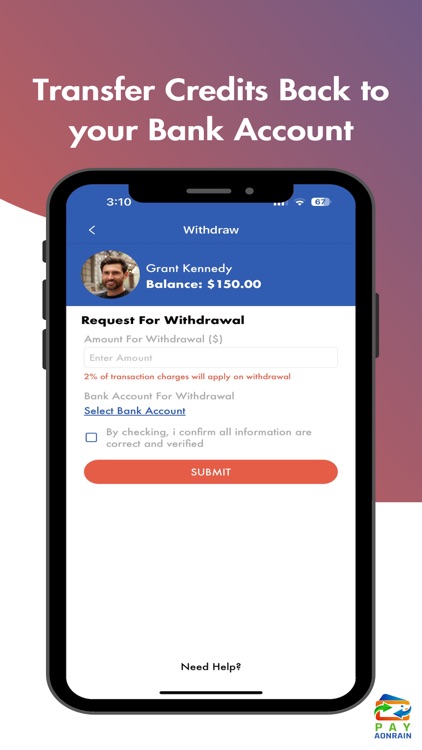
What is it about?
Pay Aonrain Wallet: Secure Transactions Made Effortless

App Screenshots


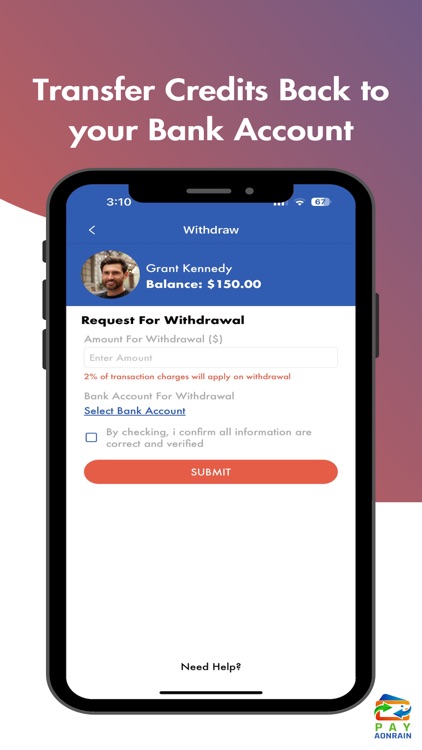


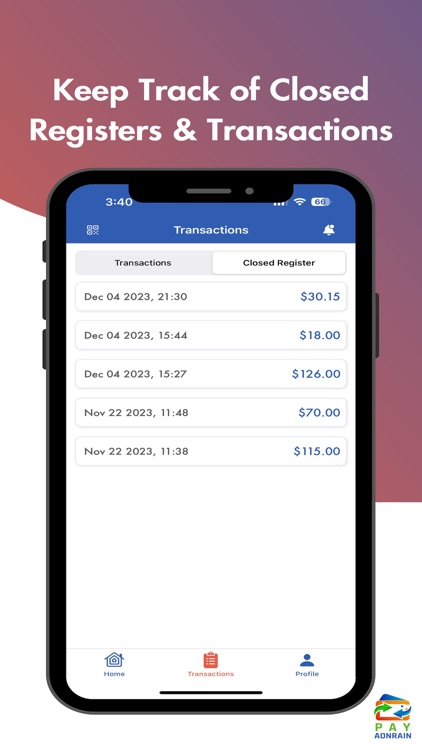

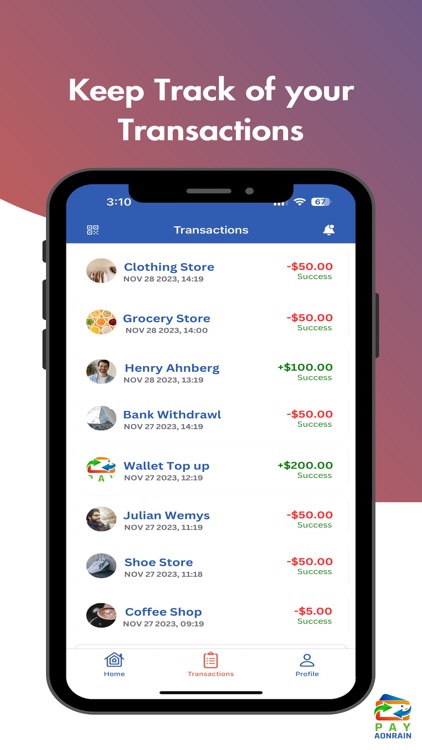

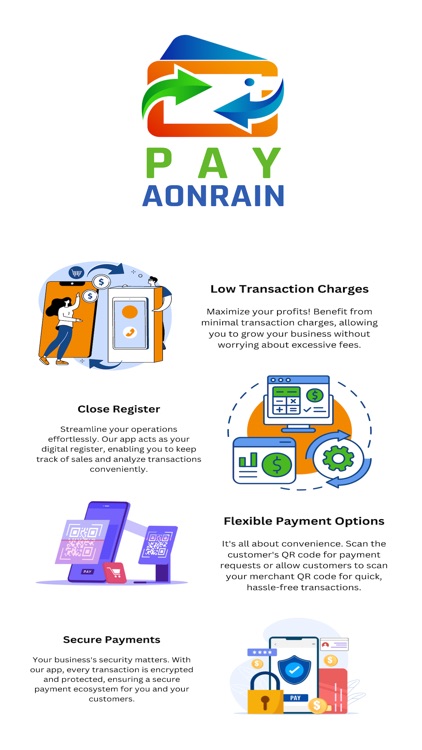
App Store Description
Pay Aonrain Wallet: Secure Transactions Made Effortless
The Pay Aonrain wallet app revolutionizes the way users manage their finances, offering a seamless platform for transactions and fund management. Whether you're an individual seeking convenience in payments or a merchant aiming for hassle-free transactions, Pay Aonrain brings efficiency to your fingertips.
User-Centric Experience:
Joining Pay Aonrain is a breeze – simply sign up using your email and password to access a world of financial convenience. Once logged in, users can effortlessly add credits to their wallet, making payments to authorized merchants through QR codes or initiating fees-free transfers to other users within the app.
Empowering Merchants:
For businesses and individuals, Pay Aonrain allows account users to create and manage multiple merchant accounts. Merchants can swiftly log in, receive payments, and conveniently close their registers for accurate earnings calculation. Payouts to associated account users are just a click away.
Flexible Financial Management:
With Pay Aonrain, flexibility reigns supreme. Users have the freedom to fund their wallets manually, requesting payouts to their linked bank accounts whenever convenient. Plus, with a transparent 2% transaction fee on payments to merchants, financial clarity is guaranteed.
Mobile App Features for User Role:
1. Welcome Screen:
- Introduction to the app and its features.
- Options to log in or sign up.
2. Registration and Login:
- User can sign up using their email and password.
- Returning users can log in with their credentials.
3. Dashboard:
- Displays user's wallet balance, recent transactions, and quick actions.
- Offers easy navigation to other app sections.
4. Scan QR Code for Payment:
- Enables users to scan QR codes of merchants for payments.
- Displays merchant details and transaction amounts.
5. Add Funds to your wallet:
- User can manually add funds to their wallet by making payments to the admin's bank account.
- Includes a form for payment details and reference.
6. Transactions History:
- Lists all past transactions with details and timestamps.
7. Wallet Balance Transfer:
- Allows users to transfer funds to other users.
- Provides options for selecting recipients and entering amounts.
8. Profile:
- User can view and edit their profile information.
- Displays wallet balance, add bank account details, change password, Manage Pin, Delete Account, Logout
9. Request Withdrawal:
- Allows users to request payback of wallet funds to their linked bank account.
- Provides a form for requesting the transfer.
10. Help and Support:
- Offers access to Help, App feedback, Contact support, Privacy policy, Terms & conditions, About us.
Mobile App Features for Merchant Role:
1. Welcome Screen:
- Introduction to the app and its features.
- Option for merchants to log in.
2. Merchant Login:
- Merchants can log in using their credentials.
3. Merchant Dashboard:
- Displays merchant's wallet balance, recent transactions, and quick actions.
- Provides access to key merchant-related features.
4. Scan QR for Payments:
- Merchants can generate their QR codes for customers to scan and make payments.
- Allows merchants to Scan customer QR code for payment
5. Open QR code:
- Merchants can generate their QR codes for customers to scan and make payments.
6. Close Register:
- Enables merchants to close their register at the end of the day.
- Calculates daily earnings
7. Transaction History:
- Lists merchant's transaction history with details and timestamps.
- Lists closed register entries.
8. Profile:
- Merchants can view and edit their profile details, change password, delete account, logout
- Displays Total earnings
9. Help and Support:
- Offers access to Help, App feedback, Contact support, Privacy policy, Terms & conditions, About us.
Discover the future of seamless finance management with Pay Aonrain
AppAdvice does not own this application and only provides images and links contained in the iTunes Search API, to help our users find the best apps to download. If you are the developer of this app and would like your information removed, please send a request to takedown@appadvice.com and your information will be removed.