
Visit: www

PC game controller



What is it about?
Visit: www.jptiinc.net

App Screenshots



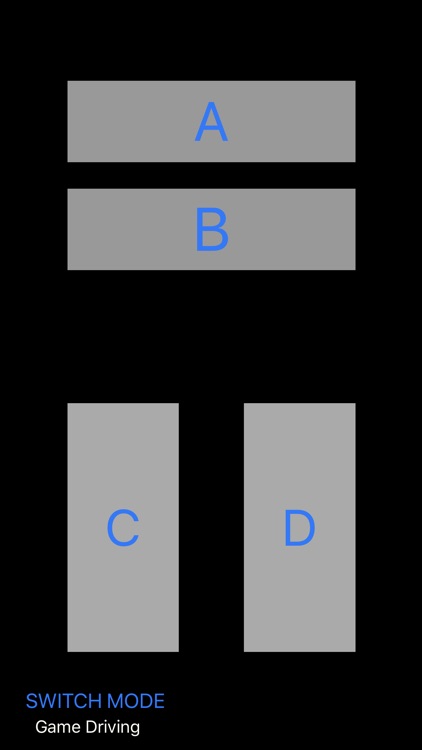
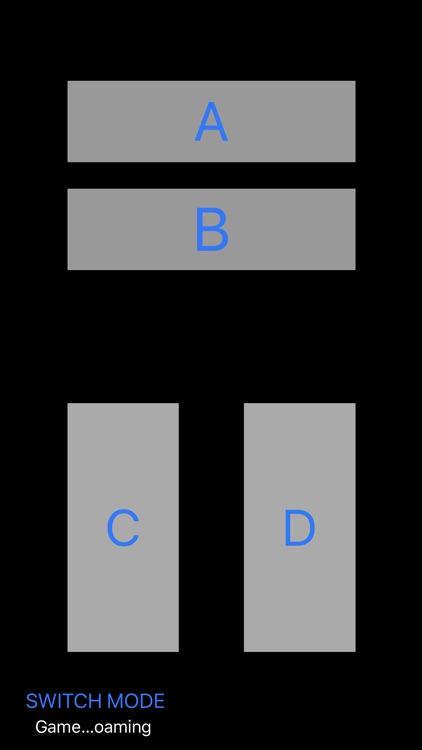
App Store Description
Visit: www.jptiinc.net
for server software download, demos and instructions.
Bluetooth and JPTI Remote Server software required on computer side.
From JP Technology Initiatives , Inc., (JPTI), the application (For free and Ads Free) turns your smartphone to a controller for your computer games.
Please use updated server software on computer side!
We have major updates in app and server software. This new version only works with the updated server.
Concise design
The app uses two virtual buttons A and B or, in some control modes, two additional buttons C and D.
Controller functions
1. Cursor control:
When holding button A or button B down, the phone can be used to control cursor movement by pointing to difference directions.
Click of A button works as mouse left click.
2. Desktop Mode
Allows quick start, quit and switch applications. Visit our website for demo and instructions.
3. Driving game control:
Control left and right turns in Driving games by turning your phone like a driving wheel.
Use button D for brake.
4. Game roaming mode: Control the viewing direction in games.
In the app, press A or B button and turn your phone Up, Down, Left or Right to look at the corresponding direction.
Control the moving direction in games by holding down C button and turning your phone Up, Down, Left or Right to move Backward, Forward, Left or Right.
Please feel free to contact us at: jptiinc18@gmail.com
AppAdvice does not own this application and only provides images and links contained in the iTunes Search API, to help our users find the best apps to download. If you are the developer of this app and would like your information removed, please send a request to takedown@appadvice.com and your information will be removed.