With the PCS Accountlink participant app, it’s easier than ever to stay on top of all aspects of your retirement account from anywhere, anytime
PCS Accountlink
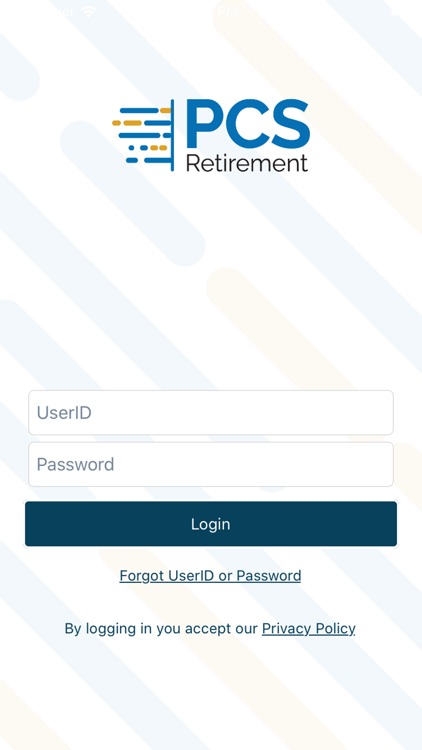


What is it about?
With the PCS Accountlink participant app, it’s easier than ever to stay on top of all aspects of your retirement account from anywhere, anytime. With a few taps you can enroll, change your contribution rate, view statements, and more.
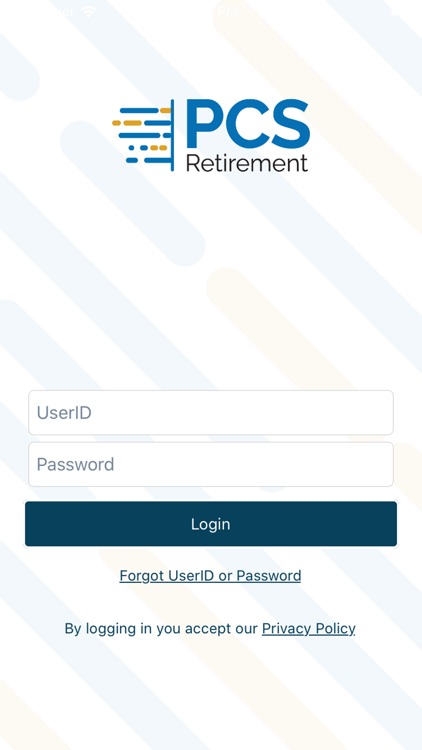
App Screenshots
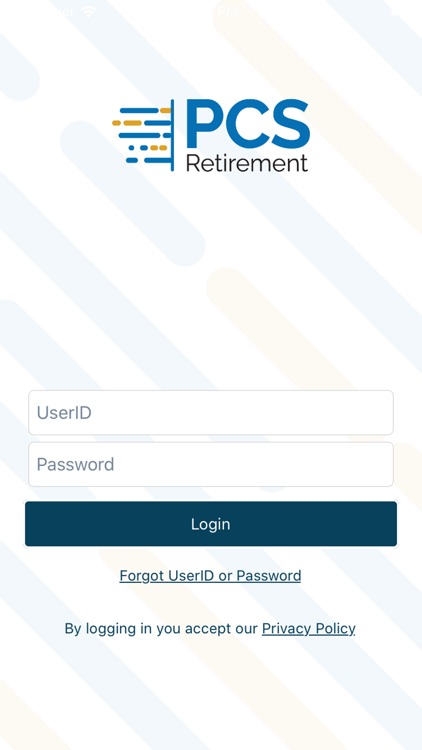




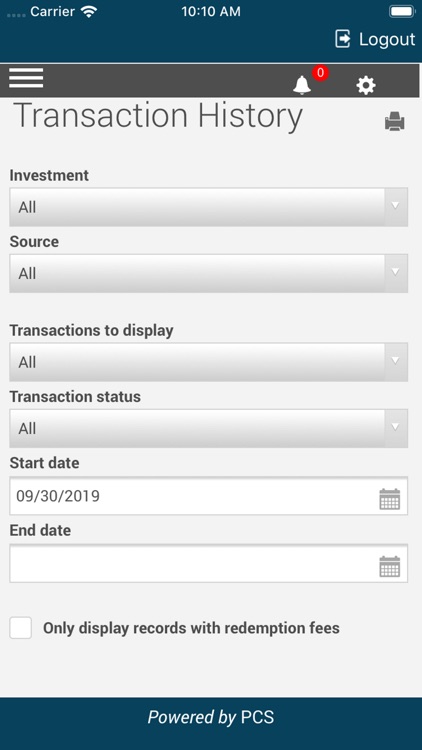
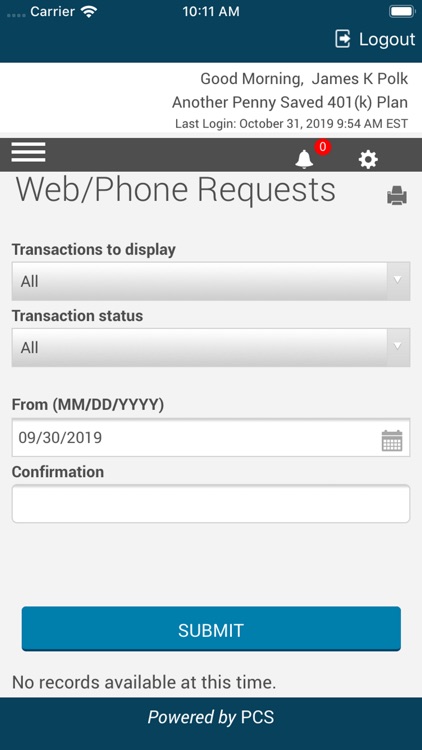
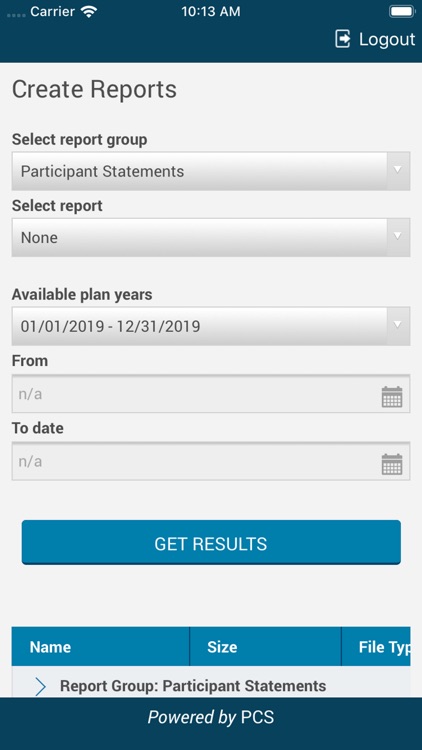
App Store Description
With the PCS Accountlink participant app, it’s easier than ever to stay on top of all aspects of your retirement account from anywhere, anytime. With a few taps you can enroll, change your contribution rate, view statements, and more.
Using your mobile device, you can also:
- Register and enroll in your company’s plan
- View your balance and performance
- Keep an eye on future income projections
- Make changes to your contribution rates or allocations
- Watch helpful videos focused on all aspects of planning
- Update important security information
Stay on top of your financial future with PCS Accountlink’s mobile app for participants.
AppAdvice does not own this application and only provides images and links contained in the iTunes Search API, to help our users find the best apps to download. If you are the developer of this app and would like your information removed, please send a request to takedown@appadvice.com and your information will be removed.