House automation for everyone
PCT-Pi-Remote




Check the details on WatchAware
What is it about?
House automation for everyone. This is e.g. with a Raspberry Pi and PCT-Pi-Remote. With PCT-Pi-Remote, you can call up your webserver commands via buttons. You are completely free, whether you use your own webserver, avoid a third-party provider or use our PCT-Pi-Remote - Webserver.

App Screenshots



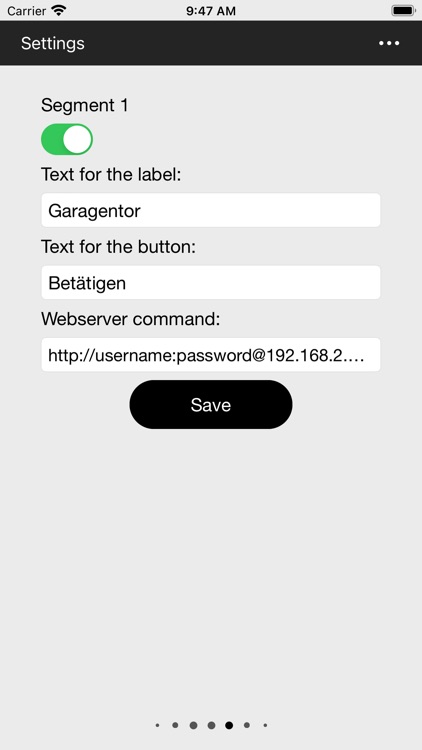

App Store Description
House automation for everyone. This is e.g. with a Raspberry Pi and PCT-Pi-Remote. With PCT-Pi-Remote, you can call up your webserver commands via buttons. You are completely free, whether you use your own webserver, avoid a third-party provider or use our PCT-Pi-Remote - Webserver.
Whether the webserver is now running on a Raspberry Pi and you control its GPIOs or you want to control an Androino or a third product, everything is possible.
Features:
-There are 4 pages with 4 configurable segments each.
-A segment consists of a header for the button and a text for the button itself.
-Each segment can be activated and deactivated.
-For each segment, you can create your own webserver command.
-An example of a webserver command with authentication is already stored as a default value in each segment.
Examples of a webserver command for the PCT-Pi-Remote - Webserver:
With authentication:
http://username:password@IP-Adresse oder DNS-Name:Port/Befehl
http://MyUserName:MyPassword@192.168.2.99:18181/pi/GPIO_23?
Without authentication:
http://IP-Adresse oder DNS-Name:Port/Befehl
http://192.168.2.99:18181/pi/GPIO_23?
Depending on which webserver you are using, the commands look different.
You can download the PCT-Pi-Remote - Webserver on our website:
https://www.pct-software.de/index.php/apps/pct-pi-remote
We hope you enjoy this app! As always, you can send improvement suggestions to us. of course, this also applies to questions or problems.
AppAdvice does not own this application and only provides images and links contained in the iTunes Search API, to help our users find the best apps to download. If you are the developer of this app and would like your information removed, please send a request to takedown@appadvice.com and your information will be removed.