
Description

PDF Converter - for MS Office Excel edition
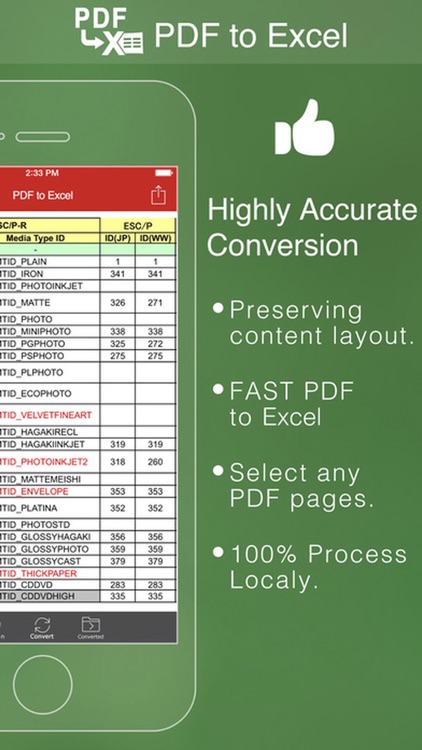
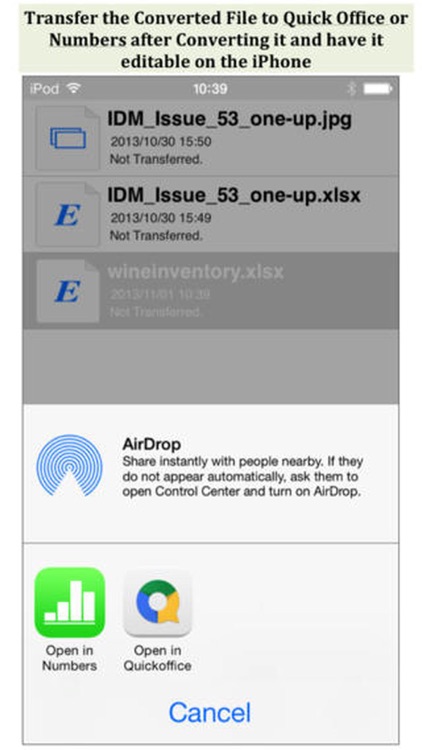
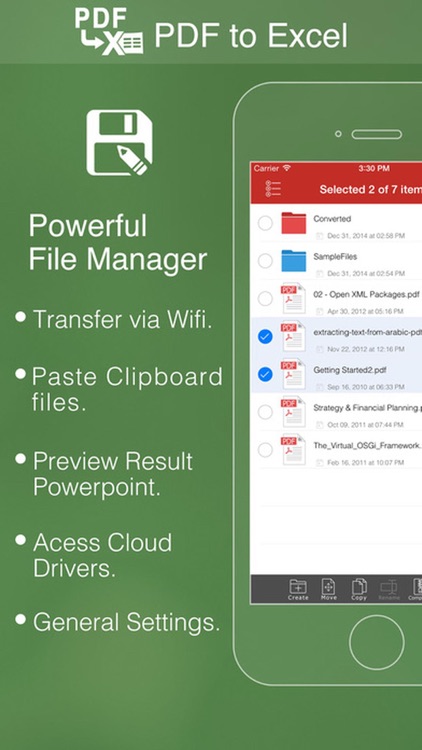
What is it about?
Description
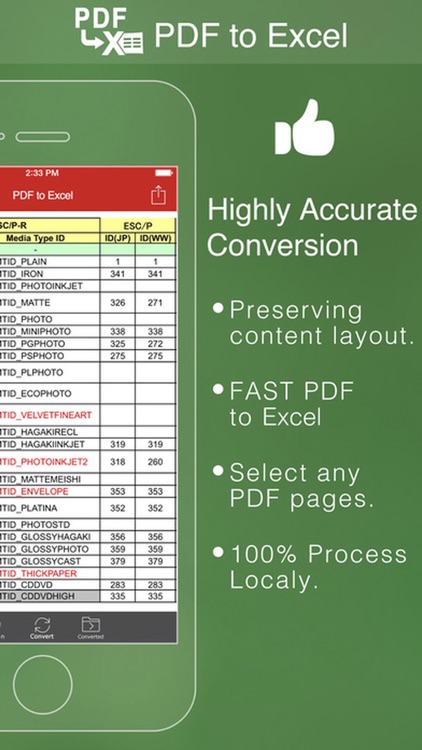
App Screenshots
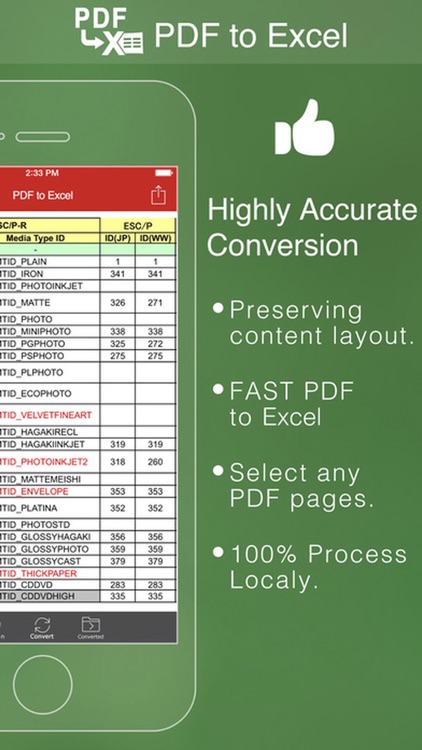
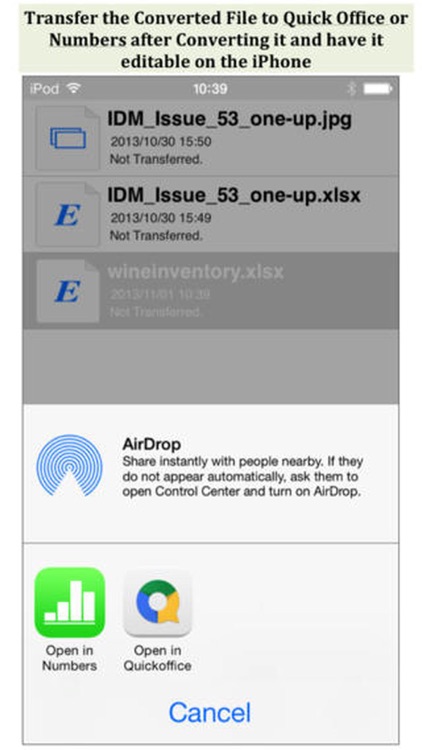
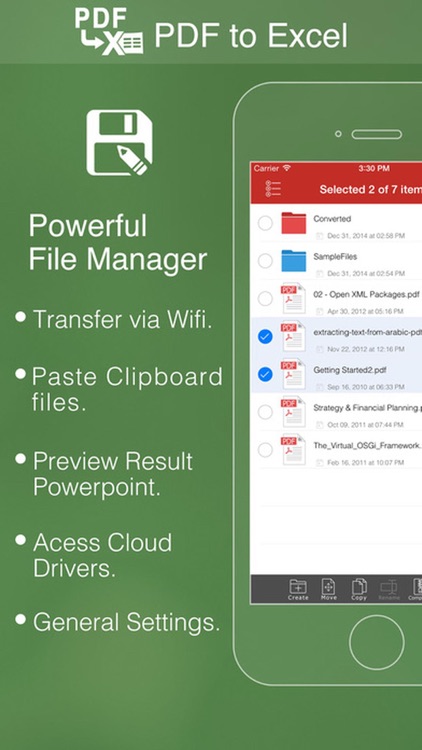
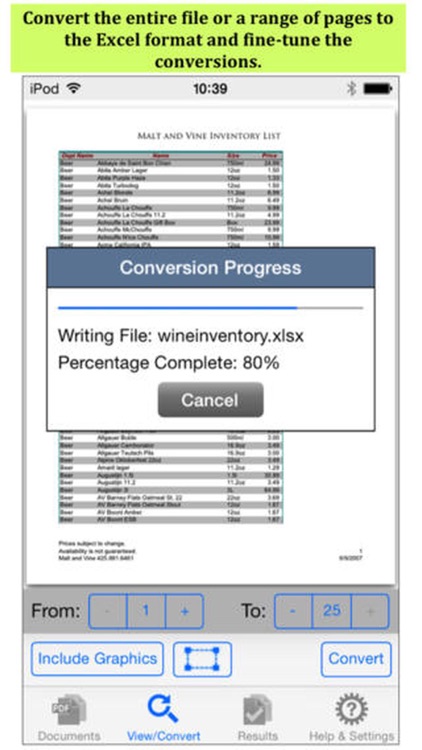

App Store Description
Description
The absolutely best way to convert PDF tables into Excel spreadsheets. Easy-to-use app and powerful converting engines, with the latest OCR technology for your scanned files. Accurately convert PDF to Excel from anywhere on your device, Google Drive, Dropbox, Gmail, iCloud, Box and OneDrive.
• No limits on the file size or number of converted files
• Excellent PDF to Excel conversion quality
• Rows and columns are recognized perfectly
• Scanned PDF to Excel conversion
• You can convert Gmail attachments and files from iCloud, Dropbox, Box, and OneDrive directly from our app
There’s even more:
• Industry-leading OCR technology
• No further editing needed
• Fast and easy, won’t drain battery or resources
Don’t waste your time on retyping all stats and data. Extract PDFs, both native and scanned, into Excel spreadsheets and reuse them. Find your PDF document and open it in PDF to Excel app. Once the PDF is imported, it is automatically sent to our servers for conversion. The file is downloaded once the conversion is done. Because the conversion is not being performed on your device, the app will not slow down your device or drain its battery. After you get the result, we will delete your documents from our servers.
AppAdvice does not own this application and only provides images and links contained in the iTunes Search API, to help our users find the best apps to download. If you are the developer of this app and would like your information removed, please send a request to takedown@appadvice.com and your information will be removed.