PDF Converter is a comprehensive and user-friendly iOS app designed to meet all your PDF conversion needs without compromising your privacy or convenience
PDF Converter: Offline,Private



What is it about?
PDF Converter is a comprehensive and user-friendly iOS app designed to meet all your PDF conversion needs without compromising your privacy or convenience. This powerful app offers a wide range of features to manage, convert, and edit PDFs directly on your iOS device, ensuring your files remain secure and private as no data is sent to servers or cloud services.

App Screenshots






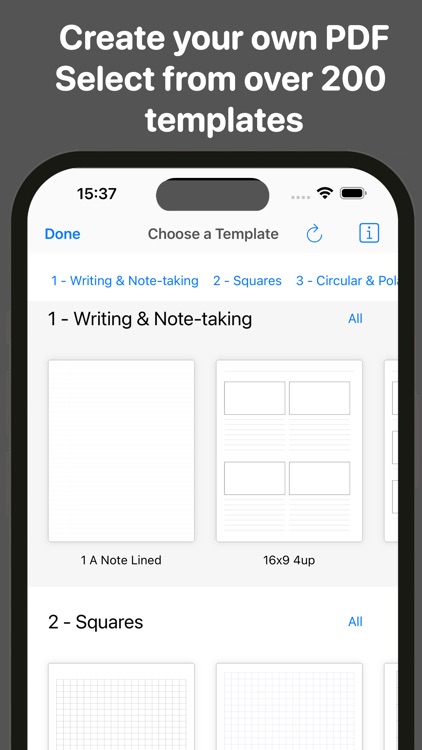



App Store Description
PDF Converter is a comprehensive and user-friendly iOS app designed to meet all your PDF conversion needs without compromising your privacy or convenience. This powerful app offers a wide range of features to manage, convert, and edit PDFs directly on your iOS device, ensuring your files remain secure and private as no data is sent to servers or cloud services.
Key Features:
+ OFFLINE AND PRIVATE: PDF Converter doesn't send your files to any server or cloud; all processing is done locally and directly on your device.
+ NO SUBSCRIPTIONS: PDF Converter doesn't have any subscription plans. You pay once, and it's forever yours.
+ Versatile File Conversion:
· Convert images (PNG, TIFF, JPG, SVG, HEIF, GIF) to PDF.
· Transform documents (TXT, RTF, WORD, HTML, PPT, XLS, PAGES, NUMBERS, KEY) into PDFs.
· Easily convert files from Microsoft Office and Apple iWork suites to PDF.
+ Scan into editable PDFs:
· Scan physical documents, objects, and photos using your iOS device's camera.
· Edit and annotate scanned files with a full suite of editing tools.
+ Document Security:
· Safeguard your PDFs with secure passcodes.
· Keep sensitive information confidential and protected.
+ Anywhere Access and Sharing:
· Share and send PDFs from anywhere, anytime.
· Integrated sharing options include iCloud, Gmail, Mail, Google Drive, Dropbox, One Drive, Box, iMessage, and Print.
+ Efficient Document Management:
· Organize and manage PDF files effortlessly.
· User-friendly interface for handling both small and large collections.
· Search and find easily your files.
+ Intuitive PDF Annotation and Editing:
· Annotate, fill, sign, and highlight PDFs with ease.
· Fully compatible with Apple Pencil for precision and natural experience. Features include tilt and pressure sensitivity, palm rejection, and more.
+ Advanced Signature and Form Filling:
· Sign documents with personalized or predefined signatures.
· Fill in PDFs using a stylus, pencil, or finger with ease.
+ Write and Draw Over new blank PDFs:
· Highlight, mark up, and annotate directly on your own PDFs.
· Includes drawing and writing features.
PDF Converter is the perfect app for professionals, students, and anyone in need of a robust, secure, and versatile PDF tool. With its comprehensive feature set and user-friendly interface, PDF Converter is your go-to app for all things PDF on iOS.
AppAdvice does not own this application and only provides images and links contained in the iTunes Search API, to help our users find the best apps to download. If you are the developer of this app and would like your information removed, please send a request to takedown@appadvice.com and your information will be removed.