Introducing our powerful PDF Editor app that lets you edit, annotate, and manage your PDF documents on-the-go
PDF Editor: Edit Text



What is it about?
Introducing our powerful PDF Editor app that lets you edit, annotate, and manage your PDF documents on-the-go! With a user-friendly interface and a wide range of features, our app is perfect for anyone who needs to work with PDFs.

App Screenshots



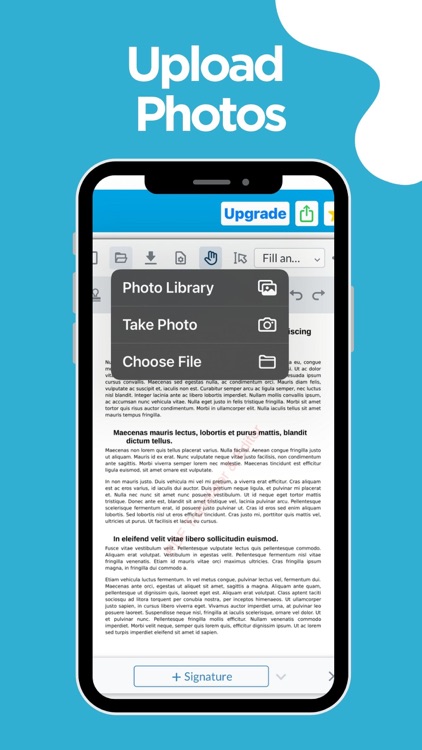
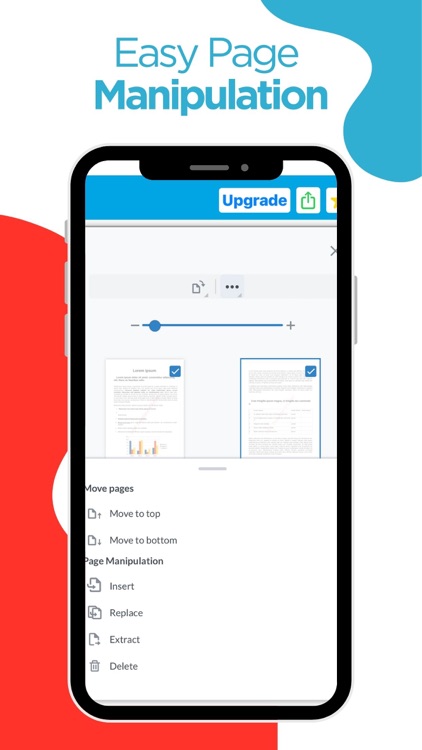
App Store Description
Introducing our powerful PDF Editor app that lets you edit, annotate, and manage your PDF documents on-the-go! With a user-friendly interface and a wide range of features, our app is perfect for anyone who needs to work with PDFs.
With our app, you can edit text, add shapes, insert images and signatures, and even fill and sign forms. Need to annotate a document? No problem. Our app lets you add comments, highlight text, and draw freehand on your PDFs.
But that's not all! Our PDF Editor app also serves as a viewer, making it easy to open and read your PDFs. Plus, with support for multiple languages, you can use our app to translate your PDF documents into different languages.
Our app is ideal for professionals, students, and anyone who needs to work with PDFs on a daily basis. Whether you need to make a quick edit or add annotations to a document, our app has everything you need to get the job done.
Download our PDF Editor app today and start working with your PDFs like a pro!
Terms of service: https://www.apple.com/legal/internet-services/itunes/dev/stdeula/
Privacy policy: https://www.pdftranslator.dk/privacy-policies/pdf-translator
AppAdvice does not own this application and only provides images and links contained in the iTunes Search API, to help our users find the best apps to download. If you are the developer of this app and would like your information removed, please send a request to takedown@appadvice.com and your information will be removed.