Manage your PDF files with ease: create, view, edit and share on the go
PDF Editor & PDF Reader

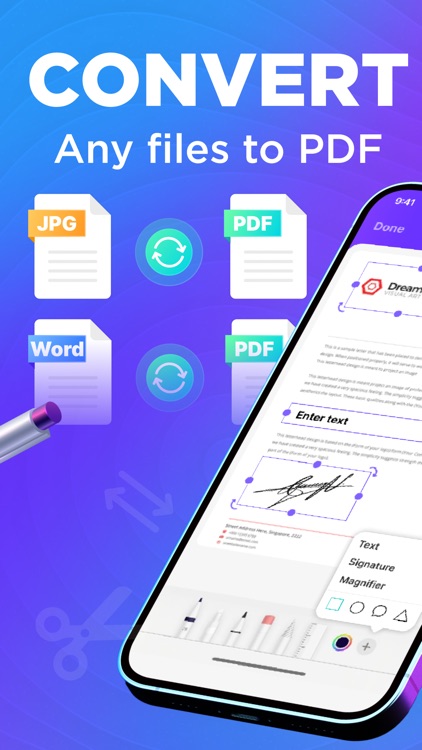

What is it about?
Manage your PDF files with ease: create, view, edit and share on the go.

App Store Description
Manage your PDF files with ease: create, view, edit and share on the go.
View and edit PDF files with PDF Pro! The app works on iPhone and iPad.
PDF Pro: Edit, Sign, Read Docs helps you take control of your papers and run your business in the ever-changing digital world. Create and read PDFs, then annotate, edit, fill and sign forms, or share files. Manage paperwork from anywhere – the office, remotely or from your home. It’s the easiest way to edit or sign your documents anytime and anywhere for sure!
MAKE NEW PDFs or EDIT:
- Create PDFs.
- Edit text in your PDF files, fix typos, and correct paragraphs.
- Open and view any PDF file.
- Insert images, crop, resize, or change the angle if necessary.
- Zoom in and out while reading.
SIGN or MAKE ANNOTATIONS:
- Add comments and annotations using text notes.
- Fill PDF forms.
- Highlight key ideas and add shapes.
- Insert images, crop, resize, or change the angle if you need it.
- Sign any documents you need.
MANAGE or STORE PDFs:
- Import files from your device or online storage services.
- Delete pages from multi-pages PDF documents.
- Share PDF files for further reading and commenting.
- Print files right from your device.
FILES CONVERTER:
- PDF to Word format.
- PDF to Excel format.
- PDF to Text(txt) format.
- PDF to JPEG format and others.
Terms and Conditions: https://pages.flycricket.io/pdf-editor-7/terms.html
Privacy Policy: https://pages.flycricket.io/pdf-editor-7/privacy.html
AppAdvice does not own this application and only provides images and links contained in the iTunes Search API, to help our users find the best apps to download. If you are the developer of this app and would like your information removed, please send a request to takedown@appadvice.com and your information will be removed.