PDF Editor app will maximise your document management efficiency a mobile scanner for your smartphone, to change paper into PDF, while saving both time and storage
PDF Editor : Text to Speech



What is it about?
PDF Editor app will maximise your document management efficiency a mobile scanner for your smartphone, to change paper into PDF, while saving both time and storage.

App Screenshots



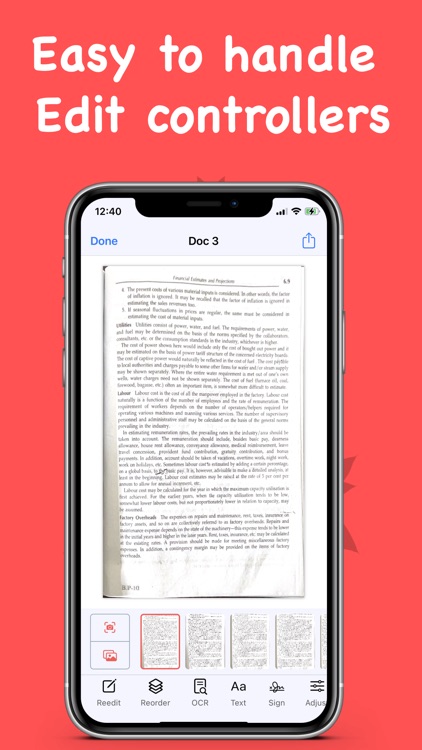



App Store Description
PDF Editor app will maximise your document management efficiency a mobile scanner for your smartphone, to change paper into PDF, while saving both time and storage.
This app supports image processing and can transform, rotate, sharpen your images, for best document quality, combined with Scanner PDF's top edge OCR engine.
Not only a printer app, but fast and easy scanner.
Advanced scanner features:
- PDF to Audio convert
- Protected PDF (Lock pdf)
- Merge PDF File
- Sign documents in a few taps
- OCR (convert any scan into text)
-Text add
- Save your scans in black and white, grayscale or color
- Highlight the key points of your scans.
- Scan to high-quality PDF
- Multipage scanning - scan as many pages as you need
- Automatic shutter and border detection for any scannable object
- Modify, delete pages
- Image processing engine that allows you to change contrast, enhance, sharpen for the perfect document quality!
Subscription
Subscribe for Premium features
Subscription automatically renews for the same price and duration period as the original “One Month” package unless auto-renew is turned off at least 24-hours before the end of the current period
Payment will be charged to iTunes Account at confirmation of purchase
Subscriptions may be managed by the user and auto-renewal may be turned off by going to the user's Account Settings after purchase
N:B: We start a campaign “Green World”, Initially we target 1,00,000 tree plant in our country after this campaign we can plant on your country also. We will plant a real tree on behalf of you for your subscription. It's continue every month if subscription on. Please Help Us to make this world Green.
Privacy Policy
https://sites.google.com/view/ecodoc-privacypolicy/home
Terms of Services
https://sites.google.com/view/ecodoctermsofservices/home
AppAdvice does not own this application and only provides images and links contained in the iTunes Search API, to help our users find the best apps to download. If you are the developer of this app and would like your information removed, please send a request to takedown@appadvice.com and your information will be removed.