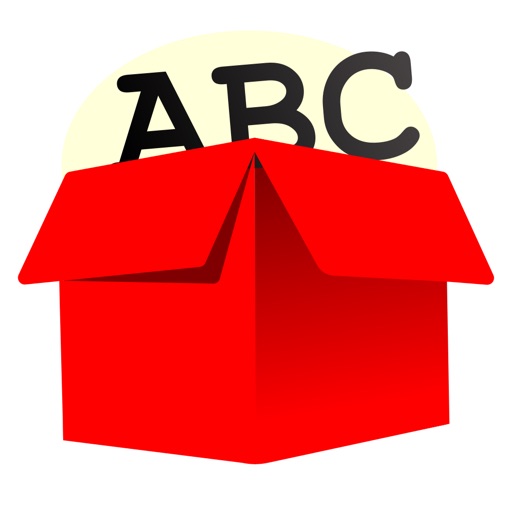
Extract the text from the PDF document in a quick & smart way, even from the scanned documents by using OCR

PDF Extract Text
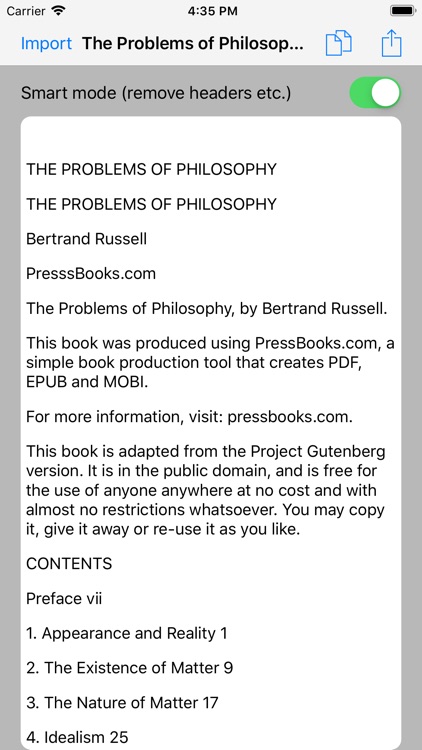
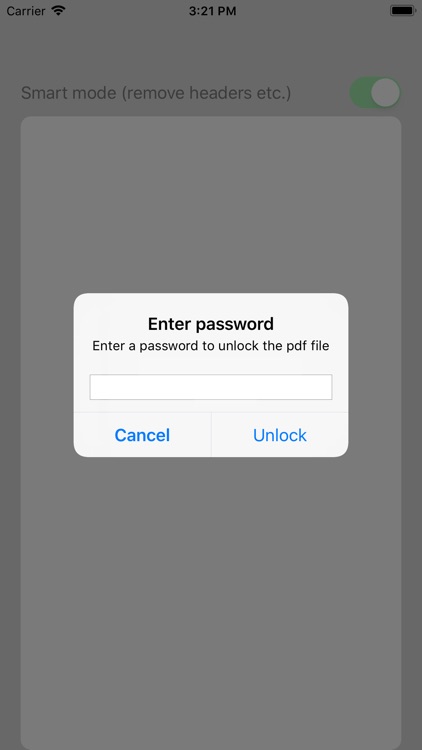
What is it about?
Extract the text from the PDF document in a quick & smart way, even from the scanned documents by using OCR!
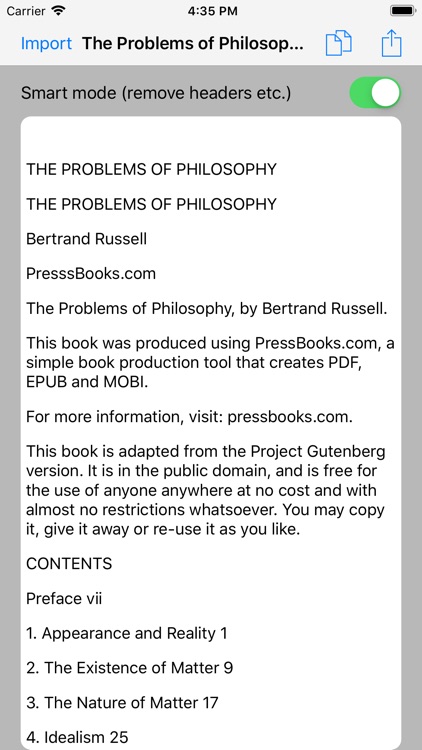
App Store Description
Extract the text from the PDF document in a quick & smart way, even from the scanned documents by using OCR!
Use the system Files picker to pick the file from any storage (iCloud or other cloud providers like DropBox, OneDrive etc).
The app smartly detects most of the repetitive patterns in headers and footers and removes them and tries to join the text split between pages in a smart way, as PDF is a page based format and those features are not properly supported by its definitions.
You can export the extracted text easily by copying it to the Clipboard or by using the share option to push the content to other app as a txt file or as a plain text (e.g. to send it using the Mail app or to save it using the Files app).
Free version has a limitation of importing only first 10 pages which can be removed by in-app purchase.
AppAdvice does not own this application and only provides images and links contained in the iTunes Search API, to help our users find the best apps to download. If you are the developer of this app and would like your information removed, please send a request to takedown@appadvice.com and your information will be removed.