PDF Filler transforms your iPhone or iPad into an effective tool for electronically filling and signing documents in PDF
PDF Filler - Upload, Sign PDF

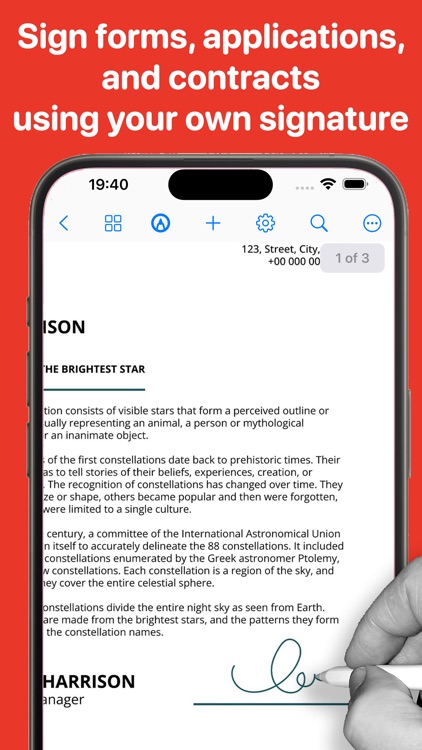

What is it about?
PDF Filler transforms your iPhone or iPad into an effective tool for electronically filling and signing documents in PDF. Effortlessly upload or scan documents, append your signature, and share them. An Internet connection is not necessary, as all files are kept directly on your device.

App Screenshots

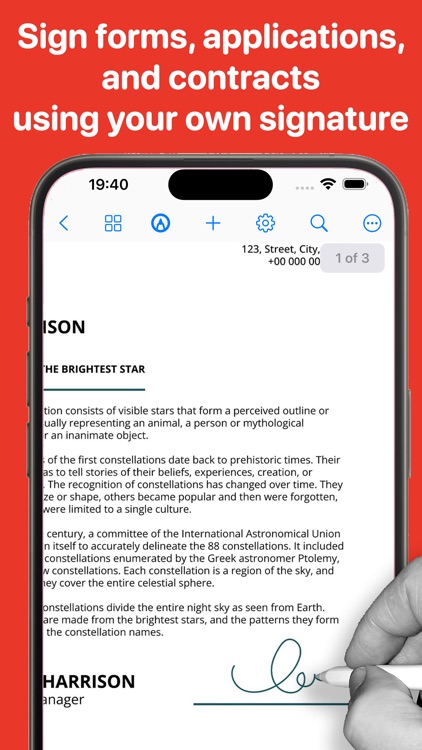



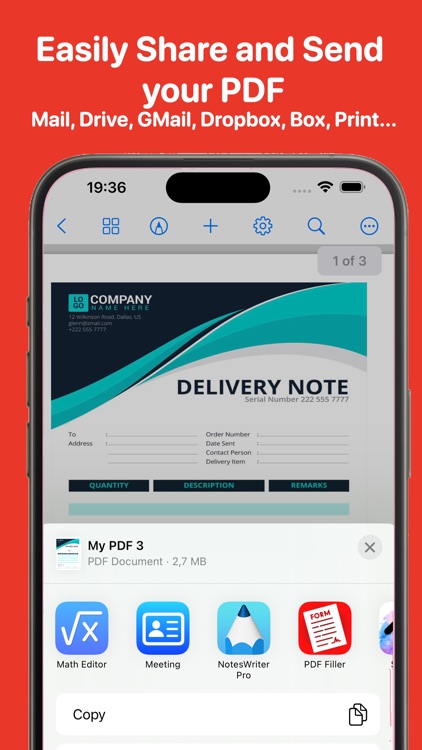


App Store Description
PDF Filler transforms your iPhone or iPad into an effective tool for electronically filling and signing documents in PDF. Effortlessly upload or scan documents, append your signature, and share them. An Internet connection is not necessary, as all files are kept directly on your device.
PDF Filler is your comprehensive solution for managing forms, contracts, applications, legal documents, or any other PDF files on your iOS device.Designed with flexibility and ease-of-use in mind, PDF Filler offers a suite of powerful features that cater to both professional and personal PDF handling needs.
Key Features:
+ Intuitive PDF Annotation and Editing: With PDF Filler, annotating, filling in, signing, and highlighting PDFs becomes a seamless experience. The app fully utilizes the capabilities of your Apple Pencil, offering pixel-perfect precision, tilt and pressure sensitivity, and palm rejection support. This creates an experience akin to using real ink and paper, providing a natural and intuitive user interface.
+ Advanced Signature and Form Filling: Sign forms, applications, contracts, and more with your personalized signature. You have the option to use your signature or select from predefined ones. Additionally, effortlessly fill in PDF documents using a stylus, pencil, or your finger.
+ Document Security: Protect your important PDF documents with a secure passcode, ensuring that your sensitive information remains confidential.
+ Dark Mode and Aviation Ready: The app supports Dark Mode, making it suitable for various lighting conditions, including aviation environments where screen brightness is a factor.
+ Document Scanning and Editing: Utilize your iOS device's camera to scan physical documents. Once scanned, you can edit and annotate these documents just like any other PDF file.
+ Efficient Document Management: Organize and manage both small and large collections of PDF files with ease. The app's user-friendly interface makes it simple to keep your documents in order.
+ Write and Draw Over PDFs: Highlight, mark up, and annotate PDFs with ease. Draw and write directly on any PDF document, enhancing your interaction and engagement with the content.
+ Universal Accessibility: Share and send your PDF forms from anywhere, at any time. Whether you’re in the office, at home, or on the go, PDF Filler keeps you connected and in control of your PDF tasks.
PDF Filler is the ultimate tool for anyone who needs to manage PDF documents on the go. It's designed to make your PDF experience as efficient, secure, and user-friendly as possible. Download PDF Filler today and transform the way you work with PDFs on your iOS device.
AppAdvice does not own this application and only provides images and links contained in the iTunes Search API, to help our users find the best apps to download. If you are the developer of this app and would like your information removed, please send a request to takedown@appadvice.com and your information will be removed.