Instantly lock and unlock PDF password using PDF: Lock & Unlock
PDF: Lock & Unlock

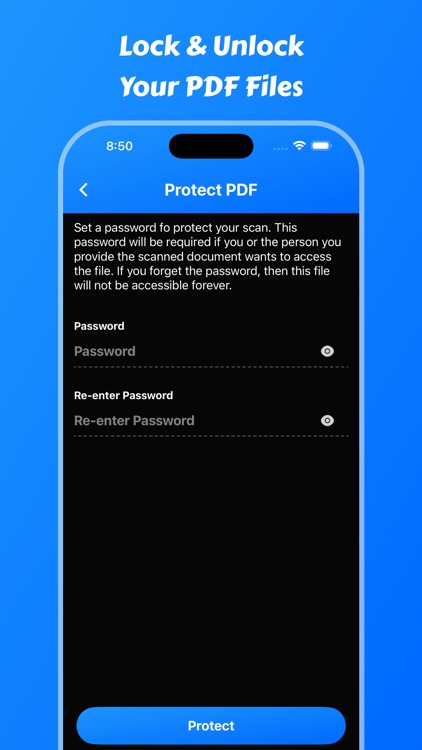

What is it about?
Instantly lock and unlock PDF password using PDF: Lock & Unlock.

App Screenshots

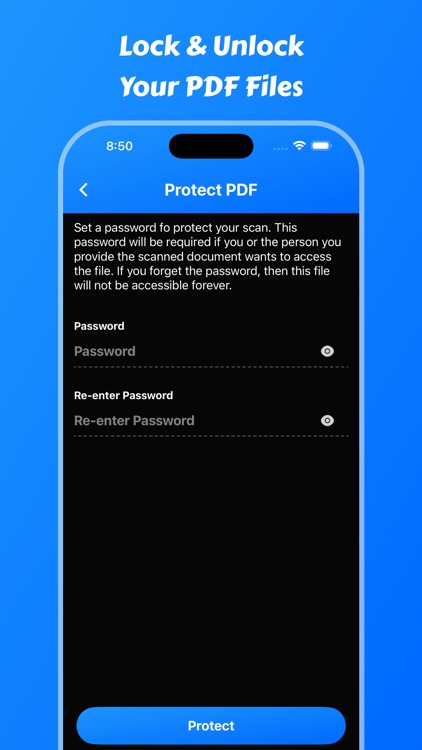

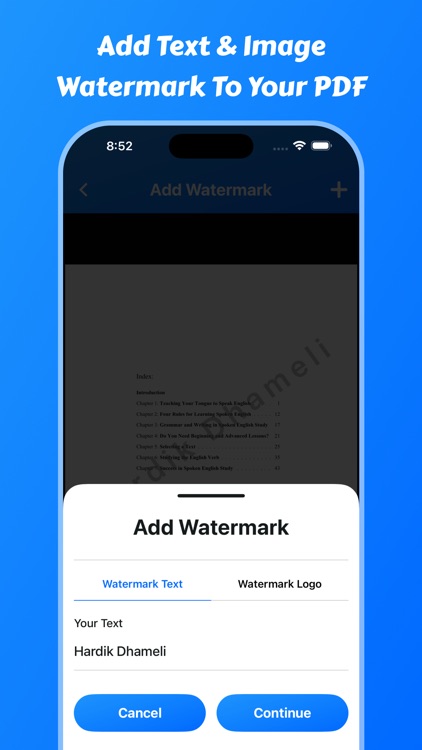
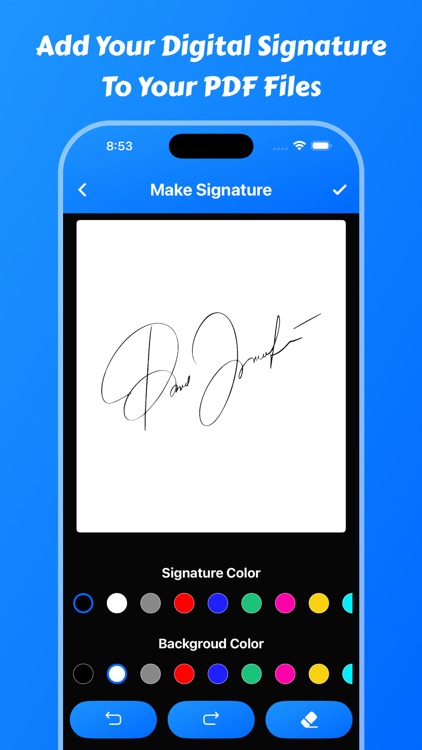
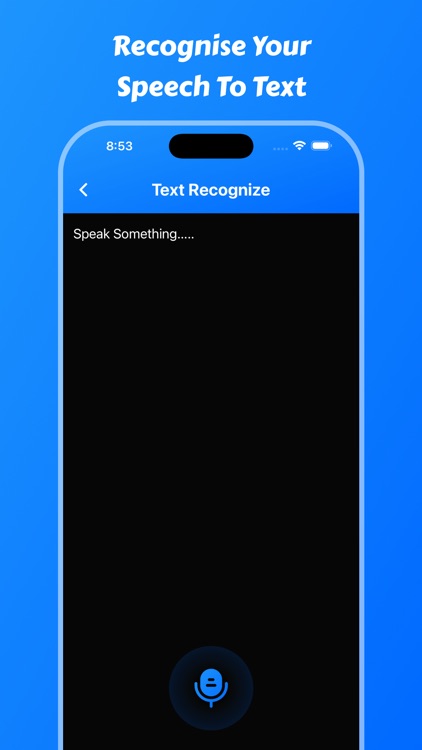
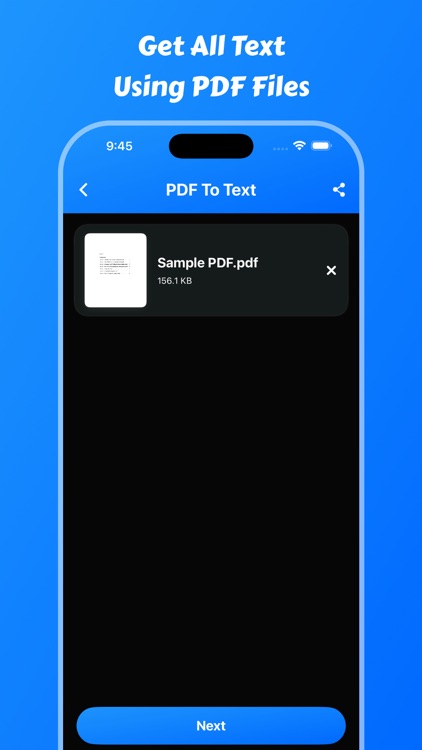
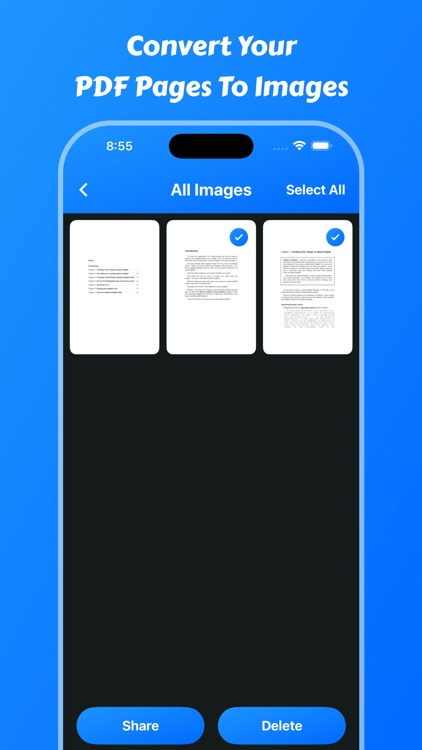

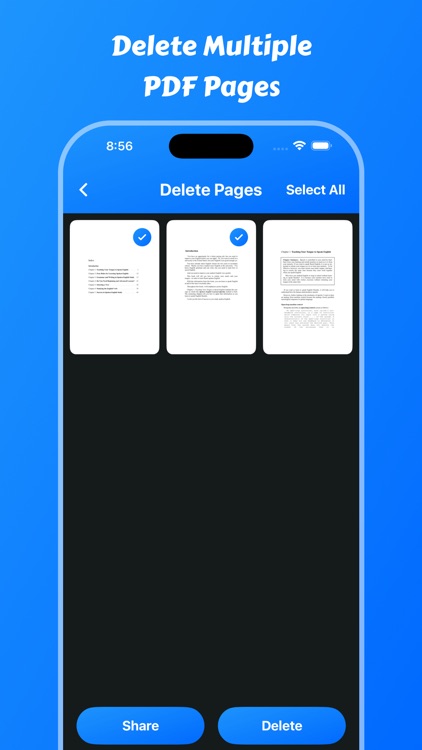
App Store Description
Instantly lock and unlock PDF password using PDF: Lock & Unlock.
Your PDF will be locked or unlocked and ready for download within seconds.
Most PDFs can be unlocked!
Files with an owner password can be unlocked instantly. However, if the file is thoroughly encrypted, you can only unlock the file by providing the correct password.
How to remove passwords from PDF files:
1. Select your PDF document.
2. Enter your password.
3. Select the option to remove the password.
4. File will save in saved files.
5. Users can share saved pdf files
Features:
- Users can lock and unlock pdf files.
- It is easy to use.
- Users can get all saved pdf files.
- Users can share pdf files.
- Users can delete pdf files.
- Users can view pdf files.
Download and enjoy the PDF: Lock & Unlock app.
Privacy Policy: https://softapps.in/App_Privacy.html
Terms of use: https://softapps.in/App_TOS.html
AppAdvice does not own this application and only provides images and links contained in the iTunes Search API, to help our users find the best apps to download. If you are the developer of this app and would like your information removed, please send a request to takedown@appadvice.com and your information will be removed.