
PDF Partner helps you read and manage PDF files effectively, provides searching and downloading functions for online PDF files

PDF Partner
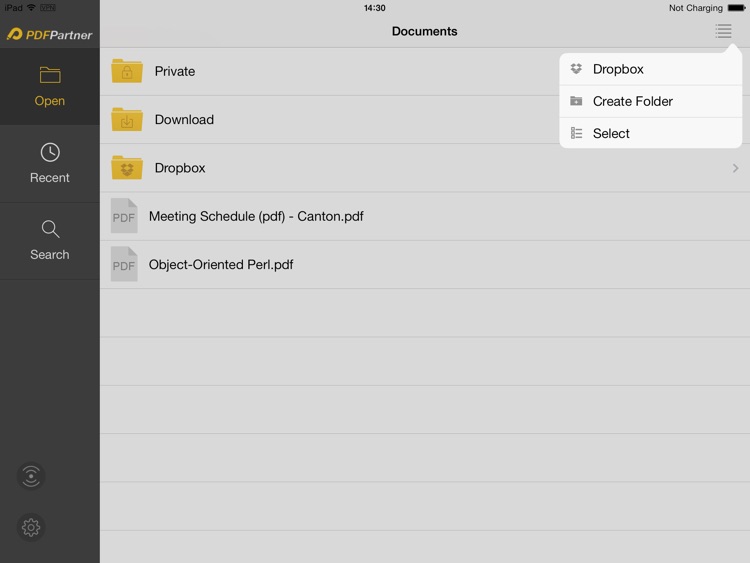
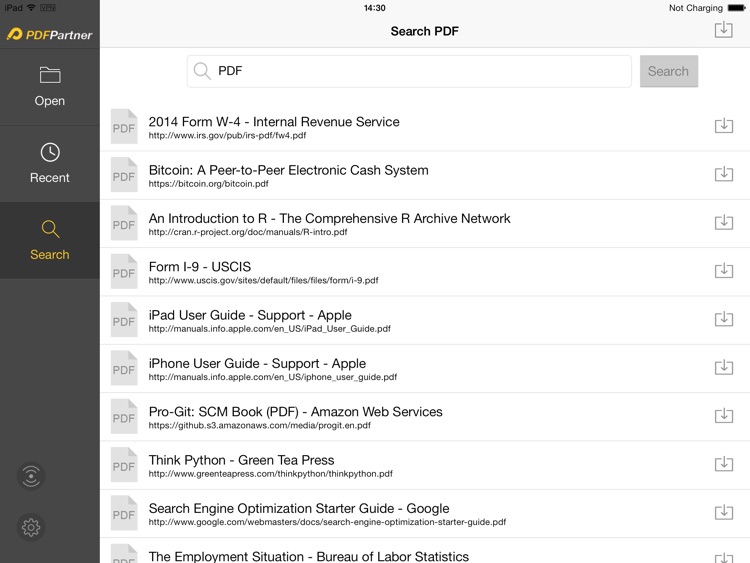
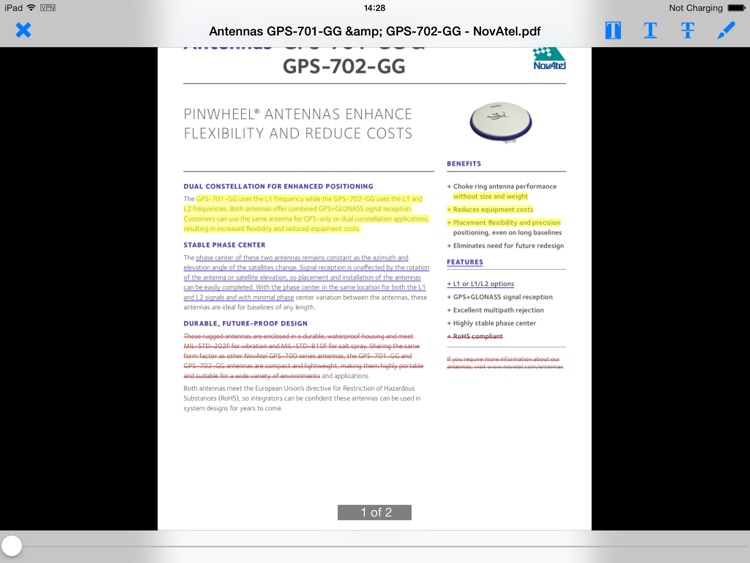
What is it about?
PDF Partner helps you read and manage PDF files effectively, provides searching and downloading functions for online PDF files.
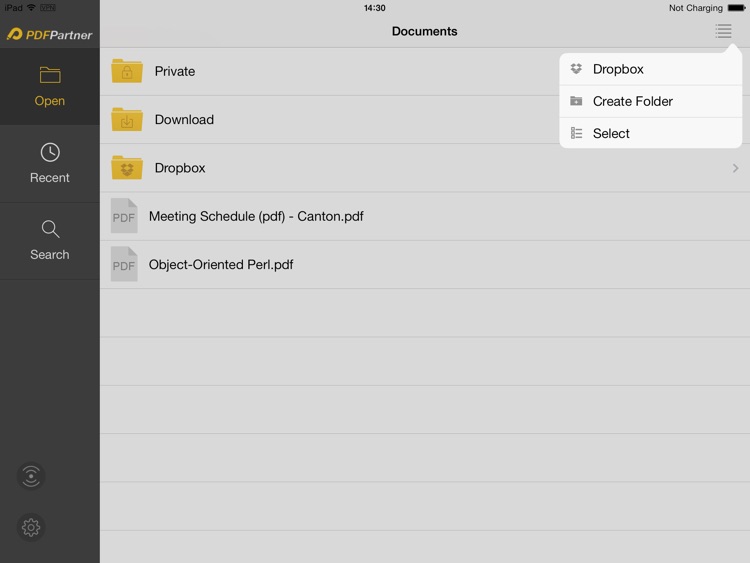
App Screenshots
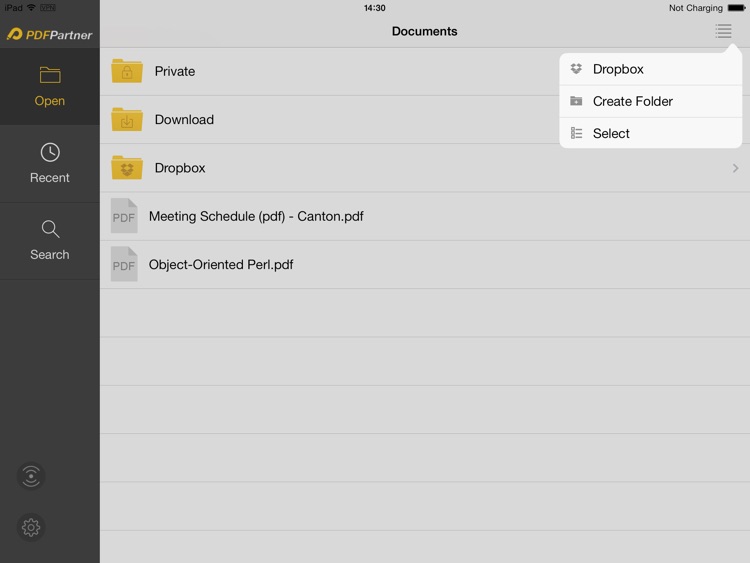
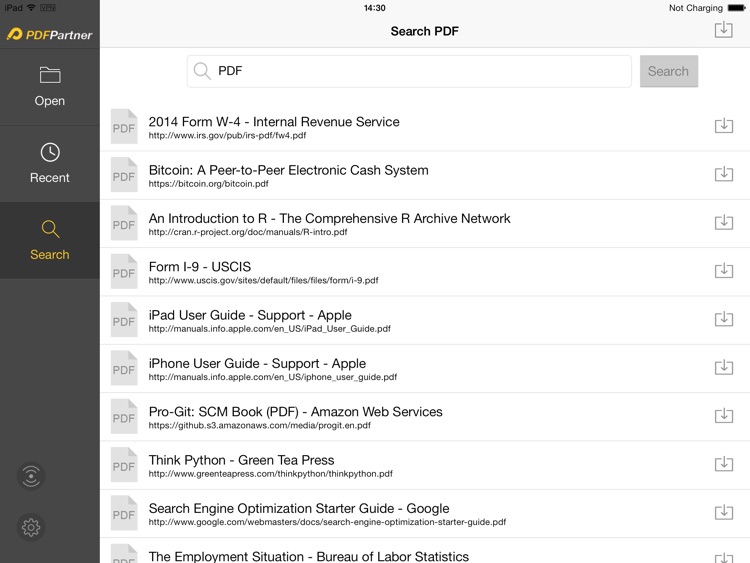
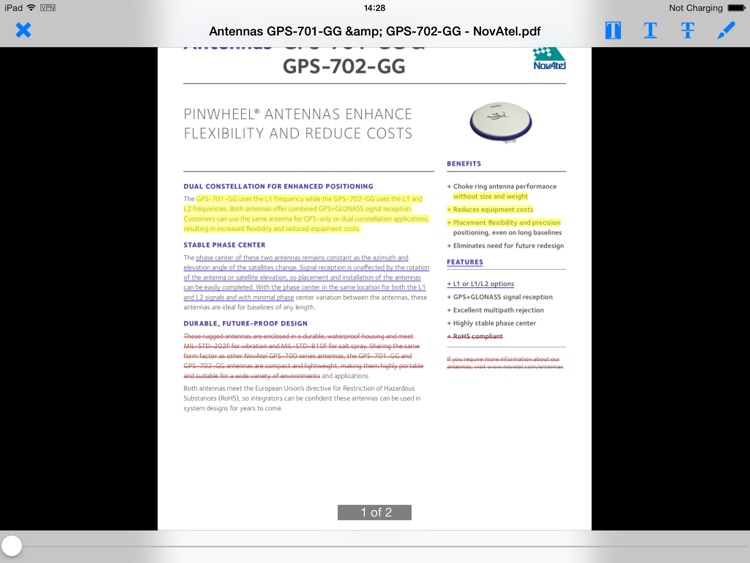
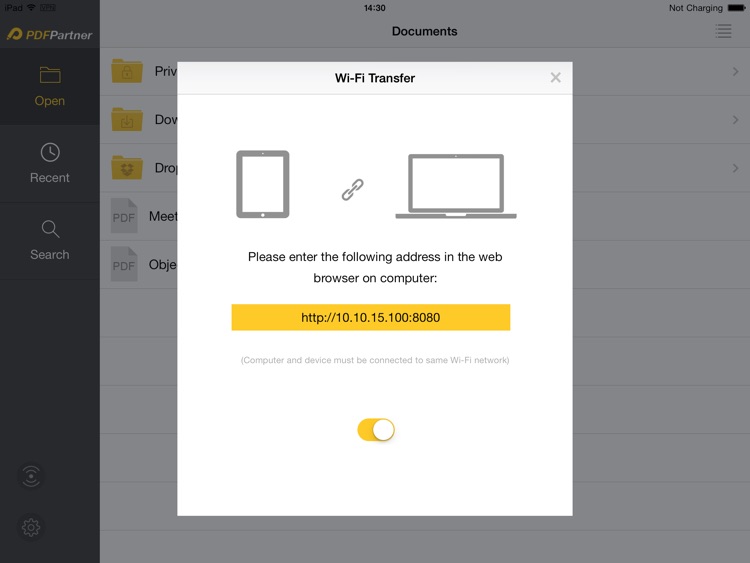
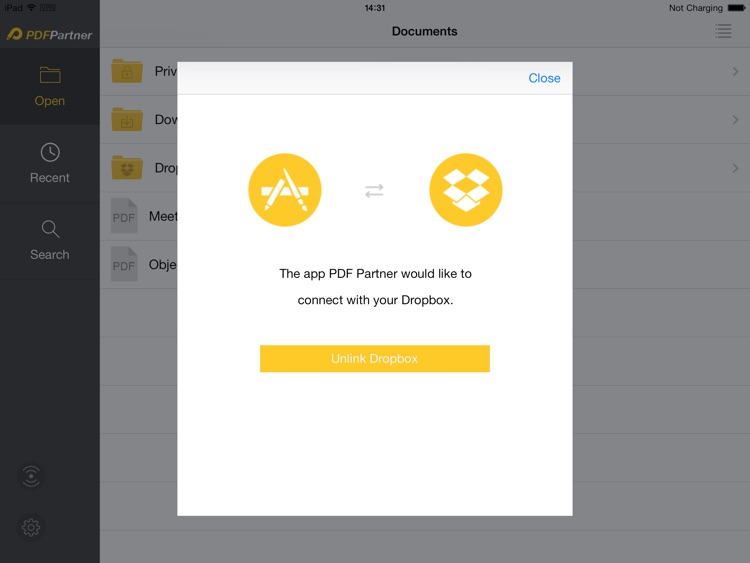
App Store Description
PDF Partner helps you read and manage PDF files effectively, provides searching and downloading functions for online PDF files.
PDF Partner will be the butler of your life.
***PDF management functions:
•Support loading PDF from iTunes;
•Support loading PDF from emails;
•Support loading and exporting from the third-part application.
***PDF searching & downloading:
•Support searching PDF files by keywords, downloading and managing PDF files.
***Cloud management:
•Support managing your Dropbox, providing the downloaded PDF files.
***Wi-Fi transfer:
•Support uploading and downloading PDF via PC browsers within the same LAN.
***More convenient features:
•Support printing PDF;
•Support sending PDF via emails;
•Support setting passwords for private PDF.
FAQs:
1.How to set password for private folder?
You can go to Settings, choose “Turn password On(off)” option. Please remember the password that you set, it cannot be retrieved if you lost the password.
2.How to do the Wi-Fi transfer?
Please make sure your device and computer have the same internet address, check the iPad internet address shows in your computer browser, then you can transfer PDF files through computer browser to the PDF Partner.
If you have any questions when you use this application, please feedback to us. We will fix it as soon as possible.
***********************************************************************
Welcomes Your Feedback: http://support.wondershare.com
Please tell us your like or problem. We will provide direct one-on-one support to you.
*******************************************************************
AppAdvice does not own this application and only provides images and links contained in the iTunes Search API, to help our users find the best apps to download. If you are the developer of this app and would like your information removed, please send a request to takedown@appadvice.com and your information will be removed.