Convert photos into PDFs
PDF Photos ·

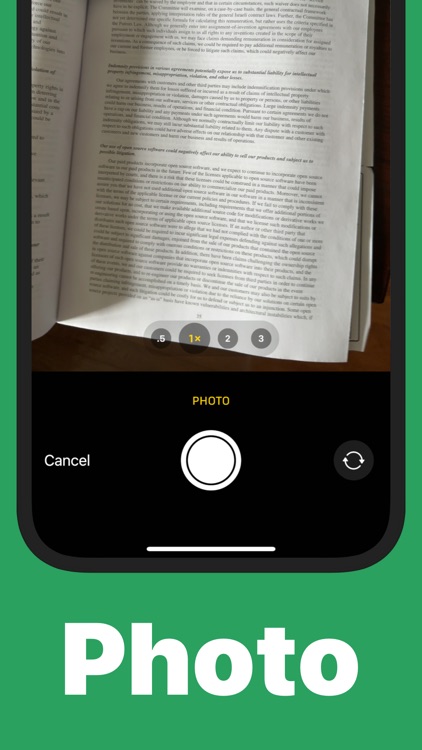

What is it about?
Convert photos into PDFs.

App Store Description
Convert photos into PDFs.
How to use:
1. Install app
2. Import photos or scan documents
3. Review and tap "Export"
"Photos to PDF" helps you convert photos into beautiful PDF documents in seconds. With this app, you will be more productive than ever.
Features:
• Use a document scanner to batch scan multiple pages.
• Import photos from Camera Roll.
• Add cover page.
• Review pages in before export (add or delete pages).
• Export quickly.
• Share to any app.
• Save to Files.
• Send to printer.
• Edit your document file names.
• Image filters.
• Fast performance.
Plus:
The app is free to use, but some functionality requires a one-time purchase. See in-app for details.
Privacy Policy: https://www.saturdaytechnologies.com/privacy
Terms of Use: https://www.saturdaytechnologies.com/terms
AppAdvice does not own this application and only provides images and links contained in the iTunes Search API, to help our users find the best apps to download. If you are the developer of this app and would like your information removed, please send a request to takedown@appadvice.com and your information will be removed.