PDFelement - PDF Reader is a PDF reader using the latest technology
PDF Reader – PDFelement
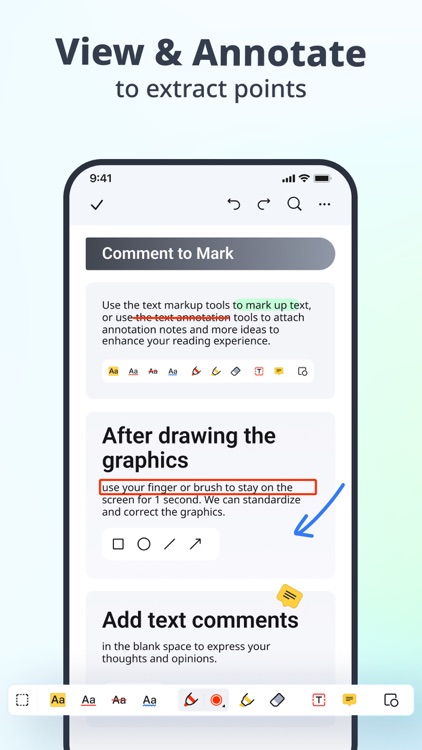
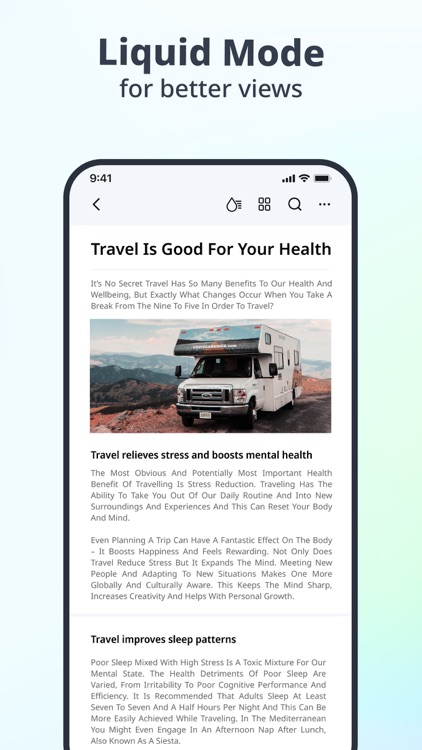

What is it about?
PDFelement - PDF Reader is a PDF reader using the latest technology. The newly connected Liquid Mode function allows you to enjoy the best reading experience. In addition, there are various annotation tools, file management, signature, Various functions such as cloud services can meet your PDF needs in work and study.
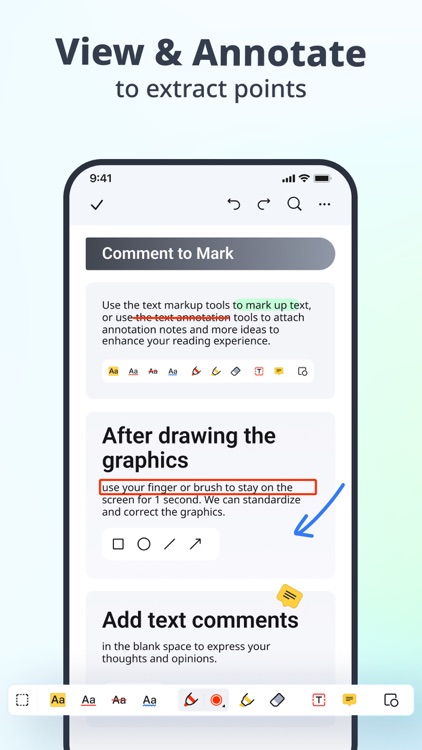
PDF Reader is FREE but there are more add-ons
-
$4.99
PDFelement Full Feature Pack
App Screenshots
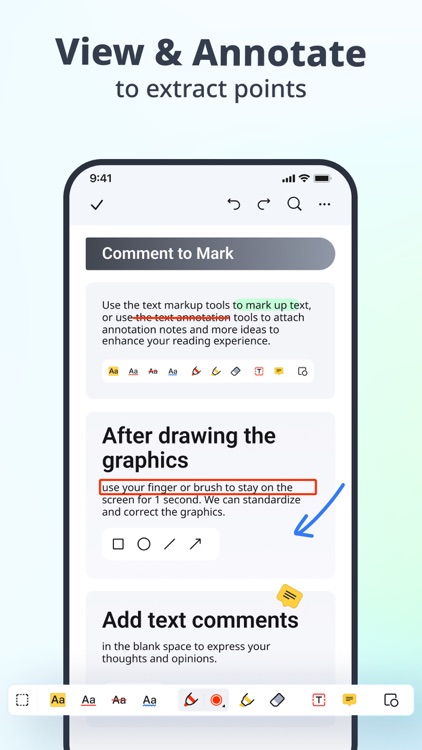
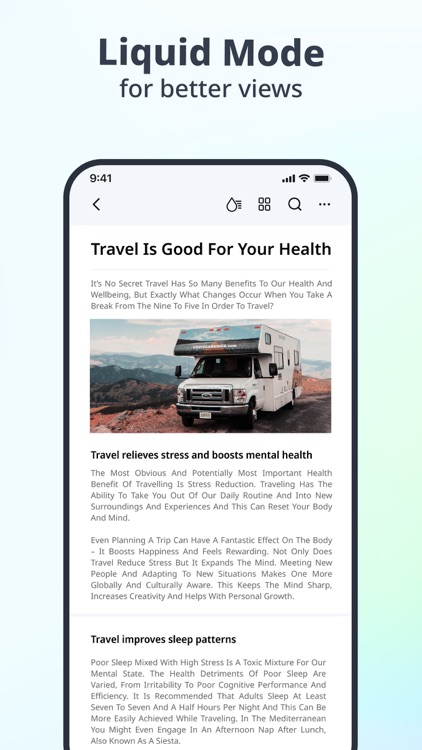


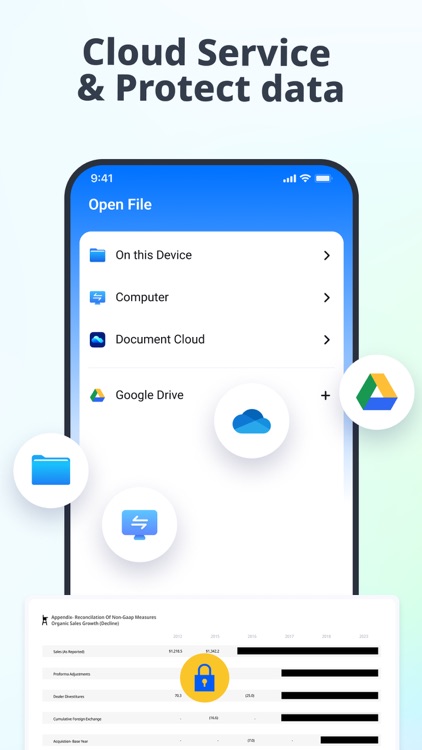
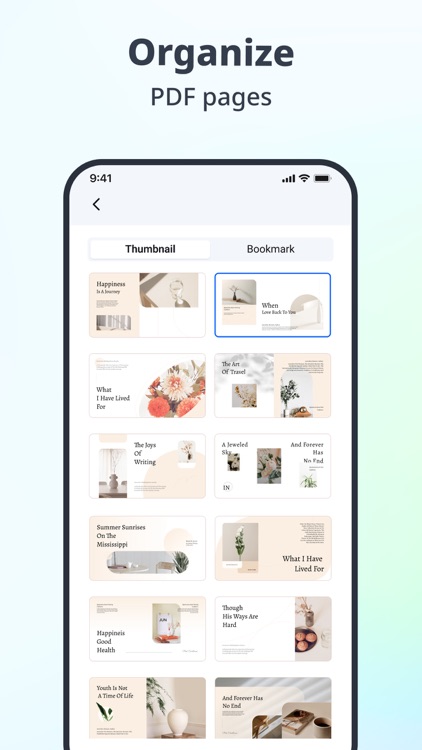
App Store Description
PDFelement - PDF Reader is a PDF reader using the latest technology. The newly connected Liquid Mode function allows you to enjoy the best reading experience. In addition, there are various annotation tools, file management, signature, Various functions such as cloud services can meet your PDF needs in work and study.
PDF VIEWER
• Liquid Mode gives you the best PDF reading experience
• Star files to find them quickly
• Easily locate recently accessed files in the "Recent" list.
• Enter the page number to navigate to the desired page for viewing
LIQUID MODE
• Get the best PDF Reading experience with Liquid Mode
• PDF document fully fits the mobile phone screen, no need to zoom in and out repeatedly.
• Easily adjust brightness, font size,style, and spacing.
ANNOTATE
• Using Pencil to annotate like writing on the paper
• Add text annotations, freely modify the text and background, border colors, choose the appropriate font and font size.
• Supports many annotating tools like highlighting, underlining, squiggly lines, or strikethroughs.
MANAGE
• Move, merge, copy or delete files
SIGNATURE
• Enables handwritten signatures to be inserted anywhere within the document, while also offering the ability to zoom in and out for greater flexibility.
• Built-in commonly used stamps
CREATE
• Quickly create completely blank PDF documents
• Creat blank folders.
SHARE
• Sharing document content with others is just a click away with capture feature.
• Select sentence(s) or pragraph(s) to share
CLOUD SERVICE
• PDF Reader supports uploading or downloading docs via computer, Wondershare document cloud and iCloud.
Please note that this app only supports editing native PDF files. It does not support editing scanned or raster PDF. If you find you cannot edit text in PDF, please check if it is scanned PDF. Thank you!
----------------------------------------------------------------------------------------
Need HELP? Please contact us! We'll feedback to you ASAP.
Email: pdfelement@wondershare.com
Support Center: http://support.wondershare.com
Forum: http://forum.pdf.wondershare.com
Official Website: https://pdf.wondershare.com
If you think this App helps you, your positive review in the App Store would be much appreciated.
AppAdvice does not own this application and only provides images and links contained in the iTunes Search API, to help our users find the best apps to download. If you are the developer of this app and would like your information removed, please send a request to takedown@appadvice.com and your information will be removed.