A powerful & all-around scanner app, you can turn your phone into a mobile scanner app to scan, edit, sign, and share
PDF Scanner App· Scan Document
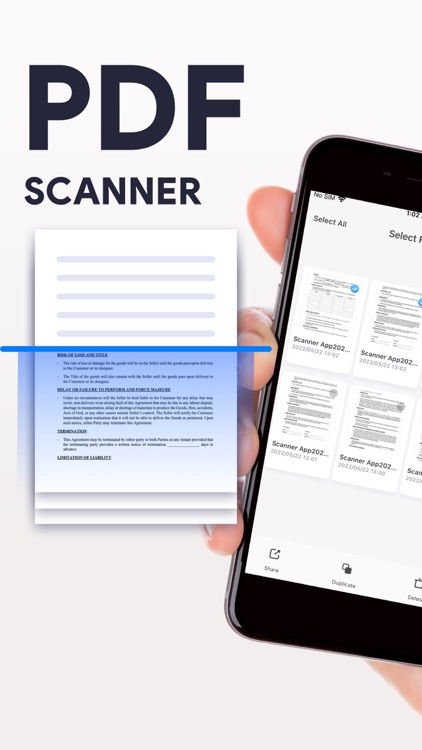


What is it about?
A powerful & all-around scanner app, you can turn your phone into a mobile scanner app to scan, edit, sign, and share.
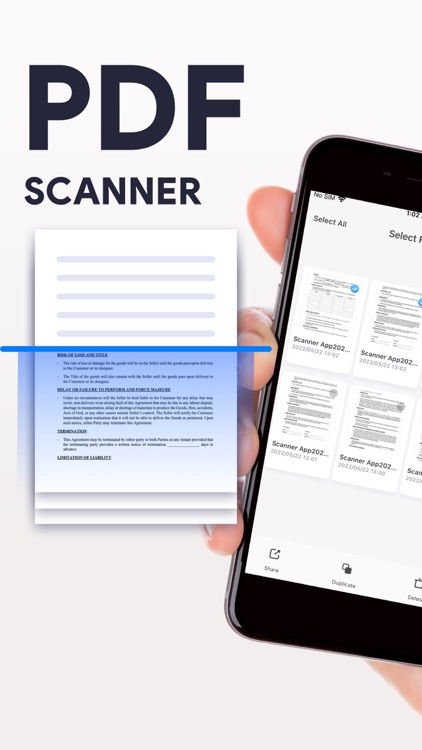
App Screenshots
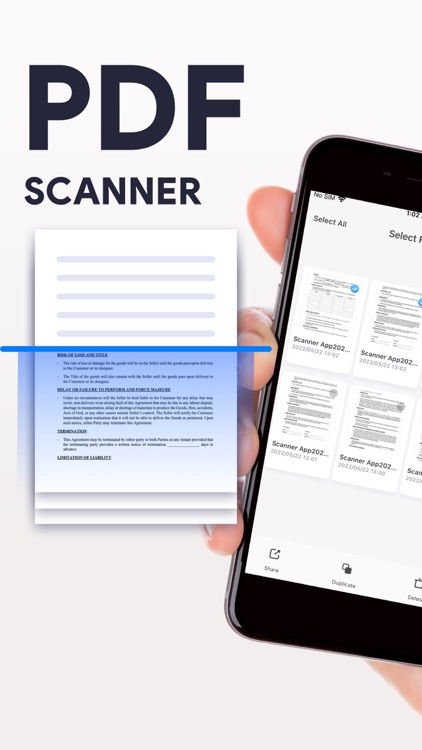


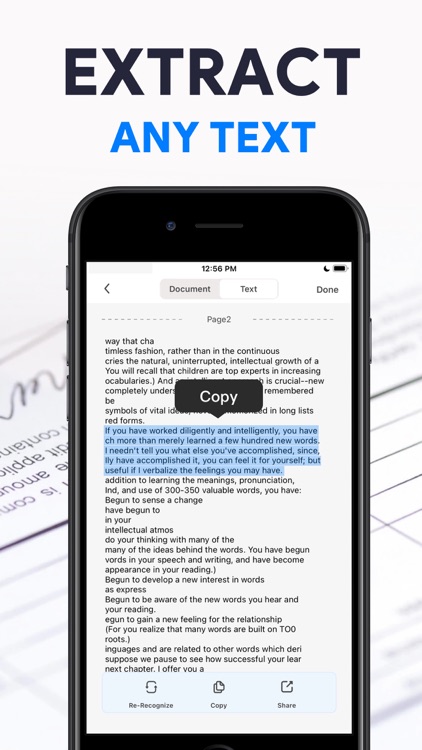
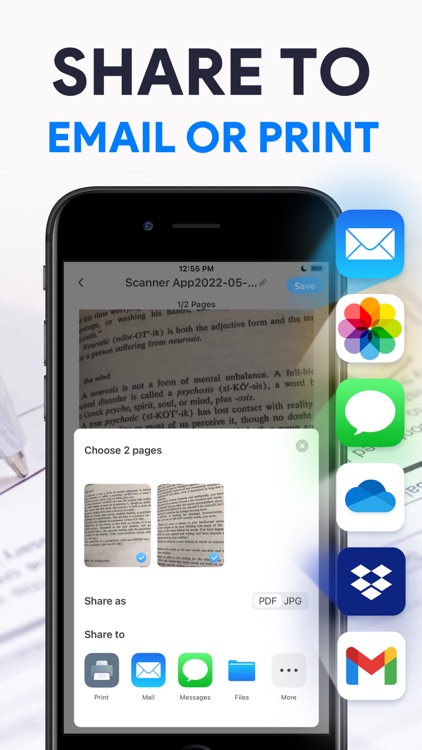
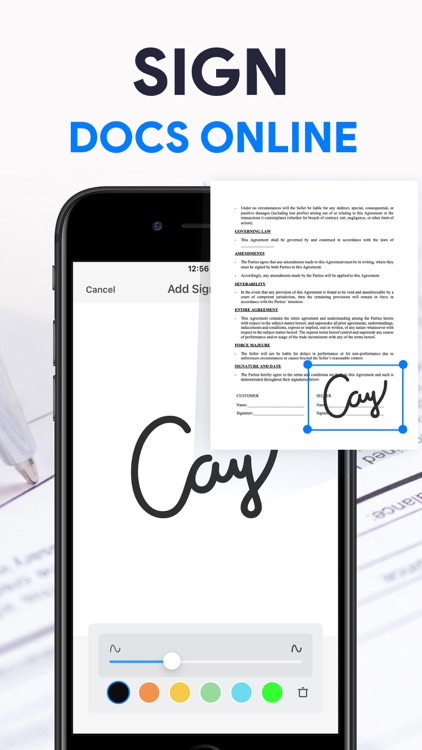
App Store Description
A powerful & all-around scanner app, you can turn your phone into a mobile scanner app to scan, edit, sign, and share.
PDF Scanner app can scan all documents, easy to crop and edit photos to make the content clear, you can OCR text, sign your name and add the watermark in one app. After you editing the documents, you can share it as JPG/PDF to printer, email, google drive, one drive, etc.
Key Features:
-Scan the documents, ID Card, Passport, QR Code
We have the multiple scan modes to help you scan the document clear and size suitable.
-OCR Text Recognize
If you need to copy and edit the text of your document, just do it in the app, recognize accurate and fast!
-Sign the Document
You can sign documents anytime, anywhere, even if you are out of office.
-Documents Share and iCloud Sync
Share your documents as jpg/pdf, to printer, email, google drive, one drive, etc.
Also, you can use your iCloud for sync, easy and convenient.
Privacy Protection:
We do not sell or illegally share your personal data with any third party. We will never have access to your files and folders. We do not create backups and do not store any kind of data on our servers. All your files are stored on your device or transferred to your iCloud storage.
Scanner App Subscription: This app contains 1 week ($4.99), 1 month ($8.99), 12 months ($23.99) options, lifetime ($49.99), and we also provide free trial 3-day then subscribe 1 week ($4.99), 1 month ($8.99).
- Payment will be charged to iTunes Account at confirmation of purchase.
- Subscription automatically renews unless auto-renew is turned off at least 24-hours before the end of the current period.
- Account will be charged for renewal within 24 hours prior to the end of the current period, and identify the cost of the renewal.
- Subscriptions may be managed by the user and auto-renewal may be turned off by going to the user's Account Settings at iTunes Store after purchase.
Terms of use: https://pdfscanapp.s3.us-west-2.amazonaws.com/terms-pdf.html
Privacy policy: https://pdfscanapp.s3.us-west-2.amazonaws.com/privacy-pdf.html
AppAdvice does not own this application and only provides images and links contained in the iTunes Search API, to help our users find the best apps to download. If you are the developer of this app and would like your information removed, please send a request to takedown@appadvice.com and your information will be removed.