A document scanner app in your pocket is called PDF Scanner
PDF Scanner : Doc Scanning App

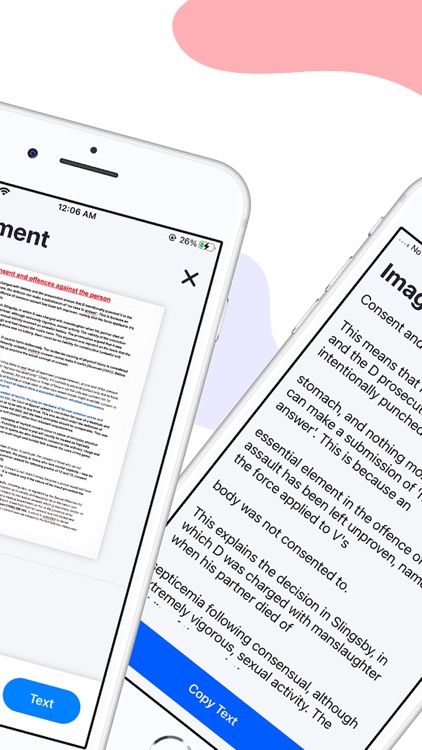

What is it about?
A document scanner app in your pocket is called PDF Scanner. Scan paper documents quickly while on the road, then export them as multi-page PDF files.

App Screenshots

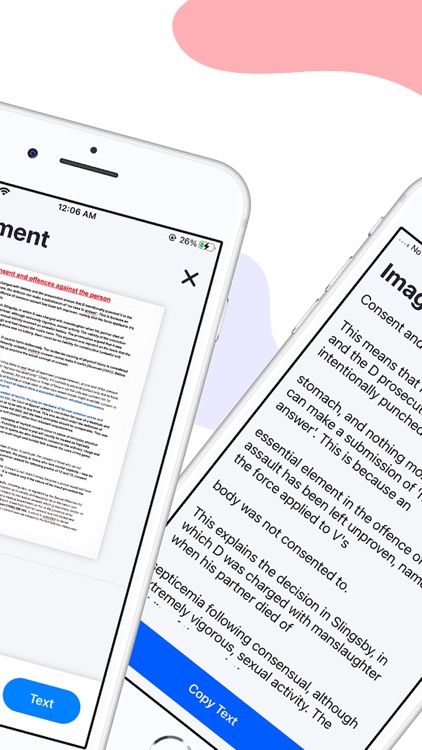

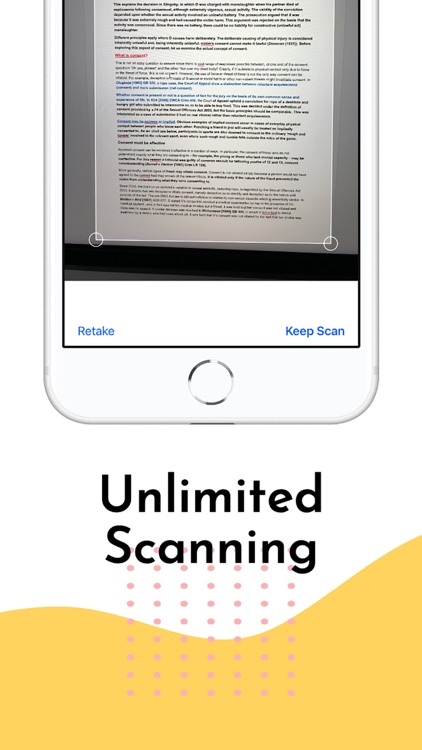
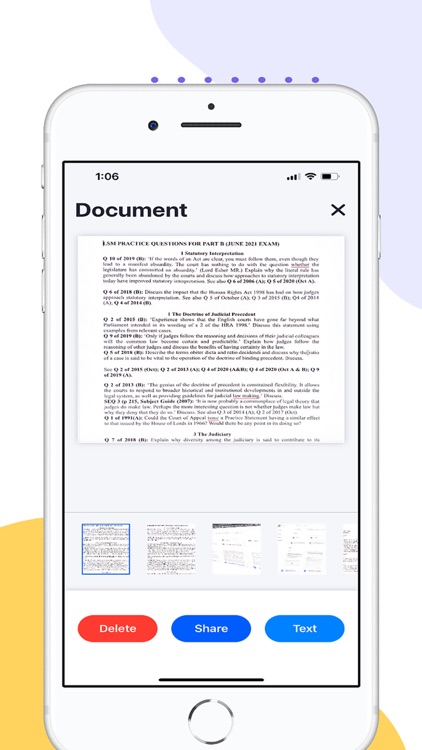
App Store Description
A document scanner app in your pocket is called PDF Scanner. Scan paper documents quickly while on the road, then export them as multi-page PDF files.
Any document can be placed in front of your device's camera, and our scanner software will instantly identify it against the background, crop it, and clean up the image. You get a clear, readable scan. You may quickly scan dozens of pages using batch scanning. You can archive, share, or organize your papers with the use of strong tools.
ESSENTIAL FEATURES
Adaptive Scanning
- Background and document detection - Distortion correction
SCAN:
Scan anything you need including receipts, documents, paper notes, fax papers, book and store your scans as multipage PDF or JPEG files. Recognise and edit any text from your scans.
SAVE:
Save scans in grayscale, black and white or color. Recognise and edit any text from your scans. Save even more time with the e-sign feature. Save as PDF or JPEG format.
SHARE:
Share your scans via email. Easy print your scans with any Wi-Fi printer. Share and upload scanned documents to cloud services like Dropbox, Evernote or Google Drive. Export scans to our Fax app and send Faxes worldwide.
AppAdvice does not own this application and only provides images and links contained in the iTunes Search API, to help our users find the best apps to download. If you are the developer of this app and would like your information removed, please send a request to takedown@appadvice.com and your information will be removed.