PDF Scanner & Document Scanner to correct image perspective, sharpen handwritten or printed text, and remove glare and shadows
PDF Scanner , Document Scanner

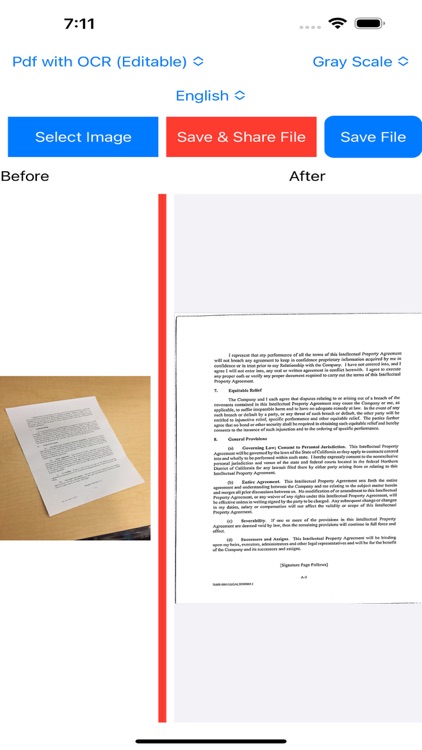

What is it about?
PDF Scanner & Document Scanner to correct image perspective, sharpen handwritten or printed text, and remove glare and shadows

App Screenshots

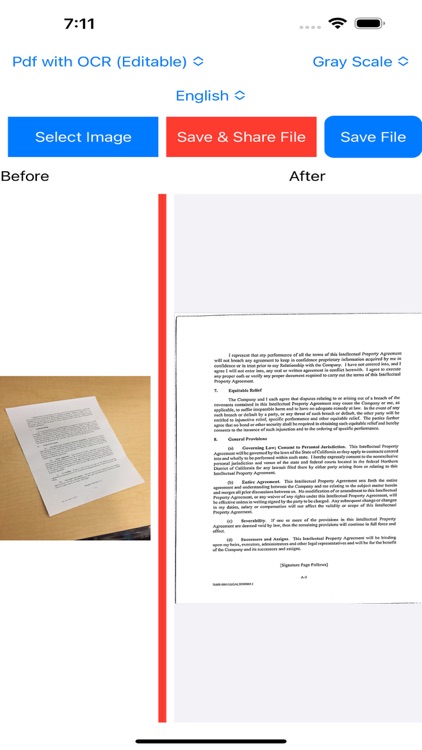

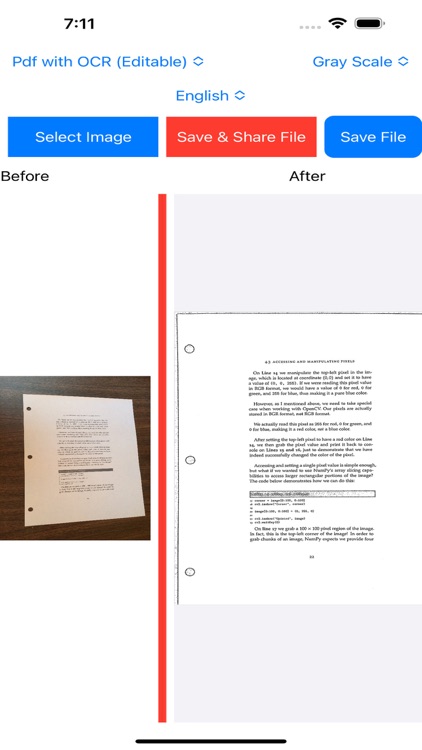


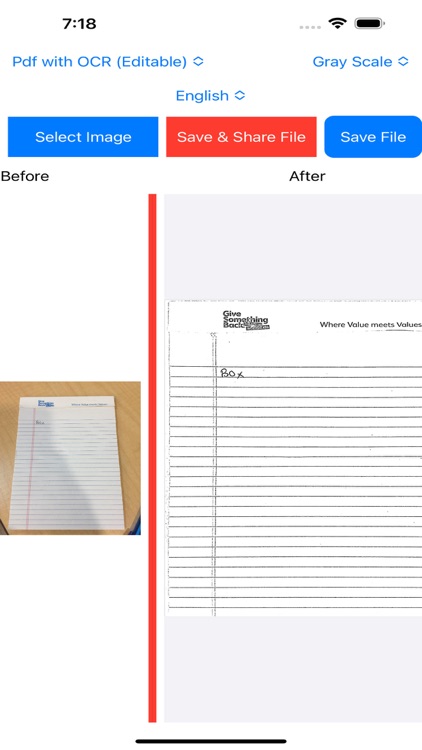
App Store Description
PDF Scanner & Document Scanner to correct image perspective, sharpen handwritten or printed text, and remove glare and shadows
It uses artificial intelligence and Image processing. With OCR image to text technology, editable pdf is created using both text content and format.
Welcome PDF scanning and document digitization tool - PDF Scanner & Document Scanner with OCR app! If you've been on the lookout for a versatile and robust PDF scanner that effortlessly converts physical documents, images, and photos into high-quality PDFs, your search concludes right here.
Key Features:
PDF Scanner with OCR :
Our PDF Scanner is equipped OCR technology, enabling you to convert scanned documents into fully editable PDFs. Easily extract text from your scanned documents, making it simple to find and edit your content.
Image to PDF Converter:
With the Image to PDF feature, you can transform photos and images from your gallery into PDF files. Whether it's business cards, receipts, or sketches, our app can convert them all into easily shareable PDF documents.
JPG to PDF & PNG to PDF Conversion:
Convert your JPG and PNG files to PDF effortlessly. While preserving image quality, with our PDF conversion tool.
Gray Scale or Colored Scanner Mode
You can scan images as PDF in both colored and gray scale mode.
Different Output Format:
You can obtain document scanning results in 3 formats: PDF with OCR (editable), Image and PDF No OCR .
OCR Multi-Language Support: PDF Converter & PDF Scanner with OCR app recognizes text in more than 100 languages around the world and extracts text and formats from the image and converts pdf files. You can instantly obtain your pdf with editable by choosing different languages according to your needs. English, Spanish, French, Portuguese, German, Japanese, Korean, Arabic, Russian, Turkish, Bengali, Chinese, Croatian, Danish, Dutch, Hebrew, Hindi, Indonesian, Italian, Latvian, It also supports common languages such as Lithuanian, Marathi, Norwegian, Polish, Romanian, Slovak, Slovenian, Tamil, Telugu, Urdu, Vietnamese.
Scan PDF & Scan Document:
Scan any type of document, be it a text document, business card, receipt, or handwritten note. Our scanner provides high-quality results with automatic edge detection and perspective correction.
Lightning-Fast Processing:
Experience lightning-fast scanning and processing speeds, ensuring that you can digitize your documents.
Easy Sharing Options:
Share your scanned PDFs and documents directly from the app. Email, print, or share them with just a few taps.
Download the PDF Scanner & Document Scanner with OCR app now and unlock the full potential of your mobile device. Simplify your life, improve your productivity, and make the most of every document with our powerful scanning and PDF conversion tool.
If you have any questions , feedback, or suggestions about PDF Scanner & Document Scanner, please contact our support team at smartmobileappdeveloper@gmail.com
Get the PDF Scanner & Document Scanner with OCR app today and experience the transformation firsthand!
Free Version Features:
• Only 20 Image Scans per month
Pro Version Features (includes Free Version Features):
• Unlimited Scanning
• PDF with OCR output
• 100 languages OCR
• Scanning with Camera
• Color Scanning, ID/Card Scanner, QR- Scanner.
Upgrade to the Pro Version to unlock all premium features.
Monthly, 3 monthly, 6 monthly and annual (12 monthly) subscription packages are available. There is also a One-Time Purchase for the Pro Version.
With subscription packages, you can usually try all features in the Pro Version of the app for Free for 3 days.
We recommend that you cancel your Free Trial or Subscription Renewals 24 hours before the renewal date.
Terms of Use: https://www.apple.com/legal/internet-services/itunes/dev/stdeula/
AppAdvice does not own this application and only provides images and links contained in the iTunes Search API, to help our users find the best apps to download. If you are the developer of this app and would like your information removed, please send a request to takedown@appadvice.com and your information will be removed.