PDF Scanner - Document Scanner App that turns your device into an HD scanner
PDF Scanner - Receipt Scanner



What is it about?
PDF Scanner - Document Scanner App that turns your device into an HD scanner. Using the PDF Scanner App, you can scan any paper into a digital document. The Document Scanner app uses real-time edge detection to capture images. This Camera Scanner is right according to the latest technology and knows the user's needs. You can keep an entire office in your pocket with this Doc Scanner: Pdf Scanner and increase your productivity at work.

App Screenshots





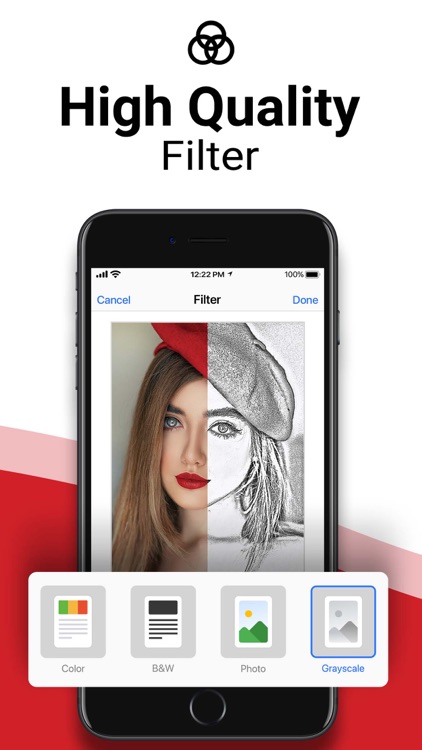


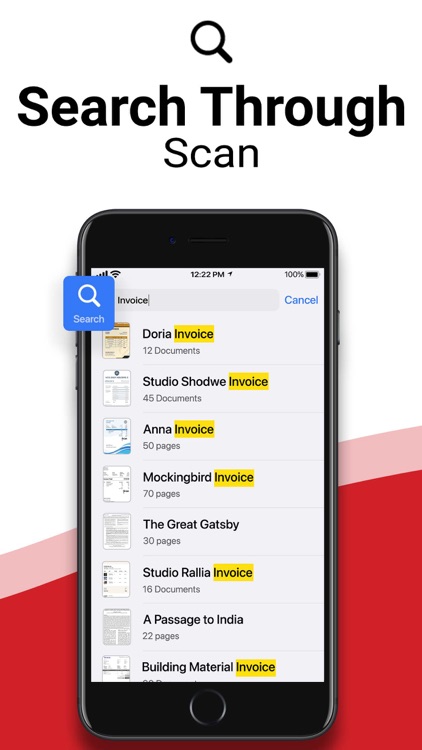

App Store Description
PDF Scanner - Document Scanner App that turns your device into an HD scanner. Using the PDF Scanner App, you can scan any paper into a digital document. The Document Scanner app uses real-time edge detection to capture images. This Camera Scanner is right according to the latest technology and knows the user's needs. You can keep an entire office in your pocket with this Doc Scanner: Pdf Scanner and increase your productivity at work.
PDF Scanner App - Document Scanner App is developed to Scan PDF documents. If you need to scan multiple documents then open your smartphone and scan documents in your device within just one touch by using the cs scanner to scan PDF which is a popular app to scan PDF file and PDF documents. Scan your documents anytime, anywhere. Camera scanner app scans your document, Files, ID, books, receipts, reports, tickets, manuals, letters, passports, ids, driving licenses, bank cards, official documents, hand-written notes, photos & images in high quality. And it also convert it into PDF or JPEG format by using the document scanner app. Doc scanner app detects the corner of the file that you want to scan for better quality along with you can also crop the part of the document that you want to scan.
Scan Docx:
The PDF scan photo scanner is so easy and powerful to use, you’ll say, This is the best PDF scanner for documents. By having this document scanner PDF scanning app on your phone, you can save your time and efforts by quickly scanning at any time by using the document scanner HD. Scans are saved to your device in image or PDF format by using a pdf scanner and a camera scanner HD PDF scan.
Scan ID Card:
An ID scanner scans ID cards, passports, driving licenses, visas, and other identity documents in just a few seconds and saves them into the device by using an ID scanner & Doc scanner.
Scan Book:
scanner app for documents that can be used to scan books, novels, magazines, and scan to PDF by using a page scanner, saved to your device in image or PDF format by using a Doc scanner app.
Scan ID Photo:
Photo scan that lets you scan and save your favorite photos by using a photo scanner app and PDF scanner document scan OCR. Digitize your photos with picture scanner & OCR scanner and save the photo to PDF by using a photo scan and PDF scanning app.
We pride ourselves on creating apps that help millions of users around the world and, we hold ourselves to the highest standards in terms of quality and privacy.
AppAdvice does not own this application and only provides images and links contained in the iTunes Search API, to help our users find the best apps to download. If you are the developer of this app and would like your information removed, please send a request to takedown@appadvice.com and your information will be removed.