
Best Doc Scanner app you experienced ever

PDF Scanner - Scan Document
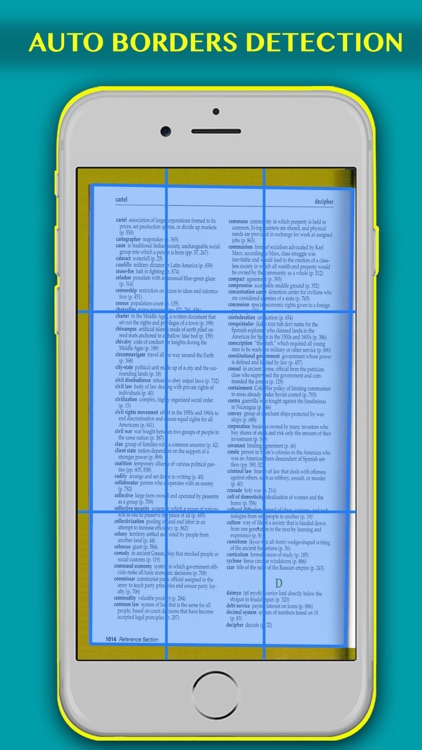
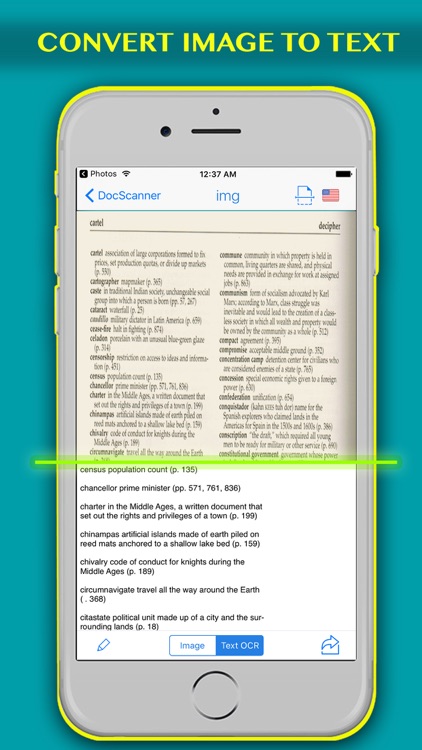
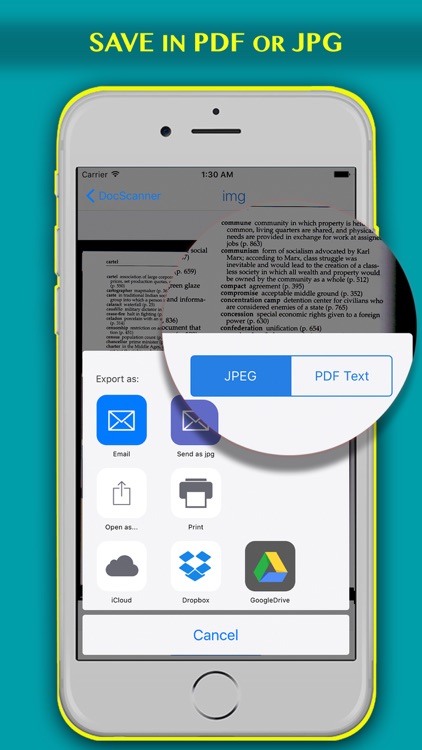
What is it about?
Best Doc Scanner app you experienced ever !!!!
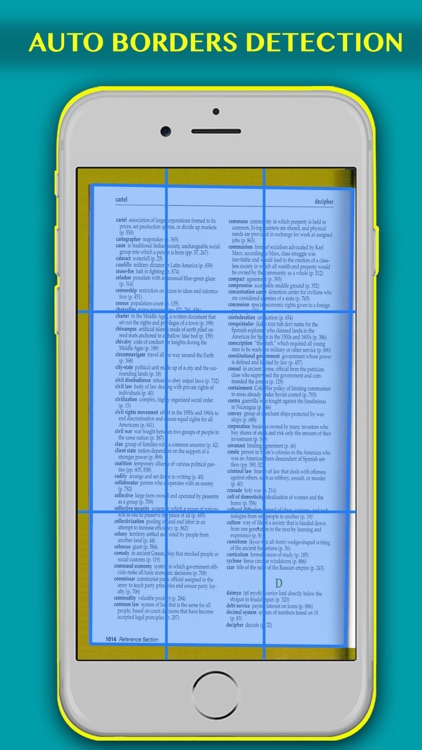
App Screenshots
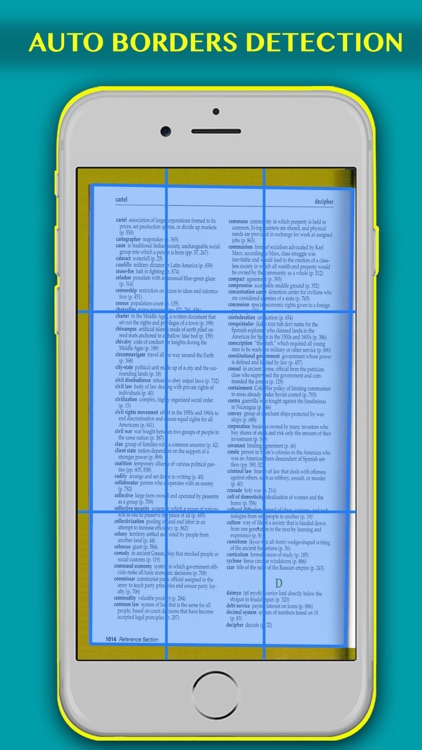
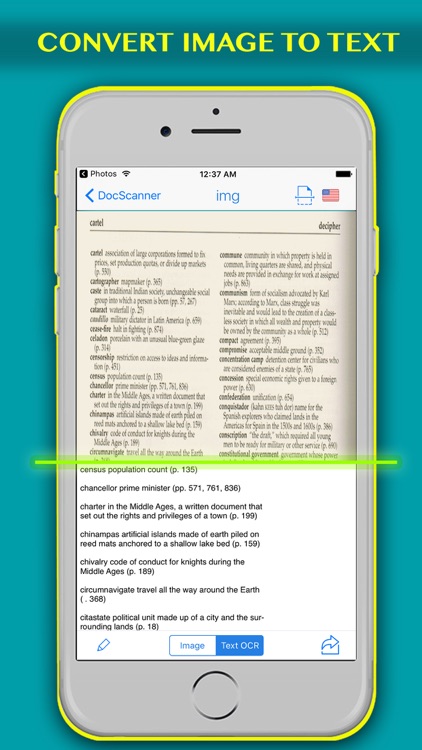
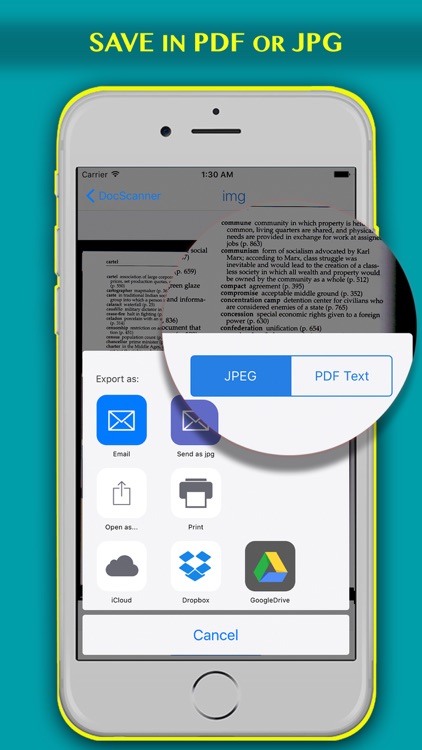
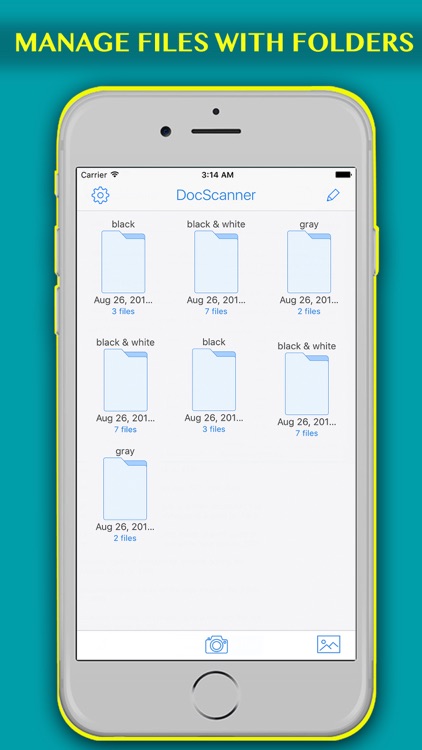
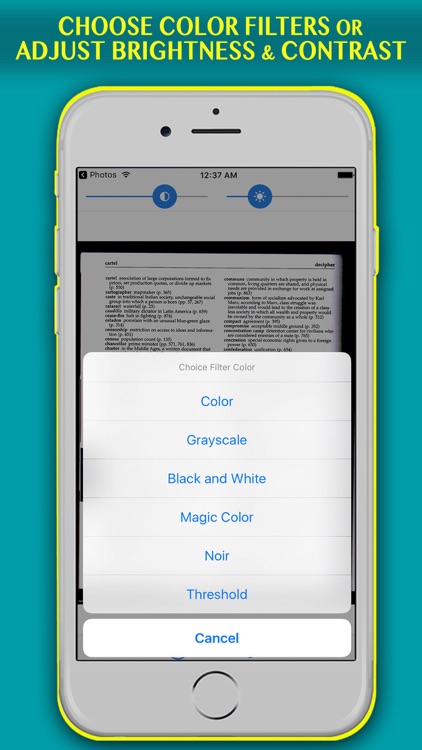
App Store Description
Best Doc Scanner app you experienced ever !!!!
This scanner app turns your device into a portable document scanner and scan everything as high-quality PDF or JPG with just one tap. Send files via email or upload them to iCloud Drive, Dropbox and other cloud services
It also has a facility to make folders to arrange your files via copy or move into the folder.
With this Scanner app you can scan documents, photos, receipts, reports, or just about anything. This Doc Scanner is lightning fast and gorgeously designed for both iPhone and iPad.
It is super simple to use. Just take a photo of a document, invoice, business card, bill, contract or memo and save it. Doc scanner will do the rest.
It detects edges and convert photo to a PDF document or in JPG.
It automatically detect the documents perspective and using the filter, crop, rotate feature you get the perfect high quality scanned file.
Features:
- Create PDF and JPG document
- OCR feature extracts texts for further editing
- Amazing files and folders organizer
- Share your documents as Images / PDFs
AppAdvice does not own this application and only provides images and links contained in the iTunes Search API, to help our users find the best apps to download. If you are the developer of this app and would like your information removed, please send a request to takedown@appadvice.com and your information will be removed.