PDF Scanner: Scan to PDF - Scan, Convert, and Share Documents with Ease
PDF Scanner : Scan to PDF App



What is it about?
PDF Scanner: Scan to PDF - Scan, Convert, and Share Documents with Ease.

App Screenshots



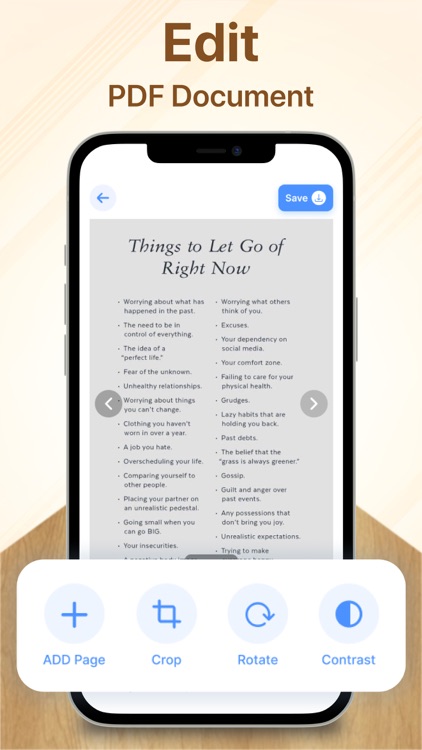

App Store Description
PDF Scanner: Scan to PDF - Scan, Convert, and Share Documents with Ease.
Turn your phone into a robust portable scanner with PDF Scanner: Scan to PDF! Perfect for students, professionals, or anyone needing to digitize documents, our app ensures a seamless and efficient scanning process. Capture, convert, and share your documents in high-quality PDFs wherever you are.
Key Features Of PDF Scanner :-
1. Crystal-Clear Scans :-
Achieve high-quality scans with automatic edge detection and image enhancement.
2. Multi-Page Scanning :-
Effortlessly scan multiple pages and save them as a single PDF.
3. Advanced OCR Technology :-
Convert scanned images into editable text with cutting-edge Optical Character Recognition (OCR) technology.
4. Cloud Integration :-
Directly save your scans to popular cloud services.
5. Document Editing :-
Annotate, sign, and add text to your scanned documents for a personalized touch.
6. Secure and Private :-
Protect your sensitive documents with password encryption and secure storage.
7. Searchable PDFs :-
Make your documents searchable for easy and quick access to information.
8. Offline Access :-
Scan and manage your documents even without an internet connection.
9. Save & Share :-
Save & Share your PDF Documents.
Why Choose PDF Scanner : Scan to PDF?
User-Friendly Interface : An intuitive and easy-to-use design makes scanning simple for everyone.
Fast and Efficient : Quickly scan documents in high quality without any delays.
Versatile : Perfect for scanning receipts, notes, contracts, photos, and any paper document.
Easy PDF Sharing : Share your scanned PDFs via email, messaging apps, or social media with just a few taps.
For more information, please visit our Privacy Policy and Terms of Use :
Privacy policy : https://pdfscannerprivacyp.blogspot.com
Terms of use : https://sites.google.com/view/drappstermsofuse/home
Download PDF Scanner : Scan to PDF today and transform the way you manage your documents.
AppAdvice does not own this application and only provides images and links contained in the iTunes Search API, to help our users find the best apps to download. If you are the developer of this app and would like your information removed, please send a request to takedown@appadvice.com and your information will be removed.