PDF Slicer lets you split PDF documents into several documents
PDF Slicer
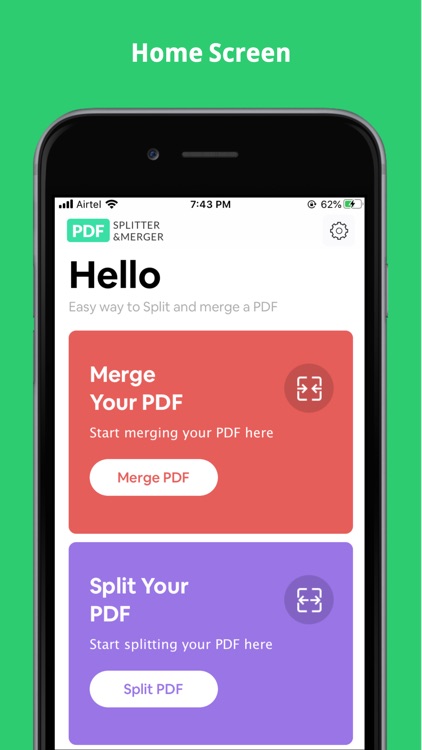
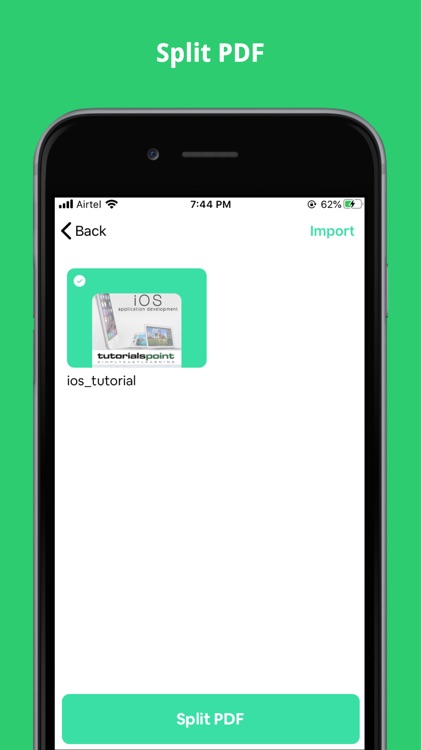
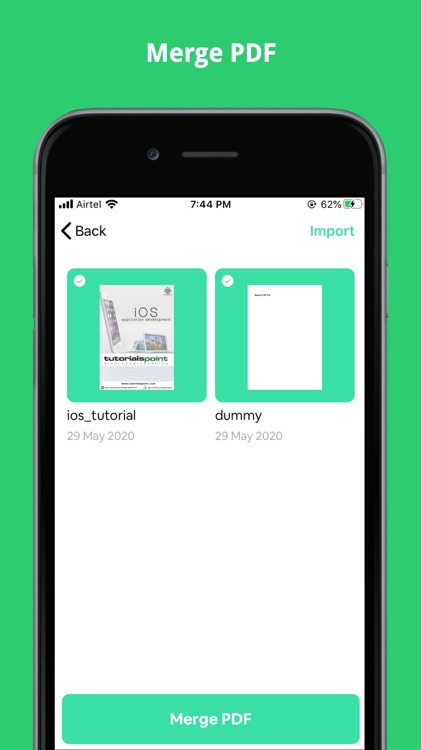
What is it about?
PDF Slicer lets you split PDF documents into several documents. Now you can do this on your iOS device with this quick and easy to use the app. Import documents from your device storage or Drive, OneDrive, Box, and more. Once the document is inserted, long touch the pages in order to create split points and just tap Split.
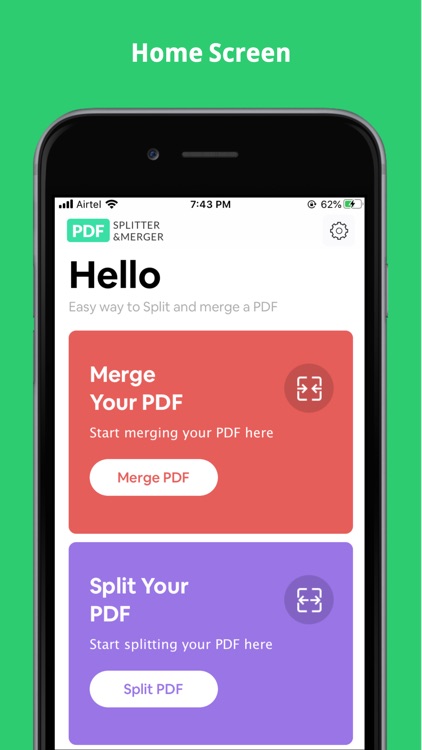
App Screenshots
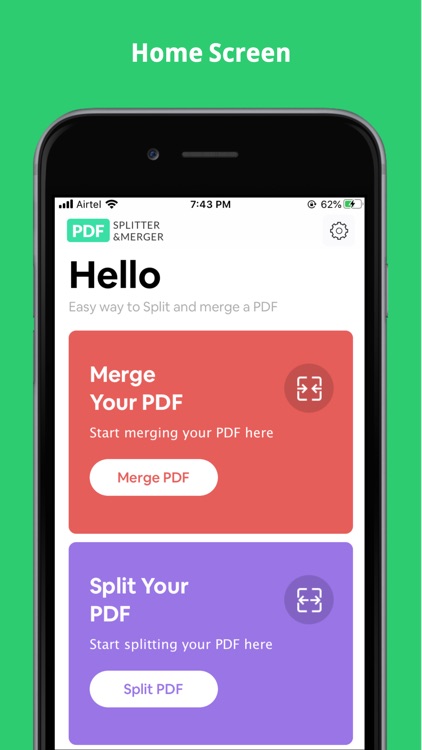
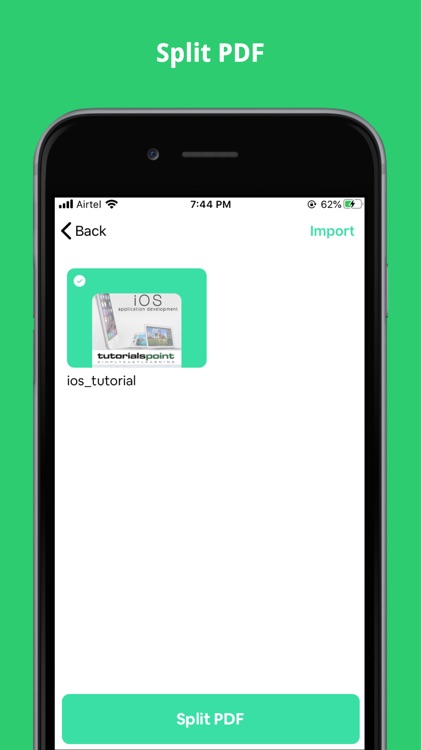
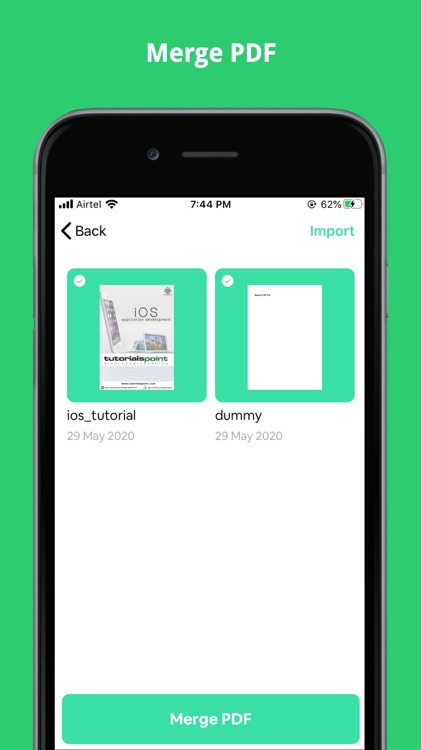

App Store Description
PDF Slicer lets you split PDF documents into several documents. Now you can do this on your iOS device with this quick and easy to use the app. Import documents from your device storage or Drive, OneDrive, Box, and more. Once the document is inserted, long touch the pages in order to create split points and just tap Split.
PDF Merge lets you merge PDF documents of several documents into a PDF. Now you can do this on your iOS device with this quick and easy to use the app. Import documents from your device storage or Drive, OneDrive, Box, and more.
Split PDF: Split a PDF file at a particular page into multiple files. Now no worries about a large file to split.
Merge PDF: Select two or more PDF and merge into a Single PDF Document
Note: As a trial, you'd be able to perform split or merge with a limit of 2 transactions combined, post which you will need to make an in-app purchase to be able to use the functionalities
AppAdvice does not own this application and only provides images and links contained in the iTunes Search API, to help our users find the best apps to download. If you are the developer of this app and would like your information removed, please send a request to takedown@appadvice.com and your information will be removed.