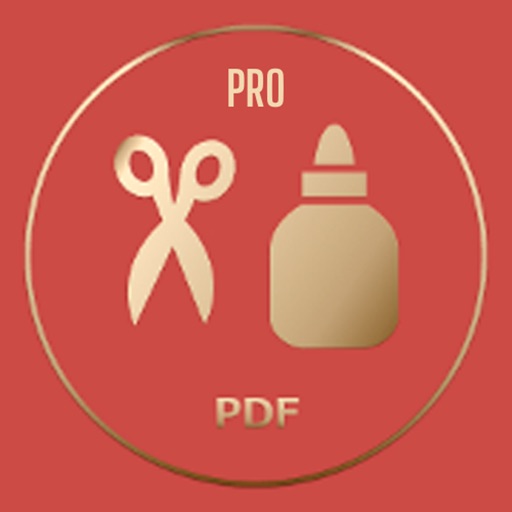
PDF Slicer N Merger helps to split a PDF file into several files and merge selected PDF files into one

PDF Splicer N Merger Pro
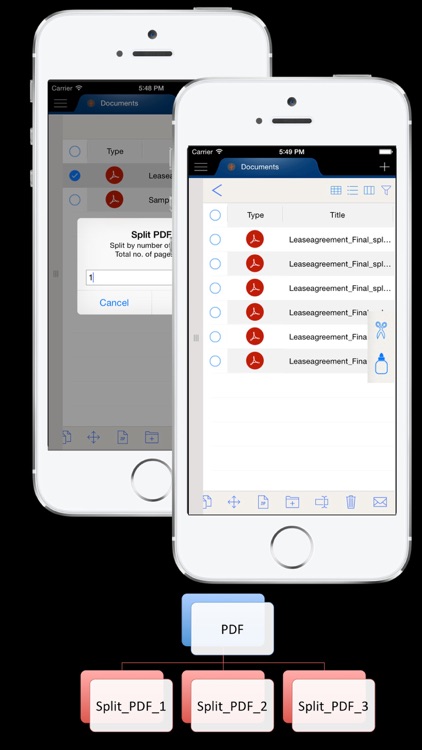
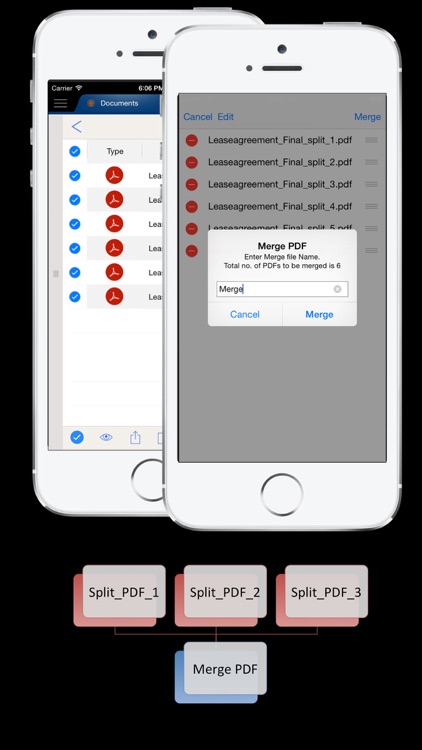
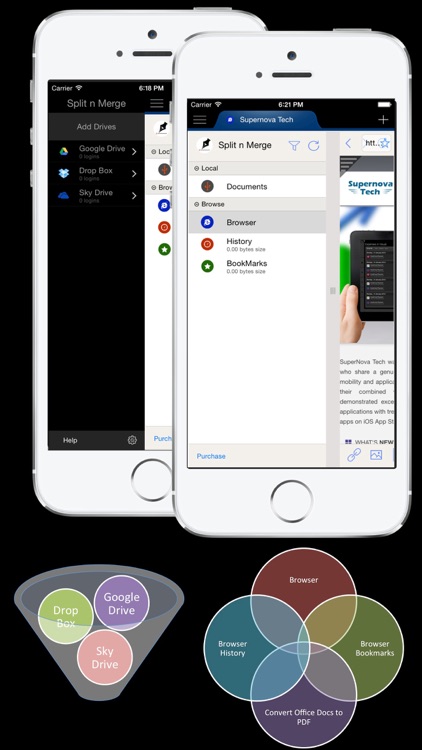
What is it about?
PDF Slicer N Merger helps to split a PDF file into several files and merge selected PDF files into one. Import Documents from Cloud Drives / Integrated Web Browser, Other apps and after Spiting n Merging upload to Cloud Drives.
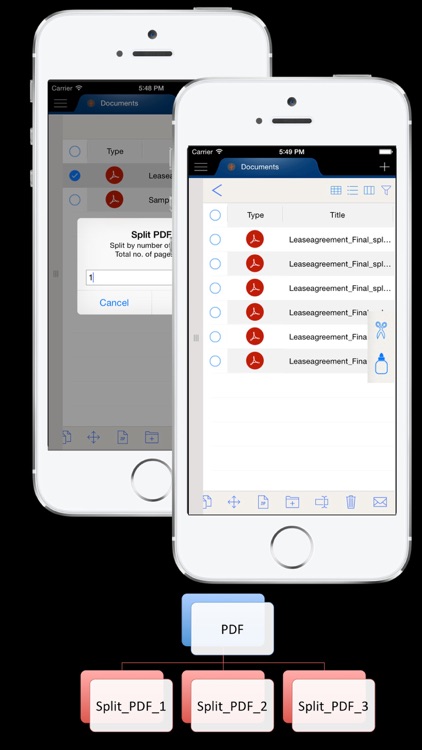
App Details
PDF Splicer N Merger Pro is $4.99 but there are more add-ons
-
$4.99
Drop Box
-
$4.99
Google Drive
-
$4.99
Sky Drive
App Screenshots
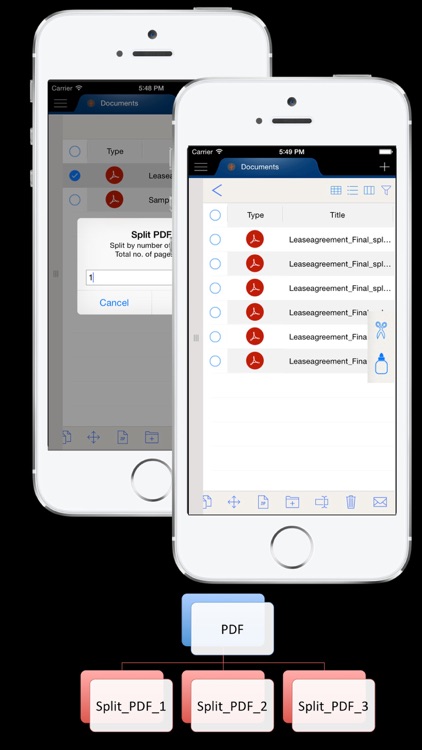
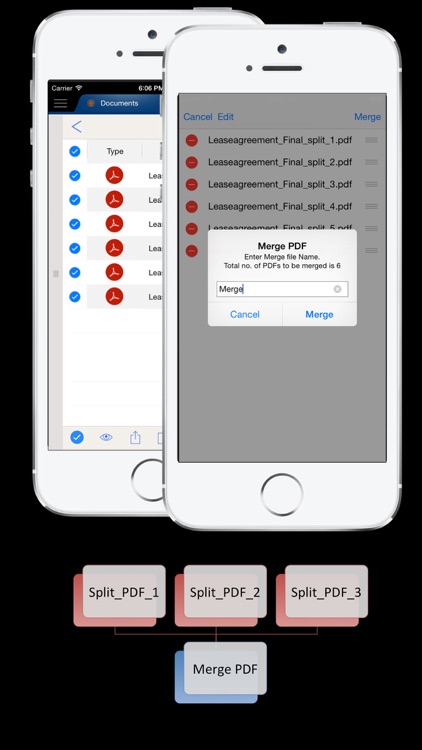
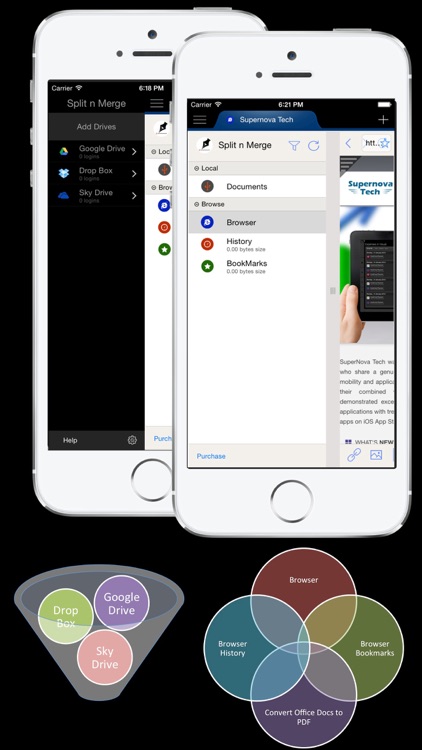
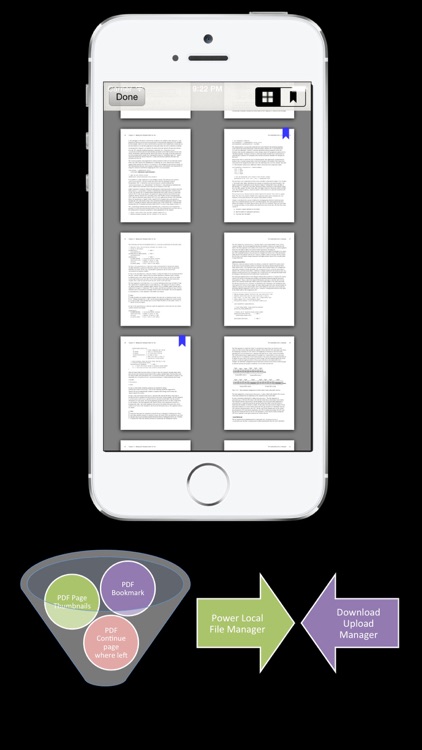

App Store Description
PDF Slicer N Merger helps to split a PDF file into several files and merge selected PDF files into one. Import Documents from Cloud Drives / Integrated Web Browser, Other apps and after Spiting n Merging upload to Cloud Drives.
Features
• Split PDF file into N number of pages
• Allows extracting subset of pages and deleting rest.
• Merge 2 or more PDF files into one.
• Reorder selected PDF files into one.
• Insert pages from another one or more PDF files.
• Convert Office documents to PDF.
• PDF Bookmarks.
• PDF Page Thumbnail view.
• Integrated Web Browser.
• Browse and download files available in the WebView.
• Auto download files from Browser.
• Save WebView as PDF, PNG.
• Powerful Local File Manager replicating Desktop.
• Support to Cloud drive like Google Drive, Drop Box and Sky Drive.
• Email and Print files.
• Zip and Unzip with password support.
• Unrar files.
• Copy/Move/Delete files and Create folders.
• Passcode lock to the App.
• MultiTabed view.
• Retraceable views on demand.
AppAdvice does not own this application and only provides images and links contained in the iTunes Search API, to help our users find the best apps to download. If you are the developer of this app and would like your information removed, please send a request to takedown@appadvice.com and your information will be removed.