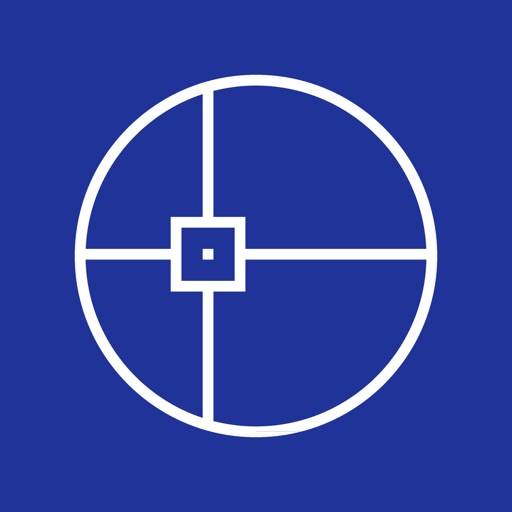
Excellent and highly praised PDF to DWG converter for your iPhone or iPad

PDF to AutoCAD Converter - Convert PDF to DWG


What is it about?
Excellent and highly praised PDF to DWG converter for your iPhone or iPad. It works with PDF drawings created in AutoCAD applications. Transfer vector graphics and text over to DWG format for editing in professional CAD software programs. Find your PDF document and open it with PDF to AutoCAD, or convert PDFs from your Gmail, Google Drive, Dropbox, Box and OneDrive right within our app. Files are converted by our industry-leading converting engines hosted on our servers, so the app won't drain your battery or slow down your phone. After conversion ends, results are downloaded to your device, and files are deleted from our servers.

PDF to AutoCAD Converter is FREE but there are more add-ons
-
$9.99
Lifetime of Immediate Conversions
-
$1.99
Linked Services Feature
App Store Description
Excellent and highly praised PDF to DWG converter for your iPhone or iPad. It works with PDF drawings created in AutoCAD applications. Transfer vector graphics and text over to DWG format for editing in professional CAD software programs. Find your PDF document and open it with PDF to AutoCAD, or convert PDFs from your Gmail, Google Drive, Dropbox, Box and OneDrive right within our app. Files are converted by our industry-leading converting engines hosted on our servers, so the app won't drain your battery or slow down your phone. After conversion ends, results are downloaded to your device, and files are deleted from our servers.
• No limits on file size or number of conversions.
• Simple and easy to use app.
• Easily share converted files or open them in another apps.
• The converted document is in the .dwg format. You need a dwg viewer or editor to open it.
• Documents which, as a result of conversion, have multiple dwg files are zipped. You need zip viewer or extractor to access them.
• You can convert your PDFs from Gmail, Google Drive, Dropbox, Box and OneDrive without even leaving PDF to AutoCAD.
AppAdvice does not own this application and only provides images and links contained in the iTunes Search API, to help our users find the best apps to download. If you are the developer of this app and would like your information removed, please send a request to takedown@appadvice.com and your information will be removed.