With this app you can convert single pages, multiple pages or all pages of a PDF document into images
PDF to Image - JPG, PNG, HEIC



What is it about?
With this app you can convert single pages, multiple pages or all pages of a PDF document into images.

App Screenshots



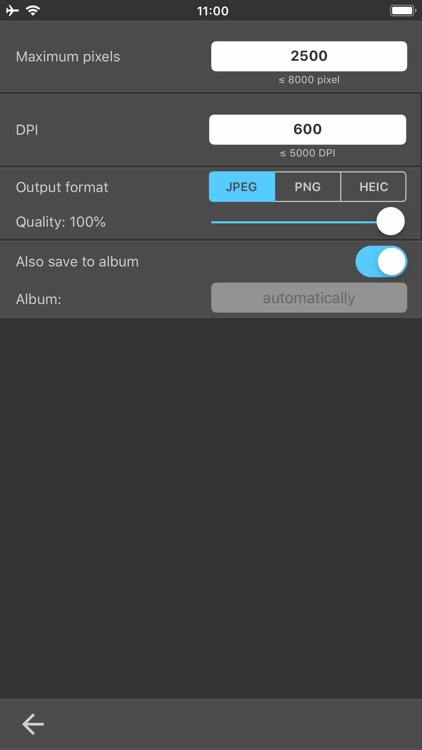
App Store Description
With this app you can convert single pages, multiple pages or all pages of a PDF document into images.
The images can be saved or shared with any app.
You can choose between JPEG, PNG and HEIC image formats.
In addition to the desired DPI value, you can also set the maximum pixel value for the width and height of the image.
The app analyzes the PDF file and exports the image in the desired or best possible resolution, if the PDF document was designed in a lower resolution.
In the free version, the first four pages of a document can be converted to images.
All pages can be unlocked by a one-time in-app purchase for all PDF documents for an unlimited time.
The ads can be removed completely and forever via an additional, one-time in-app purchase.
AppAdvice does not own this application and only provides images and links contained in the iTunes Search API, to help our users find the best apps to download. If you are the developer of this app and would like your information removed, please send a request to takedown@appadvice.com and your information will be removed.