
PDF2Image Pro, an App to convert Adobe PDF document to Image (jpg, png, tiff), and extract pictures from PDF document

PDF2Image Pro Edition - for Convert PDF to Image(JPG,PNG,TIFF), Extract pictures from PDF

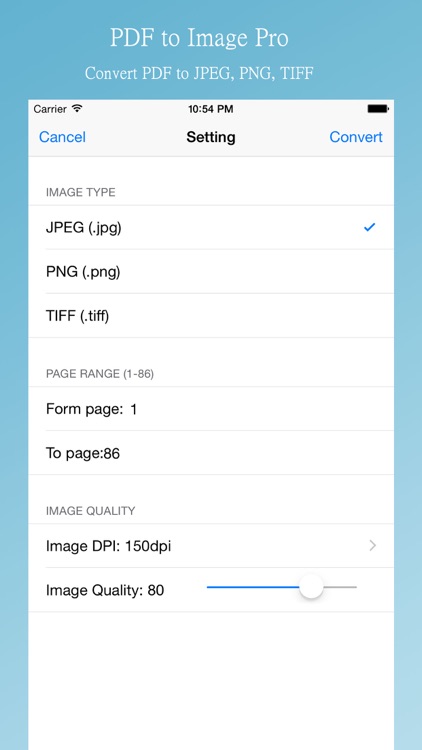
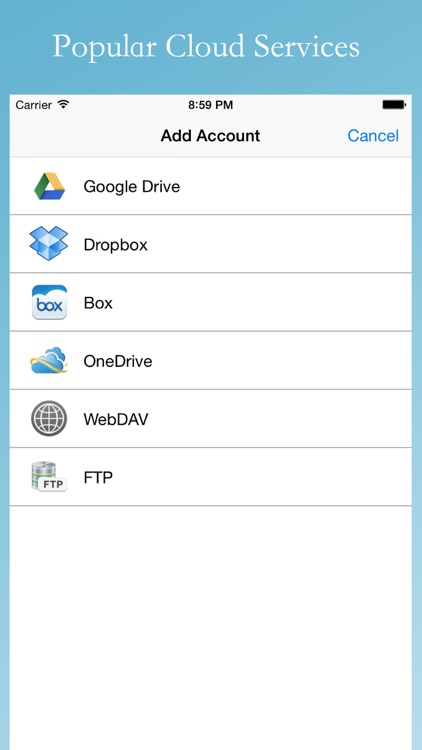
What is it about?
PDF2Image Pro, an App to convert Adobe PDF document to Image (jpg, png, tiff), and extract pictures from PDF document.

App Screenshots

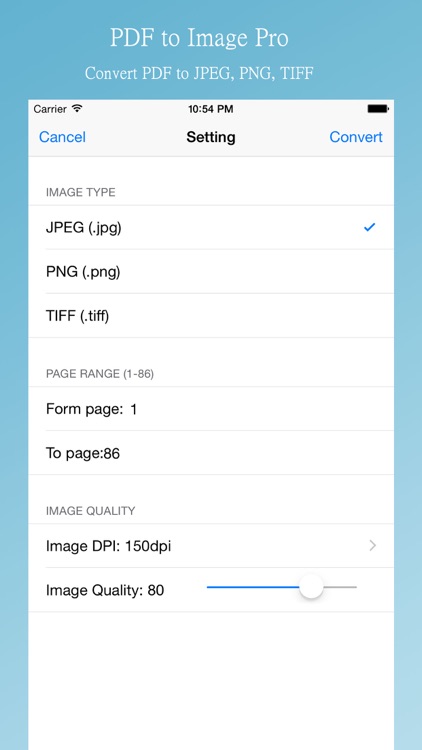
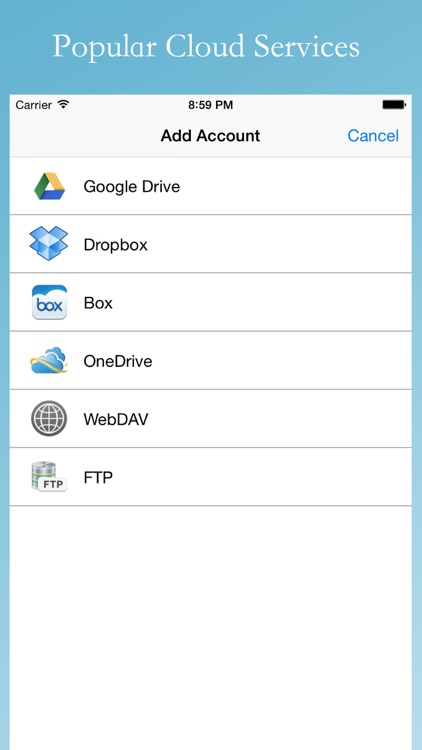
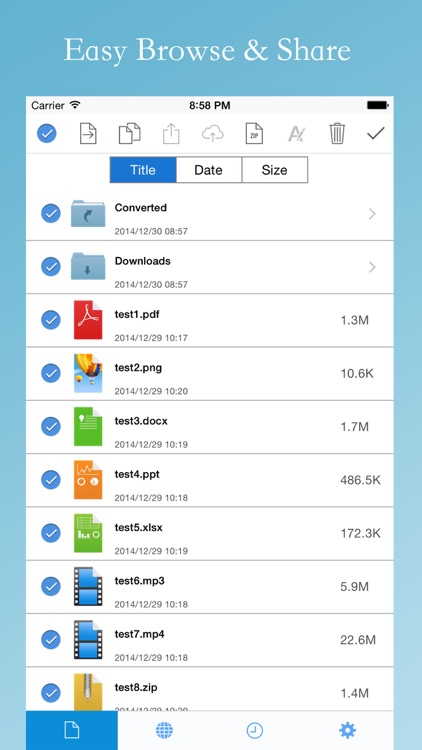
App Store Description
PDF2Image Pro, an App to convert Adobe PDF document to Image (jpg, png, tiff), and extract pictures from PDF document.
Features:
- Convert PDF to Image(jpg, png, tiff).
- Extract pictures from PDF document.
- Supports multiple formats documents browser (pdf, image, word, ppt, excel, text, html etc).
- Import files from your mobile device, WiFi, other app, or online storage services such as Google Drive, Dropbox, OneDrive and other storage services.
- Once your file is converted, it is easy to upload to Google Drive, Dropbox, OneDrive and other storage services.
- File manager, rename, copy, move, delete, compress, uncompress etc.
- Supports documents share, email, print, open with other apps.
- Initiative interface & simple workflow, easy to use.
- Support 64bit
Your comments, ratings, feedback and any suggestions on what you’d like to see in future are deeply appreciated and welcome!
AppAdvice does not own this application and only provides images and links contained in the iTunes Search API, to help our users find the best apps to download. If you are the developer of this app and would like your information removed, please send a request to takedown@appadvice.com and your information will be removed.