SharePlay a PDF file when FaceTime
PDFShare


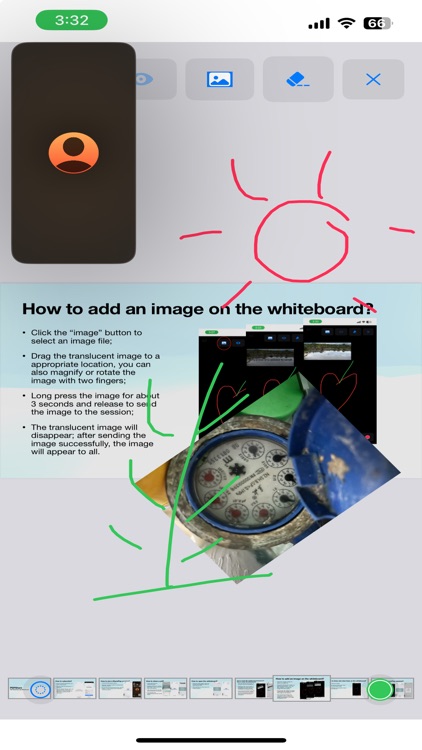
What is it about?
SharePlay a PDF file when FaceTime.

App Screenshots


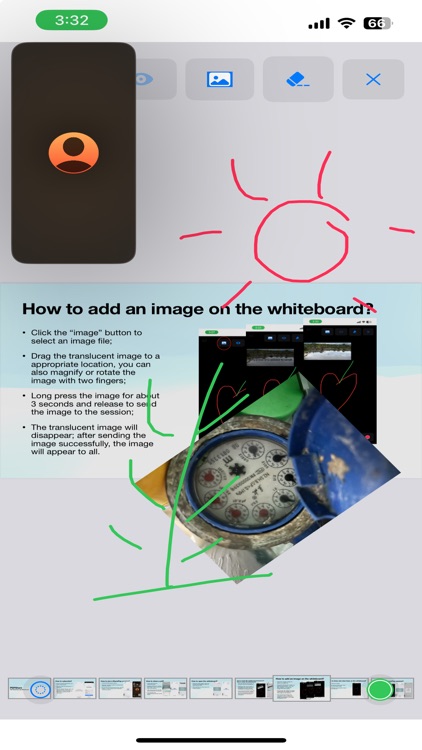

App Store Description
SharePlay a PDF file when FaceTime.
When having FaceTime with some friends, one person copies and pastes a PDF file into the SharePlay session.
Then everyone can synchronously browse and flip pages.
Click a button can switch to Whiteboard Mode.
Then you can draw lines together with your friends. You can switch colors when drawing.
You can place images on the whiteboard.
Before sending an image, you can move, magnify, or rotate the image.
After adjusting an image, press it and hold for about 3 seconds, then release to share the image with everyone.
You and your friends or family can make a beautiful picture wall on the whiteboard together.
=== EULA ===:
[standard Apple Terms of Use (EULA)](https://www.apple.com/legal/internet-services/itunes/dev/stdeula/)
AppAdvice does not own this application and only provides images and links contained in the iTunes Search API, to help our users find the best apps to download. If you are the developer of this app and would like your information removed, please send a request to takedown@appadvice.com and your information will be removed.