
The official mobile ticketing app from Portland Streetcar

PDX Streetcar Mobile Tickets

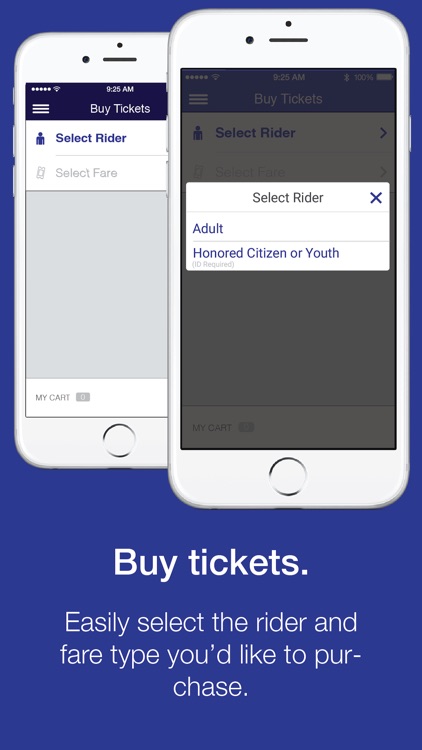
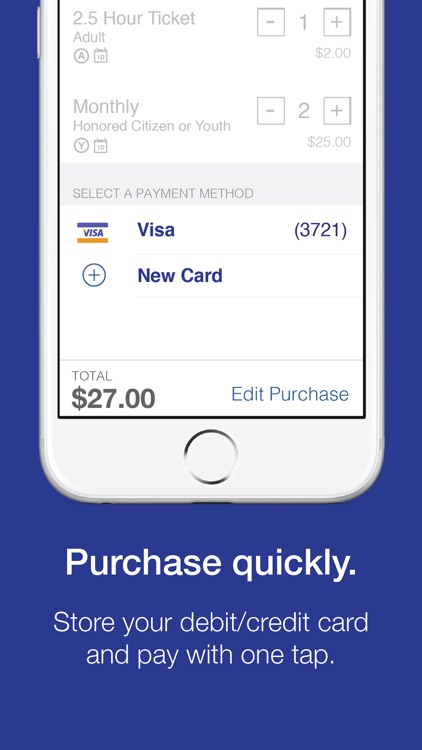
What is it about?
The official mobile ticketing app from Portland Streetcar! The PDX Streetcar mobile ticket app lets you purchase and use Portland Streetcar tickets, monthly and yearly passes instantly on your phone—anywhere, anytime. Just download the free app, register your debit/credit card in our secure system, and you're ready to go.

App Details
App Screenshots

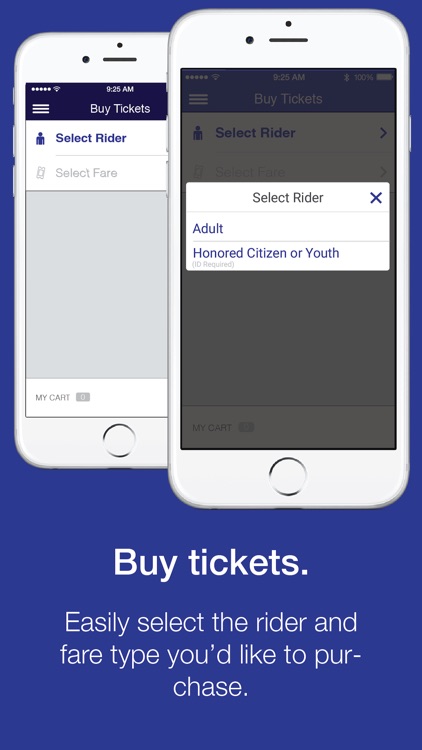
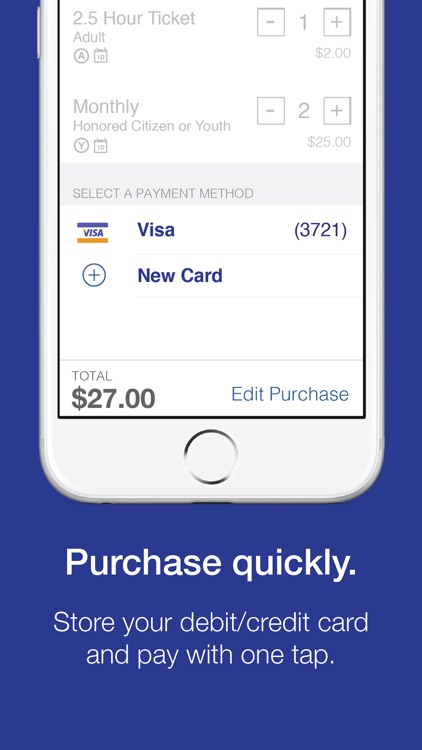

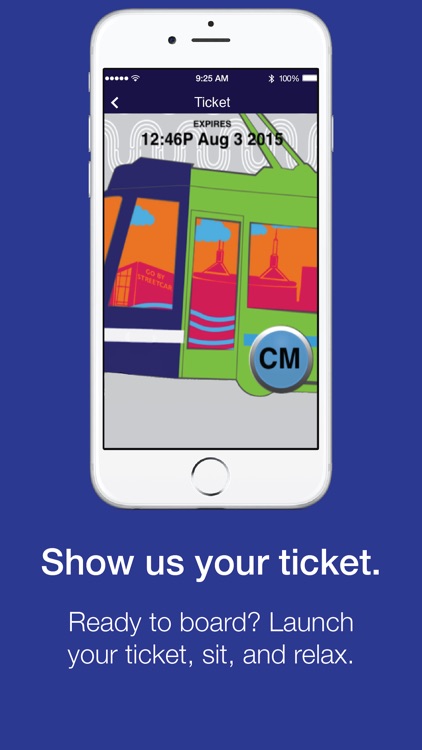
App Store Description
The official mobile ticketing app from Portland Streetcar! The PDX Streetcar mobile ticket app lets you purchase and use Portland Streetcar tickets, monthly and yearly passes instantly on your phone—anywhere, anytime. Just download the free app, register your debit/credit card in our secure system, and you're ready to go.
WHY YOU'LL LOVE THIS APP:
* No paper fares to keep track of
* No need to carry cash, count exact change or find a ticket machine.
* Buy and use fares instantly using a debit/credit card.
* Store multiple tickets on your phone for future use.
* Pay a single fare or multiple fares for a group of riders.
* Register your debit/credit card(s) in our secure system.
* Purchase tickets on your phone or on any computer via our website.
HOW IT WORKS:
1. SELECT YOUR FARE: A book of 5-Streetcar Tickets; Monthly Pass; Annual Streetcar Pass. (A $5 minimum purchase is required.)
2. CHOOSE A QUANTITY: You can buy multiple tickets to use now or at a later time, a monthly pass, or a yearly pass. Yearly passes are also valid on the Portland Aerial Tram.
3. CHECKOUT: Pay with Visa, MasterCard, Discover or American Express
WHAT PEOPLE ARE SAYING:
"It's designed so well, so easy to use and understand...that I've actually not had much feedback to give! You all did a great job with this!"
" First purchase and ticket use worked like a charm. I started inputting my visa info as the streetcar came around the corner and I had my 5 tix purchased and one selected for use before the next stop. Nicely done. I especially like the font size (larger than expected) - helpful for 40-something eyes!”
COMMON QUESTIONS:
Q: How do I use the app?
After downloading the free app, register a debit or credit card into our secure system. Select the fare type, select the quantity of tickets desired (A $5 minimum purchase is required) and then presses “checkout”. Tickets will appear in the “My Tickets” tab within the app. The rider can then board the Portland Streetcar.
When requested to show proof of valid fare by Portland Streetcar personnel or Transit Police officers the rider simply shows the unique digital ticket displayed on the phone. No additional scanning equipment required.
Q: If I purchase a Portland Streetcar ticket, can I also ride TriMet’s Max or Bus service?
No. Portland Streetcar tickets are valid for Portland Streetcar only. However, all TriMet tickets and passes are honored on Portland Streetcar.
Q: Do I need to be connected?
An Internet connection is required to purchase tickets, but you can use/activate your tickets offline.
Q: What if my battery dies?
Just like with paper tickets, you're responsible for making sure you have a valid fare at all times, so be sure to plan ahead!
STAY IN TOUCH:
We'd love to hear your feedback and suggestions for improving this app: Email us at mobiletickets@portlandstreetcar.org.
AppAdvice does not own this application and only provides images and links contained in the iTunes Search API, to help our users find the best apps to download. If you are the developer of this app and would like your information removed, please send a request to takedown@appadvice.com and your information will be removed.